Everything You Need to Know About Multi-Channel Inventory Management

Businesses lose $1.75 trillion annually due to the costs associated with mismanaging inventory, and the likelihood of inventory mistakes only increases as businesses expand and sell on multiple channels.
Raffi Grosz, founder of ForeverGifts, learned this firsthand when he began selling products not only on his own ecommerce site but also on other platforms, including Amazon and eBay. Manually managing stock levels across various sales channels was time-consuming and problematic and often caused him to oversell his products.
So Grosz found a multi-channel inventory management solution that would allow him to instantly sync inventory across every sales channel. The move saved Grosz 10 hours per week, enabling him to double Forever Gifts’ SKU count and increase its sales by 40% — without overselling a single product.
Today, multi-channel inventory management is a must for businesses selling on various channels and/or managing inventory across multiple warehouses. Let’s take a look at what it is and the challenges it solves, as well as explore some inventory-management tools that integrate seamlessly with OptimoRoute, so you can efficiently manage orders, from purchase to delivery.
Jump to the section that interests you most:
- What Is Multi-Channel Inventory Management?
- 6 Benefits of Multi-Channel Inventory Management
- 5 Multi-Channel Inventory Management Solutions for Your Business
- The Importance of Last Mile Delivery
- Conquer Last Mile Delivery With OptimoRoute
What Is Multi-Channel Inventory Management?
Multi-channel inventory management is the process a company uses to account for and track inventory that’s stored at multiple locations and sold across various channels. These can include online marketplaces, retail stores, and wholesale.
Every business that sells tangible goods must manage its inventory, and the goal is to always keep the ideal number of products in stock while providing a top-notch shopping experience for the customer.
It can be a challenge to maintain accurate inventory when you’re selling products in one location or on a single ecommerce platform. But when you’re selling on more than one channel, inventory management becomes much more complicated — and errors become more likely.
Multi-channel inventory management in practice
Let’s say you make one-of-a-kind candles that you sell on Etsy. Inventory management and order fulfillment are fairly straightforward. Only the candles you’ve completed are listed for sale in your shop, and all customer orders come through Etsy, making it easy for you to track outgoing inventory and ensure you’re selling only the stock you actually have available.
Business is booming, though, and you start looking for opportunities to expand and reach other potential customers who shop on other platforms. So you set up storefronts on Google Shopping and Amazon and now have orders coming in through three different platforms, making it much more difficult to track stock levels.
For example, if you have 50 blue candles ready to sell, you could set your inventory to 50 on all three of your sales channels. However, you now run the risk of overselling. For example, if you sell 30 of those candles on Etsy and 30 on Amazon on the same day before you can update each platform’s inventory count, you’ve now sold 10 candles you haven’t even made yet.
So, it’s virtually impossible to maintain a correct product count now without a central and automatic system to manage inventory. Sure, you could try. But now you run the risk of frustrating customers when they order an item only to have their order delayed or outright canceled because there’s actually no available inventory.
And if you increase production and need a way to store products and fulfill orders faster, you’ll need to find warehouse space and perhaps even a company to handle your ecommerce fulfillment. This entails sending inventory to various locations, and now you’re no longer the only one responsible for packaging and shipping each of your products. If you can’t maintain proper inventory, providers not only aren’t going to want to work with you, but your entire business may fall apart because incorrect stock can negatively affect sales, fulfillment procedures, and your reputation.
Today, 55% of ecommerce businesses manage inventory manually, often using spreadsheets or even a pen and paper. But this method has several downsides.
For one, manually managing inventory is time-consuming. There’s an opportunity cost involved because you’ll spend time and resources tracking each sale on each ecommerce platform instead of focusing on scaling your business. The lack of visibility across sales channels and warehouses also makes it easy to make mistakes, leading to overstocking and overselling. Plus, it’s more difficult to access and track data to make informed decisions, which makes it harder to grow your business.
The solution is multi-channel inventory management. Let’s take a look at why it works and how it’ll benefit your business.
6 Benefits of Multi-Channel Inventory Management
A system that makes automatic inventory updates across selling platforms and warehouses doesn’t just keep you organized and save you the headache of making manual updates. There are several ways that multi-channel inventory management directly impacts your bottom line.
1. Prevents overstocking and overselling
When your inventory isn’t correct, you can end up selling items you don’t have in stock, leading to delays in order fulfillment, upset customers, and even lost profits if you refund the customer and they shop elsewhere. Not having a firm grasp on inventory or audience demand for products can also result in dead stock or overstocking certain items that you have to pay to store.
Multi-channel inventory management software automates this process. With a central database of your products, each sale made anywhere will pull from the same inventory, so you can always ensure inventory accuracy. So if you have just 50 blue candles and sell 49 of them on Google Shopping, your Etsy and Amazon stock levels will automatically update, setting the inventory to one blue candle.
2. Improves visibility
A multi-channel inventory management system enables sellers to immediately see and assess what’s in stock across all sales channels and warehouses. Sellers can also see in real time how sales impact inventory.
So at any given moment, you can check inventory and see at a glance what items are available, which products you need to restock, and which items are selling where — and do it all in real time.
3. Provides insights
No ecommerce business can thrive without data. To optimize your inventory and order fulfillment as an e-commerce seller you need to have a clear understanding of what products are in demand, which items aren’t moving, and how your inventory changes with seasons, trends, and sales.
This allows you to forecast demand and prepare for special events. For example, if you’re preparing for Black Friday, you can look at what products you’ll need to restock before the event, and then analyze past sales data to predict which items will sell fastest and prepare accordingly.
Data and insights also empower you to quickly capitalize on new opportunities by making informed decisions. You may discover that one particular candle isn’t moving, for example, and decide to offer a one-day flash sale to entice customers to buy. Or you could find that West Coast sales of a particular item far exceed sales elsewhere and decide to store that product exclusively at a nearby warehouse.
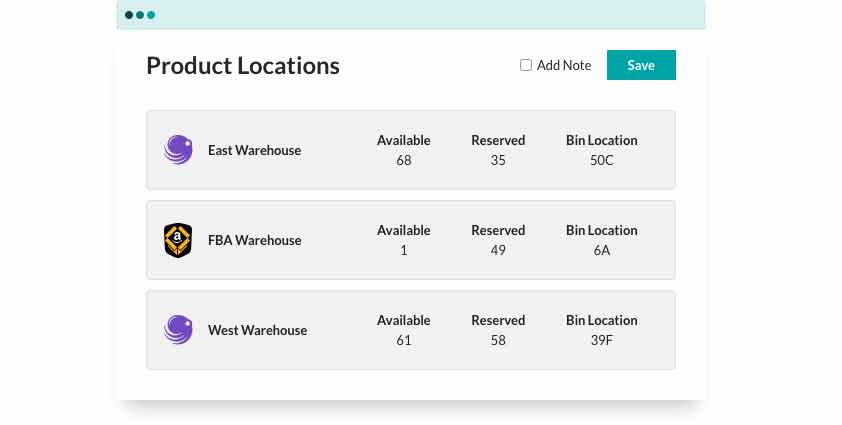
This visibility also helps you shutter selling channels that aren’t performing as well, so you can focus on the most successful platforms and simplify your business.
4. Creates a better customer experience
No matter where a customer prefers to shop for your product — on your own website, on eBay, in your brick-and-mortar, or anywhere else — you need to provide the same quality experience they have on other channels. This means you need a multi-channel inventory management solution that provides real-time visibility, whether you conduct business online or in-store.
Let’s see how this looks on a much larger scale for a brand with numerous retail locations.
A customer goes to their local Old Navy to purchase a medium pair of khaki pants, but the pants aren’t in stock. The customer could drive to other store locations to look for the item or check to see if the pants are in stock online.
But, with a multi-channel inventory management solution, the customer can simply ask an employee to check inventory at other Old Navy locations. It’ll take only a moment to determine which nearby stores have the product in stock, so the customer can pick up the item the same day, or the customer can have the pants shipped directly to their home. There’s no need to canvass various stores for a pair of pants when there’s a system in place to make inventory management a breeze.
5. Improves delivery time
A multi-channel inventory management system makes it possible for your business to manage stock at locations worldwide, no matter where you’re based. This means you can locate inventory closer to customers and improve delivery times.
Your business further improves the fulfillment process with OptimoRoute’s route-optimization software and last mile delivery, which ensures that orders are delivered quickly, accurately, and affordably.
6. Allows you to easily grow your business
There are numerous ways to scale your business: adding more products, selling on more channels, working with more vendors and manufacturers, and storing inventory at additional warehouses, just to name a few. And expanding in any of these ways is only more difficult if you also have to manually track inventory.
You can also make your company more efficient by using OptimoRoute to improve the delivery process. OptimoRoute provides numerous features that can revolutionize your business, such as automated planning, route modification and order tracking, analytics, and more.
This not only ensures prompt, accurate deliveries for your customers, but it’ll also free up your time to focus on the core of your business: creating, marketing, and selling quality products.
5 Multi-Channel Inventory Management Solutions for Your Business
There’s no shortage of multi-channel inventory software on the market. Let’s take a look at some of the most popular products that’ll solve your inventory woes and free up your time to further expand your business.
1. Sellbrite, which Grosz chose as his solution, provides centralized inventory management from one user-friendly interface that makes it a cinch to see and manage what’s in stock across every warehouse. You can sync all of your stock for every sales channel and warehouse, or you can customize it so that specific sales channels show inventory only from specific warehouses. It integrates with numerous sales platforms, including Shopify and WooCommerce, and lets you list products on all of them simultaneously from only a single listing.
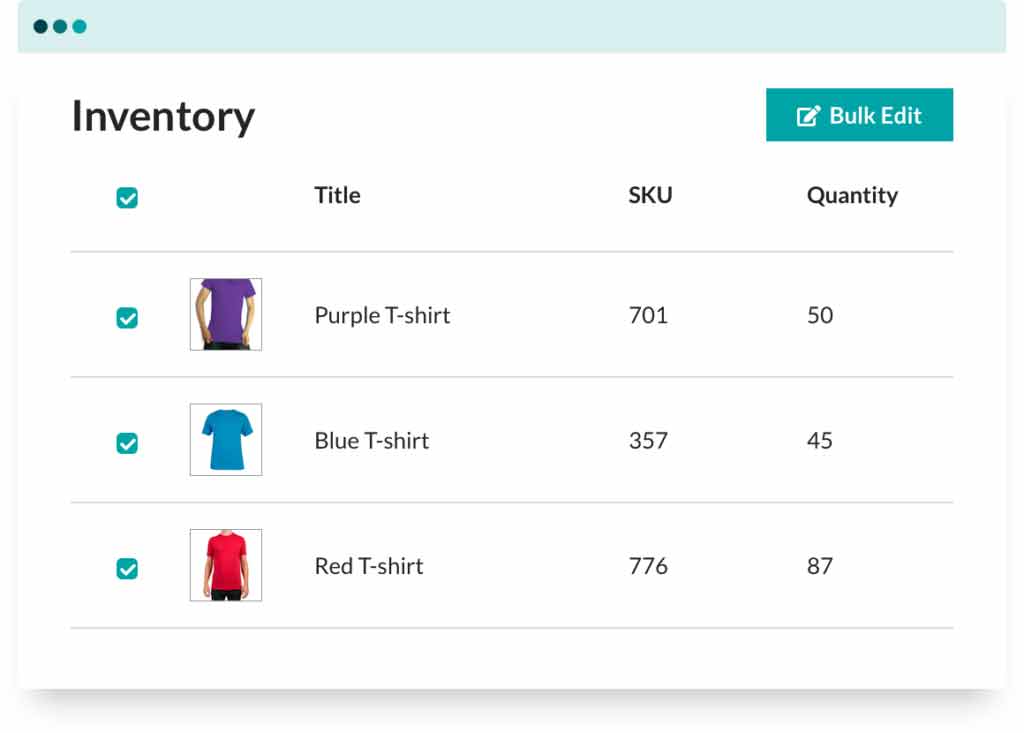
Price: Starts free and offers plans for up to 2,000 orders per month for $179/month. FBA features are also available.
2. Ecomdash lets you manage inventory across all major ecommerce platforms, and you can differentiate between manufactured and handmade items — and even track the materials used to create individual products. And if you sell bundled or multi-pack products, you can easily group and manage these items.
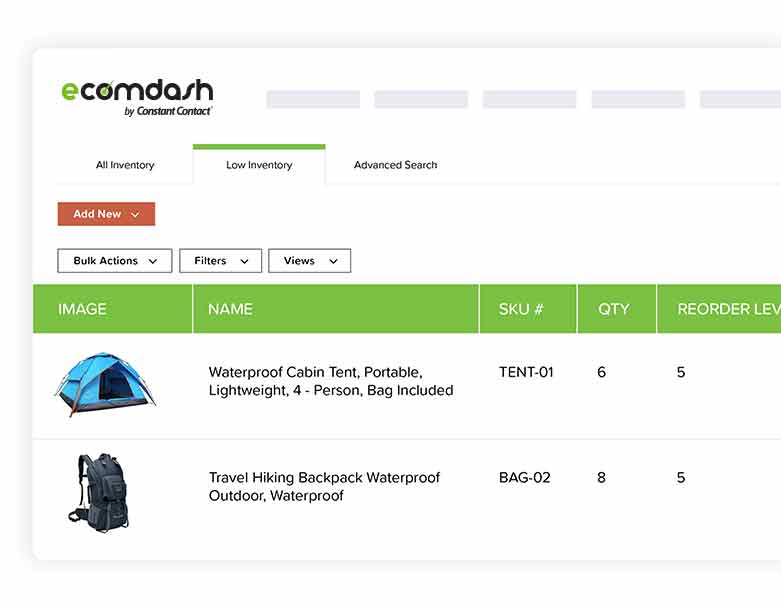
Price: $60-$350 for up to 10,000 monthly orders
3. ChannelGrabber is a five-star rated multi-channel inventory management tool that updates inventory automatically across sales platforms. It also offers a suite of other tools, including multi-channel product listing, order management, invoicing, shipping, and messaging.
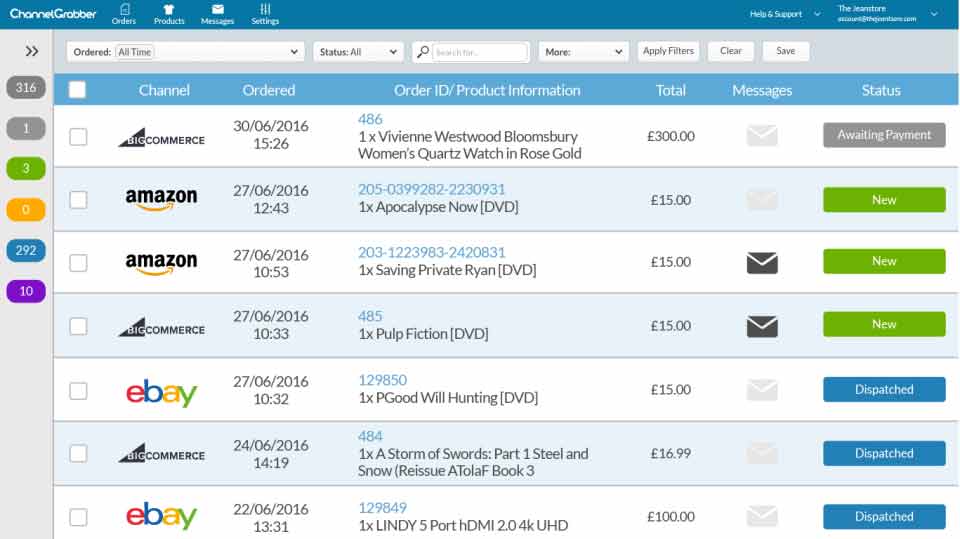
Price: $120-$600/month
4. Sellware also gives users the option to pull inventory directly from their ecommerce store and manage it there, or they manage it from within the Sellware interface.
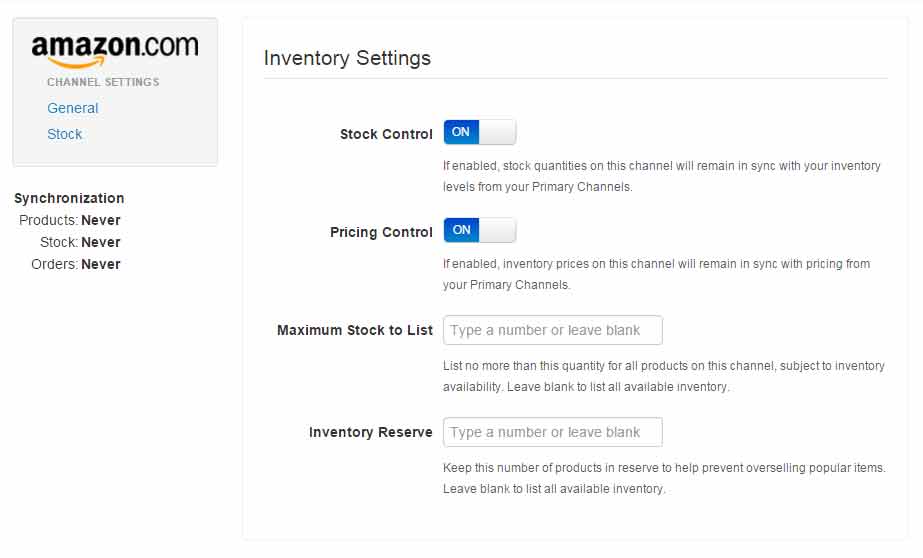
Price: $199-$495/month
5. Expandly offers many similar features to the previous inventory management tools listed here, including multi-channel listing and inventory management, but it works only with Amazon, eBay, Etsy, and Wish, so it’s not a good fit for all online sellers.
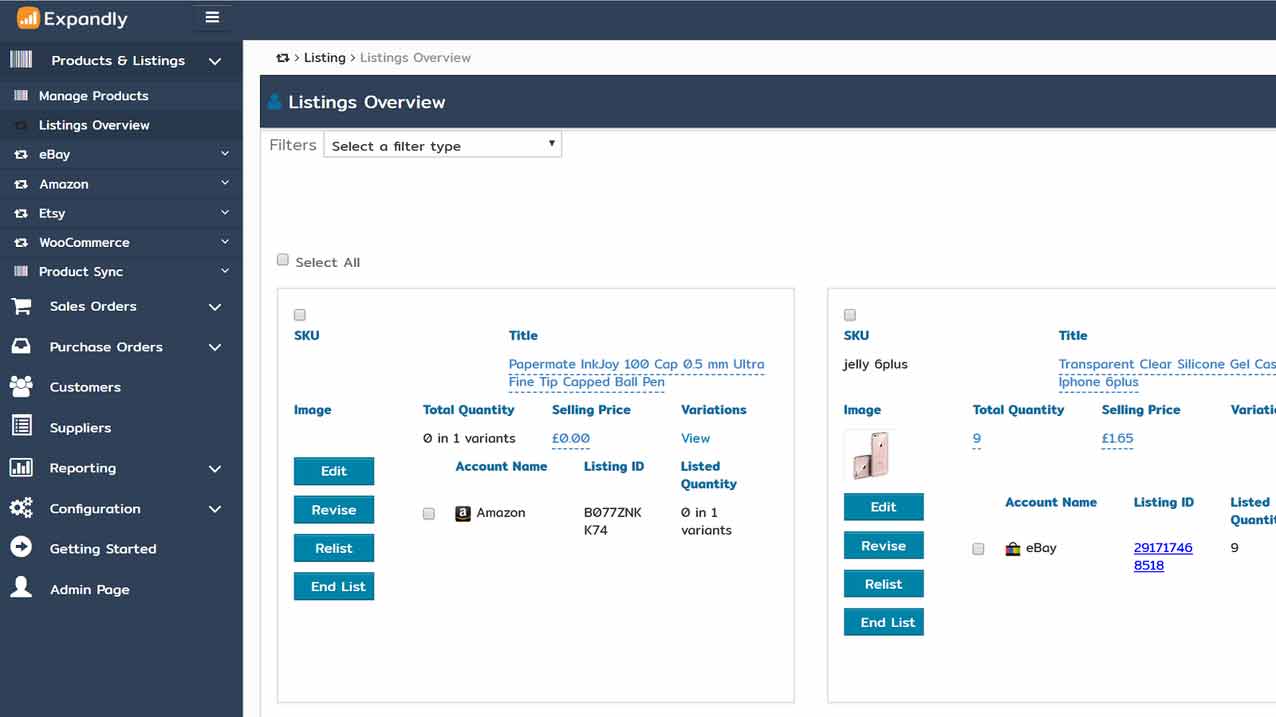
Price: $55 – $325/month
The Importance of Last Mile Delivery
Last mile delivery is the penultimate step in inventory management—and it impacts your customer experience just as much as your warehousing and distribution processes. Consider these statistics:
- 87% of online shoppers say ecommerce shipping speed is a key factor in whether they’ll shop with a particular brand again.
- 84% of consumers say they’re unlikely to buy from a company again after a bad last mile delivery experience.
- The last mile of an order’s delivery accounts for more than 53% of the total shipping costs.
So, when you choose a multi-channel inventory management system, make sure it integrates with your route optimization software to ensure a strong supply chain from start to finish.

A multi-channel inventory management solution automatically syncs inventory across sales channels, ensuring that customers can easily purchase available stock. But once those orders are placed, you’ll need route optimization software such as OptimoRoute to complete your supply chain and deliver a superior customer experience.
Conquer Last Mile Delivery With OptimoRoute
At OptimoRoute, we’ve helped hundreds of ecommerce and brick-and-mortar retailers streamline last mile delivery. These are just a few of the advanced features you get when you pair OptimoRoute with your inventory management tech stack:
Advance planning: Route and schedule deliveries up to five weeks in advance. No matter how complex your routes or schedules are, OptimoRoute calculates the most efficient routes for your business in a matter of seconds.
Customizable constraints and prioritization: Set driver constraints to limit overtime, evenly distribute workloads across contract drivers, respect time off and vacations, and much more. OptimoRoute will automatically factor in all of your priorities to find the best routes for your unique business.
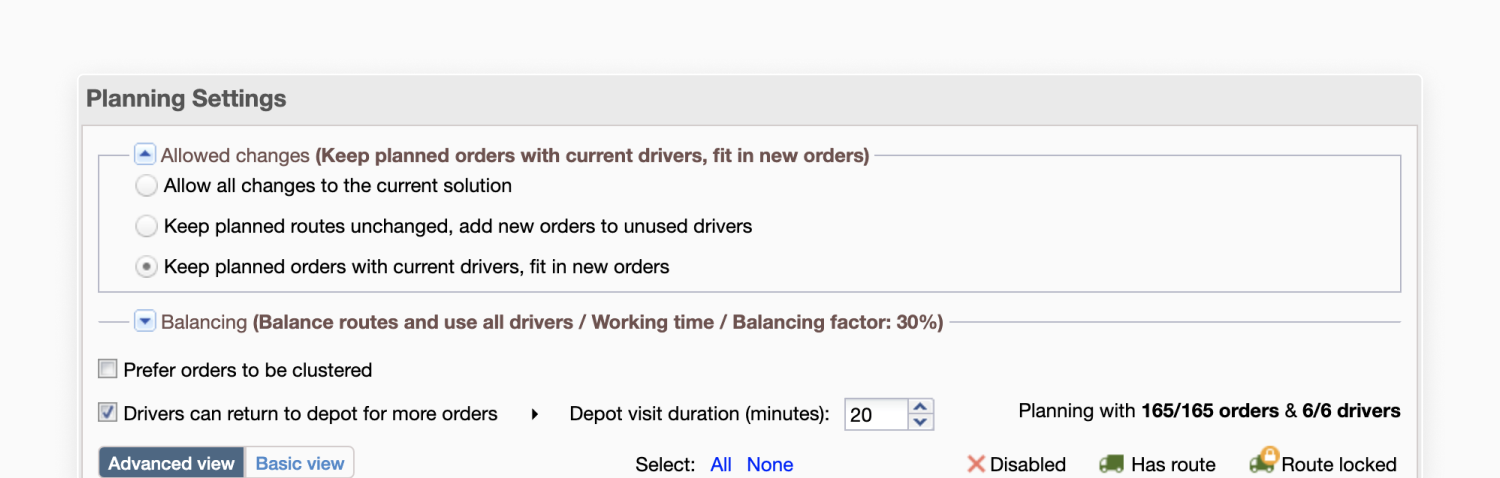
Vehicle capacity optimization: Input the unique cargo space of each vehicle to maximize your resources and increase delivery efficiency.
Dynamic replanning: Dispatchers can easily modify routes and send them directly to drivers’ phones wherever they are in the field.
Tech stack integration: OptimoRoute easily integrates with warehouse management systems and other tech to streamline logistics and inventory management.
Realtime Order Tracking notifications: Customize your delivery messages and set Realtime Order Tracking notifications to go out to your customers when their order is out for delivery, in transit, and arriving at their doorstep.
Businesses of many types have used OptimoRoute to reduce mileage, increase capacity, and improve on-time delivery rate— all at the same time. Warehouses and third-party logistics (3PL) companies such as Bee Imagine also use OptimoRoute to minimize delivery planning time, automate order uploads, streamline routing, and much more.
See What Supply Chain Optimization Can Do for Your Business
Take the multi-channel inventory management software mentioned in this article for a spin, and see what supply chain optimization can do for your bottom line. Sellbrite and Sellware offer 30-day free trials, Ecomdash offers a 15-day free trial, and Expandly offers a 14-day free trial.
Plus, pair your multi-channel inventory management system of choice with a 30-day free trial of OptimoRoute! Our team is available to walk you through set-up, answer questions, and guide you through our advanced features. And we won’t ask for your credit card information to activate your trial.
Try OptimoRoute™ for Free
No installation or credit card required


