Order Management Process – What It Is And How To Optimize It

Order management is the process of receiving , tracking, and fulfilling customer orders. The order management process begins when a customer places an order and ends when they receive the package.
When you have more than a few orders per day, doing things manually isn’t an option.
Your staff will spend hours in spreadsheets — reviewing inventory and manually creating shipping labels.
To optimize your order management process, minimize human errors, streamline workflows, improve functionality, and speed up your deliveries, you need to use smart software solutions.
Read on to learn the basics of order management and exactly how you can optimize the whole business process from payment processing to delivery.
Let’s get started.
To navigate to the section which interests you the most, click below:
- What Is the Order Management Process?
- Order Management in Action
- Two Different Approaches to Order Management Software
- Track and Speed up Your Deliveries With OptimoRoute
What Is the Order Management Process?
The process includes everything from order processing to inventory management and order tracking.
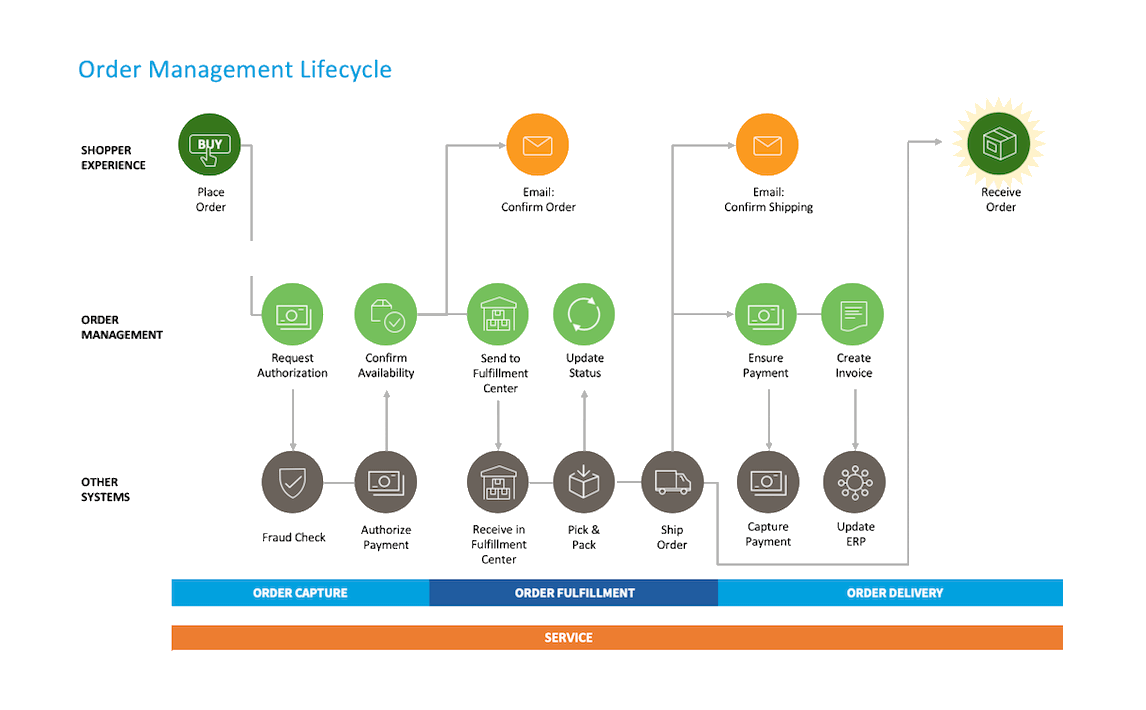
Payment processing
Payment processing is all about receiving, confirming, and processing payments. Online, third-party software handles this automatically, rather than a cashier handling the payments.
According to a Nielsen Report, US businesses lost over $9.47 billion to credit card fraud in 2018. And that number isn’t abnormal. Order management is crucial to track and avoid this type of fraud.
By implementing a payment confirmation process, often part of order management systems (OMS) or payment processors, you can avoid authorizing and fulfilling bad orders in the first place.
Order fulfillment (delivery)
After you have confirmed the payment information, you need to fulfill the order. Order fulfillment means receiving, authorizing, and delivering the order to the end customer.
Your team must pick, package, and send the right products (and quantity) to the correct address. If you do it in-house, you must also route and manage your delivery drivers.
Inventory management
Inventory management means keeping track of inventory levels in your warehouses and ensuring that inventory counts are accurate. The numbers must always be up to date.
Every time an order is placed you need to confirm that the products are available in the ordered quantities.
After that, your team must update the numbers available on your internal and external sites, to avoid selling products you don’t have.
It’s the foundation of warehouse management and helps you avoid a lot of potential headaches like overstocking or backorders.
Order tracking
After you’ve sent the products on their way and updated your databases, it’s time for the last step of order management; tracking.
If you use a third-party service for last mile delivery, you can track the order through the service and ensure order accuracy.
But if you handle it in-house with your own fleet, you need a solution to keep track of packages and drivers.
Order Management System in Action: Cummins Inc.
Cummins Inc., a global leader in making power systems, had many issues with manually handling orders. It was slowing down the sales cycle and stopping it from selling at its full capacity.
After all, if the salespeople aren’t sure of the available inventory, they can’t with confidence offer a product within a specified time.
After switching to Oracle E-business, the company saw massive improvements across the board.
- Automatic inventory management (confirming availability, and updating inventory numbers automatically with orders) reduced human errors by 70%. Sales cycle time was reduced by 67% thanks to digitalization and automation. 20% reduction in unplanned overtime hours.
Order management software is a must if you use multiple different sales channels like a physical retail store, Point of Sale (PoS) detached to a third-party store, an online marketplace (Amazon, eBay), etc.
Let’s say you use an e-commerce portal to sell to existing customers and have a sales team to land new B2B sales. Without an integrated database, everyone involved won’t know the real status of different products and inventory.
That’s a recipe for disaster.
Two Different Approaches to Order Management Software
There are two different approaches you can take when implementing order management software.
You can use a dedicated solution, or a platform that includes order management.
Use a complete e-commerce platform that includes order management
You may not know this, but order management software is included in most e-commerce platforms.
For example, Shopify and WooCommerce (which power the majority of e-commerce business websites) use third-party partners to authenticate and process payments.
They also have dedicated databases for inventory management, (like the stock of every product) which get automatically updated with every sale.
You can even generate shipping labels if you’re using third-party delivery services:
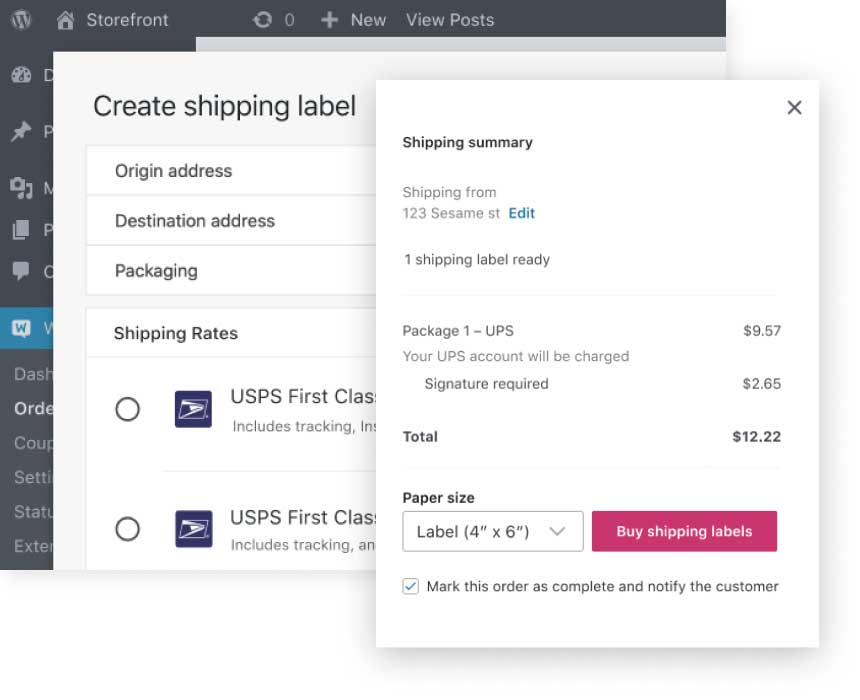
It doesn’t have to be any more complicated than that.
Pros:
- Only one platform to work with — from e-commerce to inventory and sales order management.
- Online sales are automatically reflected in inventory (without custom API integrations).
- Lower recurring expenses (free if you use open source alternatives).
Cons:
- Inventory management tools can be limited (and difficult to combine with retail sales).
Invest in a standalone order management solution
There are also standalone solutions for managing orders and inventory. For example, Zoho Inventory (below):
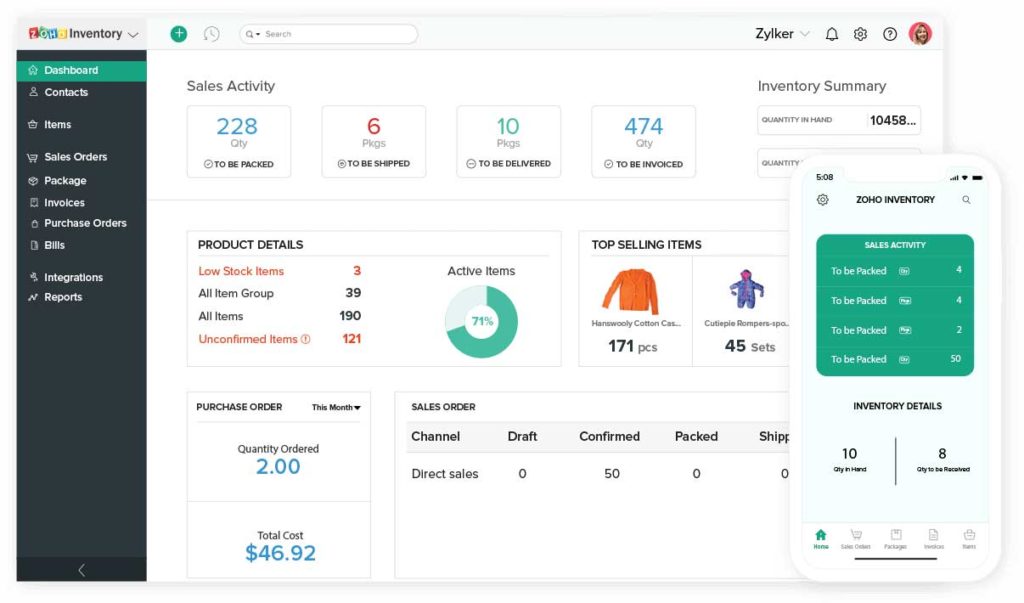
These solutions can help you if you don’t use a complete e-commerce solution to handle your online sales and products.
You can also use them if you have a myriad of different sales channels and struggle to keep your inventory up-to-date manually.
It integrates with both e-commerce platforms and brick and mortar retail management software. So you can track sales and orders from all sources in one spot.
Pros:
- Detailed order management analytics.
- Create integrations with brick and mortar solutions for better inventory management.
Cons:
- Can be difficult to set up efficiently.
- More monthly fees.
Track and Speed up Your Deliveries With OptimoRoute
But order management software alone isn’t enough. It’s only a small piece of the puzzle.
To keep track of your orders after they leave your warehouse or distribution center, you need full control over your last mile delivery as well.
With OptimoRoute, you can track your delivery drivers in real-time and transform your delivery process.
Speed up all your deliveries, from planning to execution.

Let’s take a closer look at how OptimoRoute has helped Biomed Care Services transform its entire fulfillment and delivery operation.
Before OptimoRoute, Biomed assigned a specific zip code to each driver and manually assigned deliveries accordingly.
That meant that even if other deliveries were literally on the side of the road on their route, if it was outside the zip code, the driver wouldn’t handle it.
As you can imagine, that wasn’t very efficient. Not only were the drivers underbooked, but manual process planning took days.
Enter OptimoRoute. Our route optimization solution helped Biomed efficiently plan deliveries at scale.
The team could import orders in bulk, and OptimoRoute would plan the delivery routes for each driver. Ignoring zip codes, but rather focusing on the most efficient route to handle each stop.
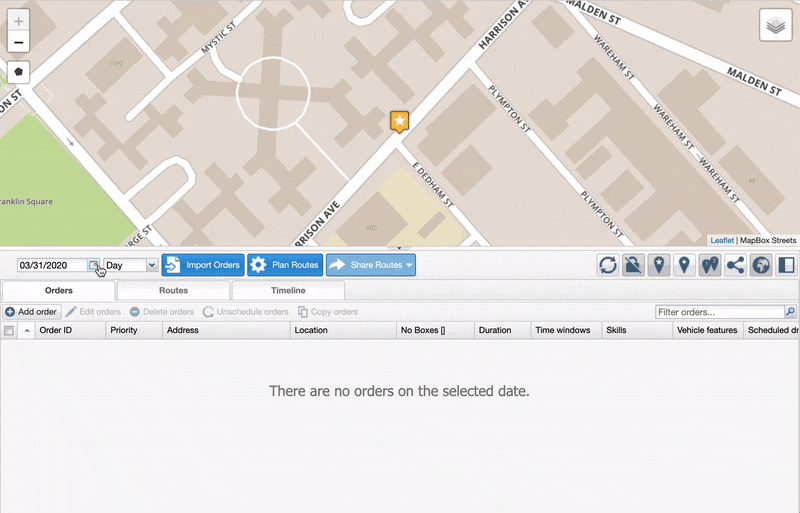
OptimoRoute automatically accounts for delivery time windows, vehicle capacities, and other real-world variables.
Plus, OptimoRoute supports planning up to five weeks ahead in mere minutes. It makes it easy to scale your delivery services without increasing your fleet size.
Biomed was able to handle a 25% increase in deliveries while reducing its fleet size by 33%.
Save money on fuel usage and overtime costs

OptimoRoute’s more efficient routing will help your company save on fuel usage, overtime costs, and more.
Biomed has saved over £3,000 every month since making the switch, and it’s a relatively small operation.
Imagine how much money you could save with a larger fleet.
A better customer experience with real-time order tracking
If your drivers use the OptimoRoute mobile app, you can also track all orders in real-time.
You can also send automated notifications to your customers via text message or email to ensure they know when their package is coming.
This can help minimize failed deliveries and improve customer satisfaction.
Use analytics to optimize your delivery fleet
OptimoRoute also tracks delivery metrics like how and when deliveries are handled, what percentage are delayed, and much more.
You can analyze this data on a per driver basis to single out top performers and drivers who need to improve.
For Biomed, this historical data helped it create an audit trail to accommodate NHS supervision for specific medicines.
Go Beyond Order Management With OptimoRoute
OptimoRoute is the perfect solution for improving how you handle the fulfillment stage of order management.
Not only can you track orders in real-time and notify customers through text message or email, but you can optimize your entire order fulfillment process.
By importing orders in bulk through excel sheets (or API integrations), and automatically planning and routing the orders, you eliminate a lot of time-consuming manual labor and significantly speed up the process.
More efficient routes finalized faster means your drivers can spend more time delivering, and less empty travel time on the road.
Start your 30-day free trial today and use OptimoRoute to speed up your deliveries and track your orders in real-time.
Try OptimoRoute™ for Free
No installation or credit card required


