Empower Your Team With the OptimoRoute Driver App
2 min read
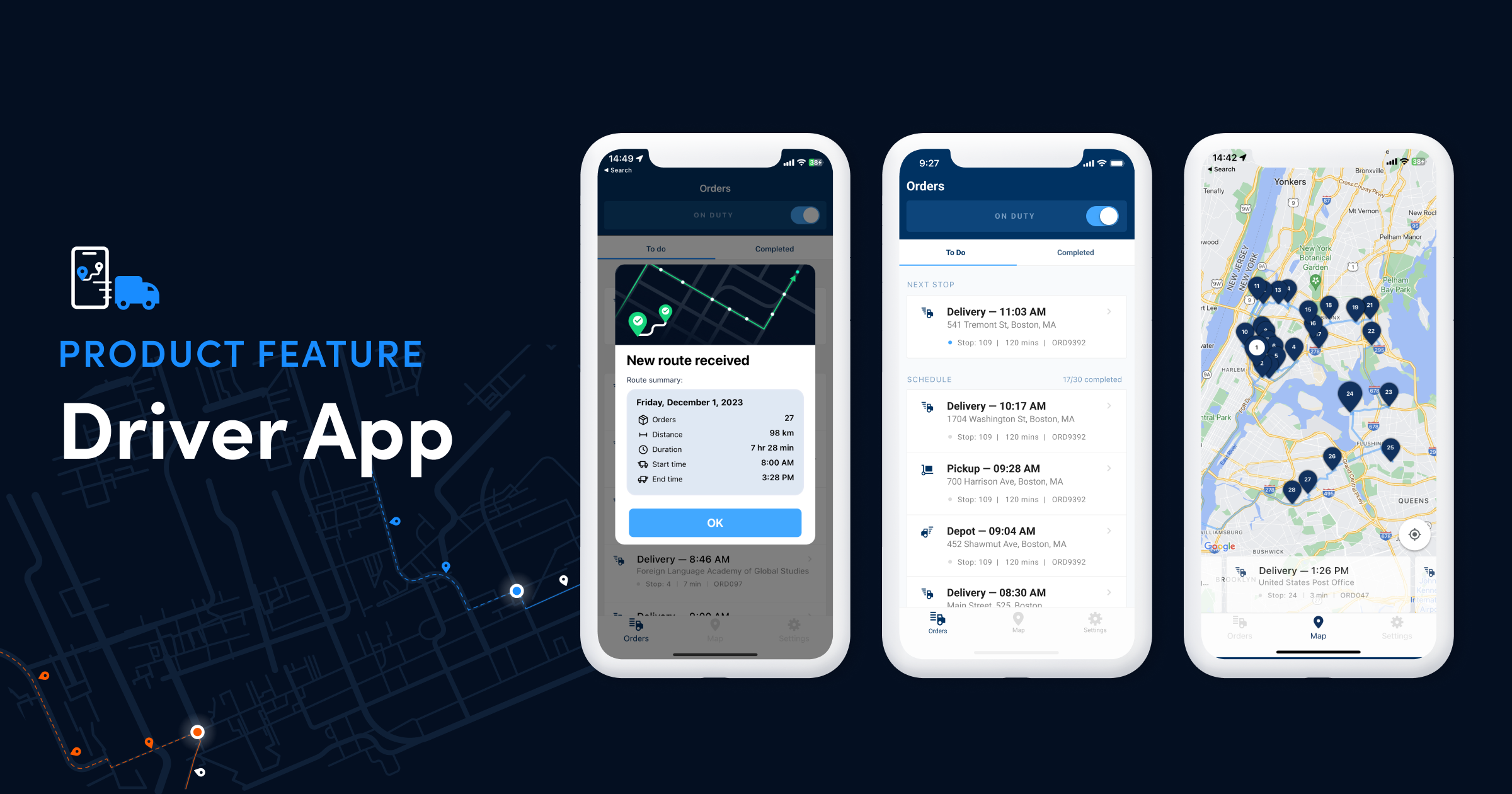
Whether you are a delivery or a field service company, OptimoRoute’s Driver App can help you streamline your work and stay connected with your team.
Sending routes to your team
With OptimoRoute you can send optimized routes to all drivers or field technicians with one click. You’ll have the option of sending the routes immediately after optimizing them or sending them when most convenient – such as the evening before or the morning of the scheduled orders.
Once sent you will empower your drivers and field techs with:
- All the information in one place: order info, schedule, and navigation
- Fast communication with your drivers: orders are updated on the go, including failed deliveries as well as confirmations of completion
- See where your drivers are at any time, how their routes are progressing in real-time, and be ready to respond to any customer requests instantly
- Lightweight, low-data-usage app: works on low-cost phones, with small data plans as well as in areas with little or no cell service
Each route contains a list of stops with the location name, address, estimated time of arrival at the location, time window (if set), any notes for the driver or technician, and a button to start navigation using one of the installed navigation apps. The app has a responsive design and will adjust to any device, including smartphones, tablets, or desktop computers.
Your team will be ready to hit the road right away

Setting up the OptimoRoute Driver App is quick and straightforward. Once the dispatcher activates the mobile app in their OptimoRoute account, the drivers or technicians will receive an email with instructions on how to install the app on their phones.
To start the routes, all your team needs to do is toggle On Duty, select an order or task, and click Start Navigation or Start Service. They can also record the start time and duration, and mark orders as Completed or Failed. To get an overview of their entire route on a map, choosing the “Map” option at the bottom of the screen will show all their stops with corresponding numbers inside pins.
Additionally, the app allows your team to record extra information and attach it to the orders, such as pictures, notes, signatures, or proof of delivery/service.
The OptimoRoute Driver App is designed to be user-friendly. Its intuitive interface enables your drivers to breeze through their daily routes and gives them quick and easy access to information with just a few taps.
Provide better customer service and improve your overall efficiency
OptimoRoute’s Driver App is the ultimate tool for your drivers or your field technicians to manage their routes. Whether you are a small business owner or part of a large enterprise, this feature can help you save time, improve your efficiency, and provide a better experience for your customers.
Let’s get you started
This feature is central to the OptimoRoute experience and is available in all price plans. Learn more on how to use the OptimoRoute Driver App here.
Try OptimoRoute™ for Free
No installation or credit card required


