Packing Slips: What They Are and How to Create Them

In a world of advanced ecommerce fulfillment, where customers can get email updates about their shipment and can reorder products with a single click, are packing slips still relevant?
Packing slips are your fulfillment safety net, starting with your warehouse team and ending with your customer when they unbox their product, which is why you should continue using them.
In this article, we’ll cover everything you need to know about packing slips, including:
- What Is a Packing Slip?
- Benefits of Using Packing Slips
- Packing Slip Template + Breakdown
- How to Create a Packing Slip
- Three More Ways to Improve Your Order Fulfillment Process
What Is a Packing Slip?
A packing slip is a shipping document that lists all the items that are included in a package. Packing slips contain product information like SKU numbers, weight, dimensions, and internal order IDs to help warehouse teams locate the right items for each order.
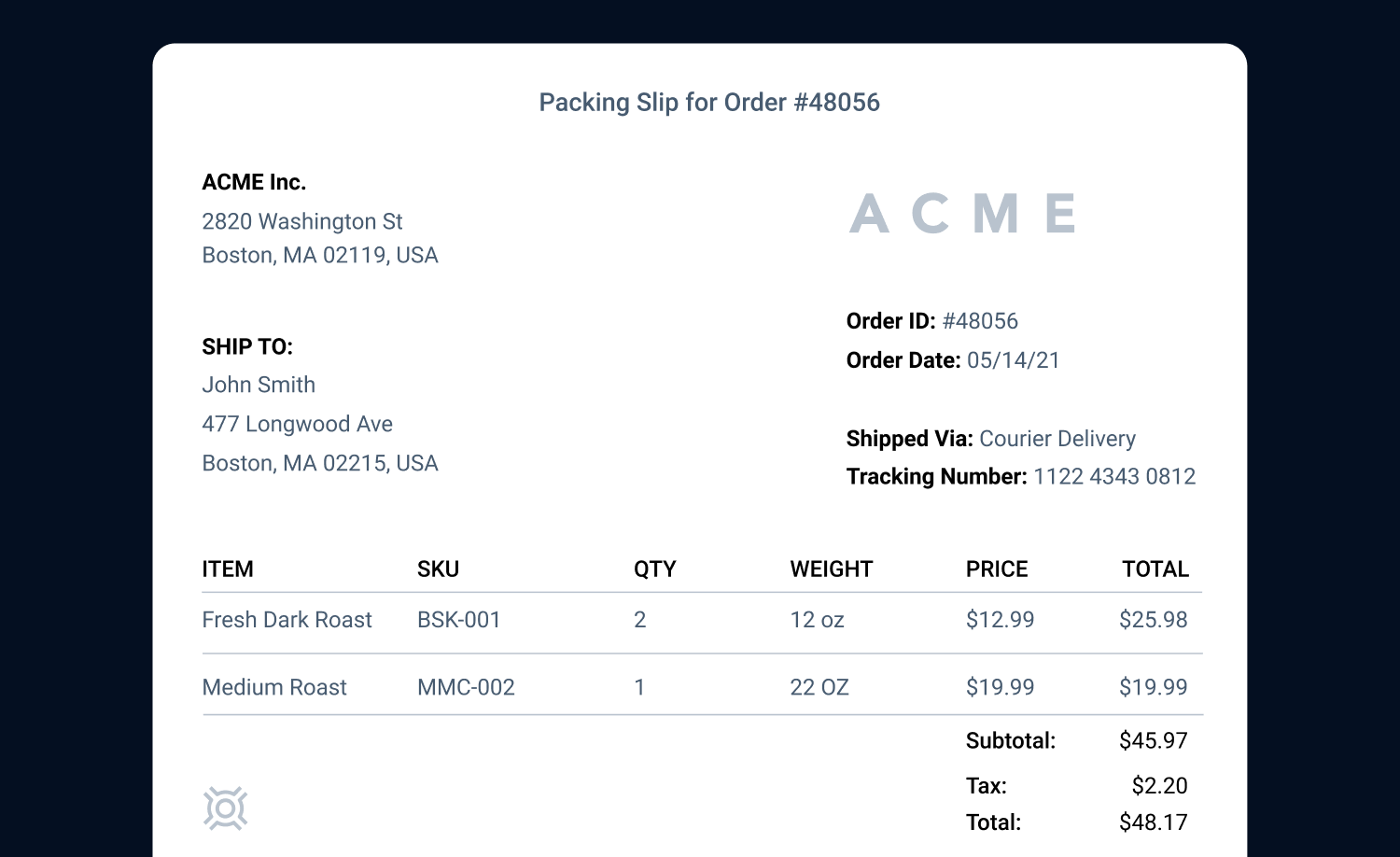
Benefits of Using Packing Slips
Packing slips are a critical part of the shipping process and serve many different purposes. They help shippers and carriers get the right products to their customers, help customs officials identify a package’s items, and help customers verify the items in their order after delivery.
Confirms that the right products are matched with customers
Packing lists help a shipper’s packing team ensure that the right items have been packed for a customer. After a package’s items have been packed, the shipper’s packing team uses a packing slip to double-check that they are the appropriate items. Packing slips act as a safety net here in case the wrong items have been packed before a package has been shipped.
Packing slips are especially important for shippers who outsource their order fulfillment to a third-party provider. Third-party order fulfillment companies handle items for multiple companies in the same warehouse, so a packing slip helps them pack the right items.
Doubles as a backup shipping label for carriers
Packing slips help carriers get a package to its destination if its shipping label has been damaged.
Carriers often handle thousands of packages in a shipment, and shipping labels can get damaged for several reasons, including exposure to water and humidity and improper handling during transit. In these situations, they can simply open the package and use the customer’s shipping address or PO number on a packing slip to get the package to its destination.
So if you’ve received a package with a damaged shipping label in the past and wondered how it still managed to reach you, you have packing slips to thank for that.
Acts as a document for inspection in transit
Packing slips offer carriers information to understand whether the items in a package are hazardous materials or not.
They also offer credibility to the items included in a package. For example, USPS prohibits shipping switchblade knives, while they allow shipping for pocket and kitchen knives. If you’re an e-commerce store that sells knives and ships through USPS, your packing slip will inform them that your shipment is not prohibited.
Packing slips are also useful for packages shipped internationally. Customs officials use packing slips to determine whether a package entering their country is prohibited or not. For example, Denmark, Uganda, Japan, and the UK have prohibitions on certain types of knives entering their borders.
Confirms that the right goods have been delivered
For customers, packing slips offer confirmation that they’ve received the items they ordered in a delivered package.
This is especially useful for customers in situations where they’ve placed multiple orders with a business. A packing slip in each order enables them to cross-reference the items they’ve received against an itemized list.

A packing slip also helps customers and businesses with identifying when the wrong package has been sent. The customer can take a picture of the packing slip and send it over to the business’s customer service team so that everyone is on the same page. The customer service team can then work with the customer to facilitate the return of the package and notify the shipping team that a new order has to be sent to the customer.
Helps as a book keeping reference document
Another way that packing slips function as safety documents for businesses is as a reference document for bookkeeping.
If you’ve misplaced acommercial invoice for a specific order, you can use your copy of the packing slip to reference the order information and ensure that your books are up to date.
Packing Slip Template + Breakdown
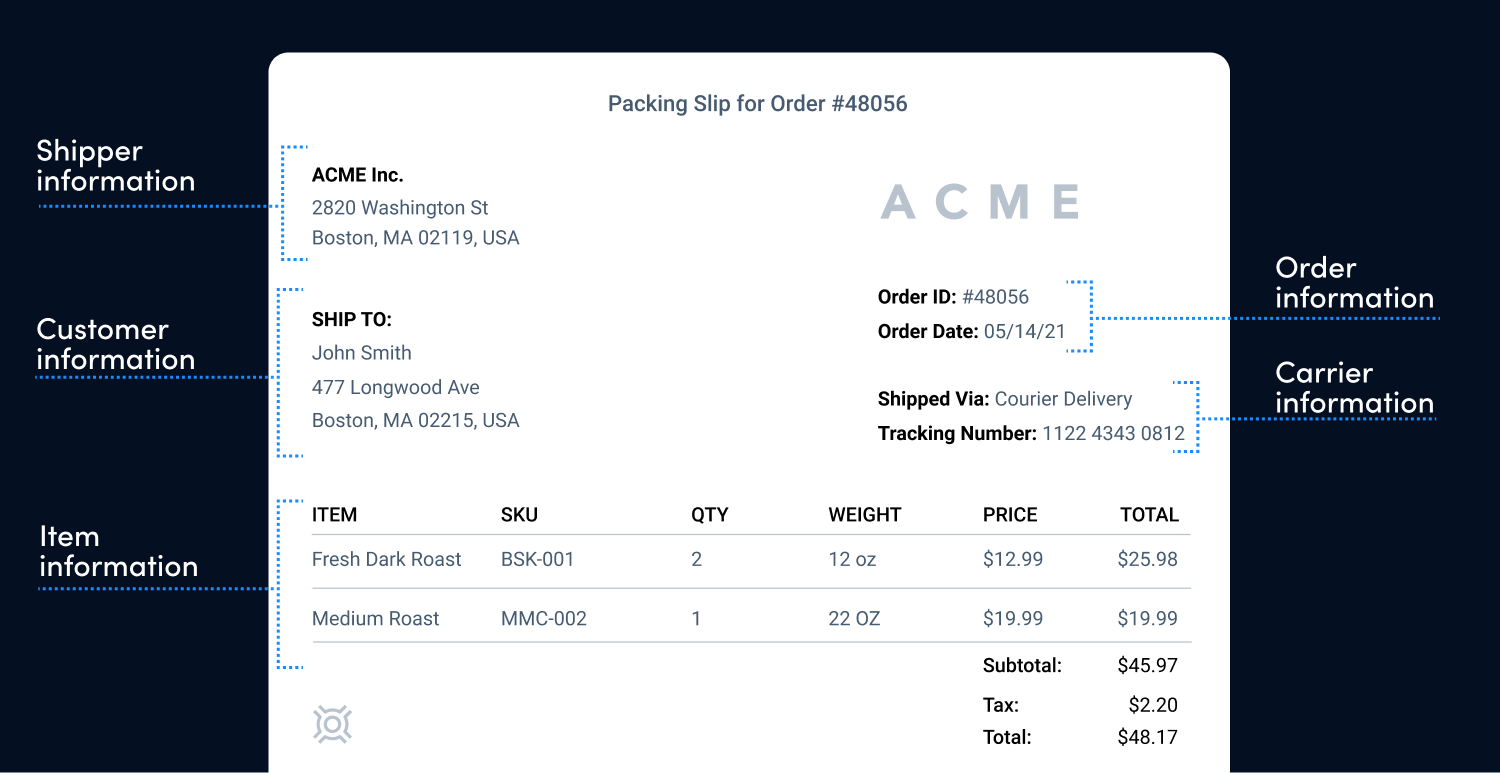
Packing slips can be broken down into the following sections:
- Shipper Information: Information about the business shipping the items in the package, including company name and business address.
- Customer Information: The shipping and billing address and, in some cases, the contact information of the customer to whom the package is sent.
- Order Information: Information including an order number or order ID and order date.
- Carrier Information: The carrier taking the package from the shipper to the customer.
- Item information: Information about the order’s items, including SKU ID, quantity of items, weight, and price. Pricing information is not required on packing slips but is usually included for the customer’s reference.
How to Create a Packing Slip in Shopify, Sellbrite, and Shipstation
Most e-commerce fulfillment tools, including Shopify, Sellbrite, and ShipStation, help you create your packing slips automatically.
Shopify
Shopify allows you to create packing slips before and during your purchase of a shipping label.
To create a packing slip before your shipping label purchase:
- Go to Orders in your Shopify Admin dashboard.
- Select the orders for which you want to create your packing slips.
- If you are shipping the order yourself and won’t be using Shopify Shipping, click ‘Mark as fulfilled.’
- Click Print > Print packing slips.
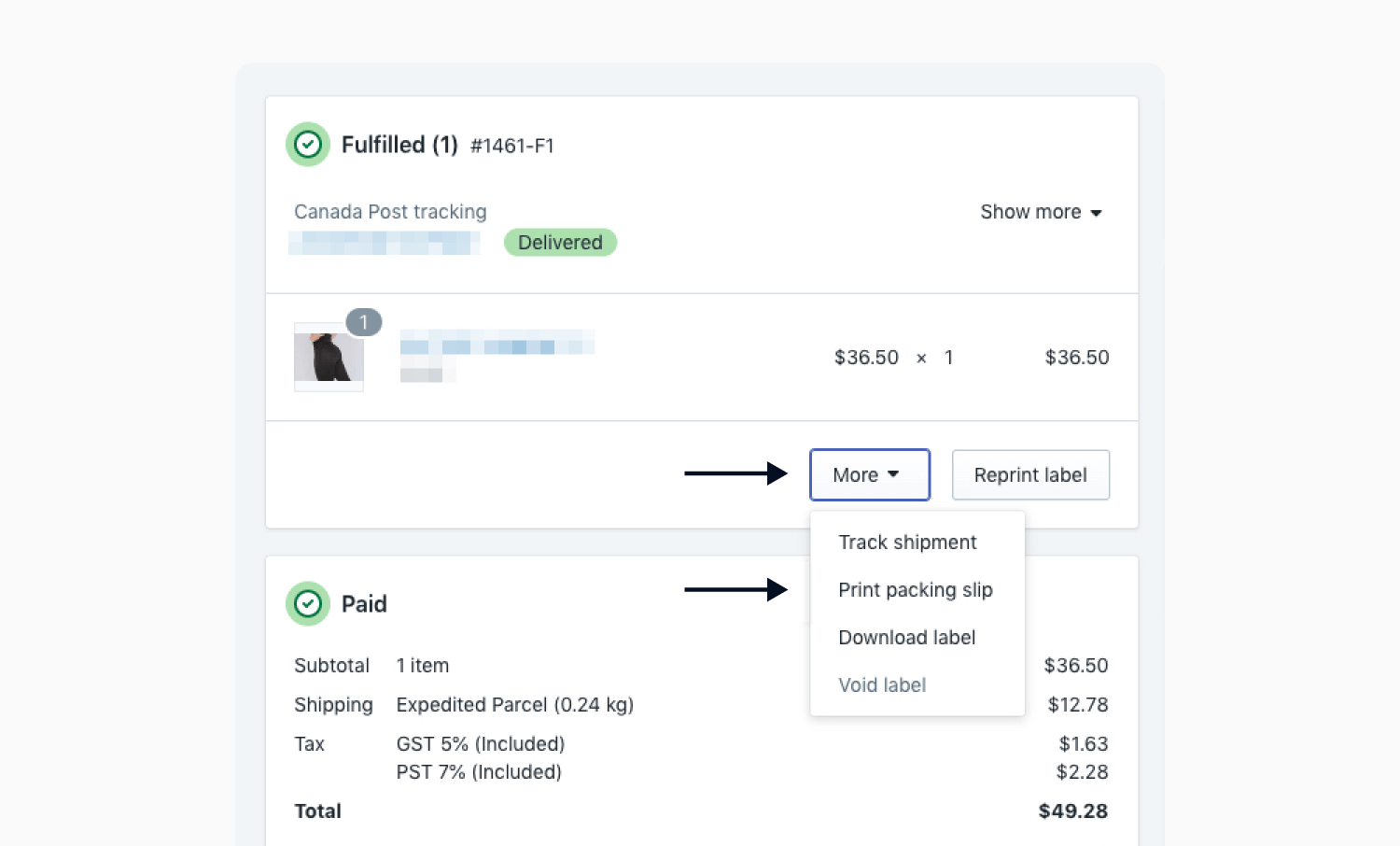
To create a packing slip during your shipping label purchase:
- Go to Orders in your Shopify Admin dashboard.
- Select the orders for which you want to create your packing slips.
- Select Create shipping label > Buy shipping label.
- Select Print > Print packing slips.
Sellbrite
You can create a packing slip with Sellbrite directly from your Orders page.
- Click on the ‘Ready to Ship’ tab on your ‘Orders’ page.
- Select all the orders for which you would like to create your packing slip.
- Select Print > Packing Slip.
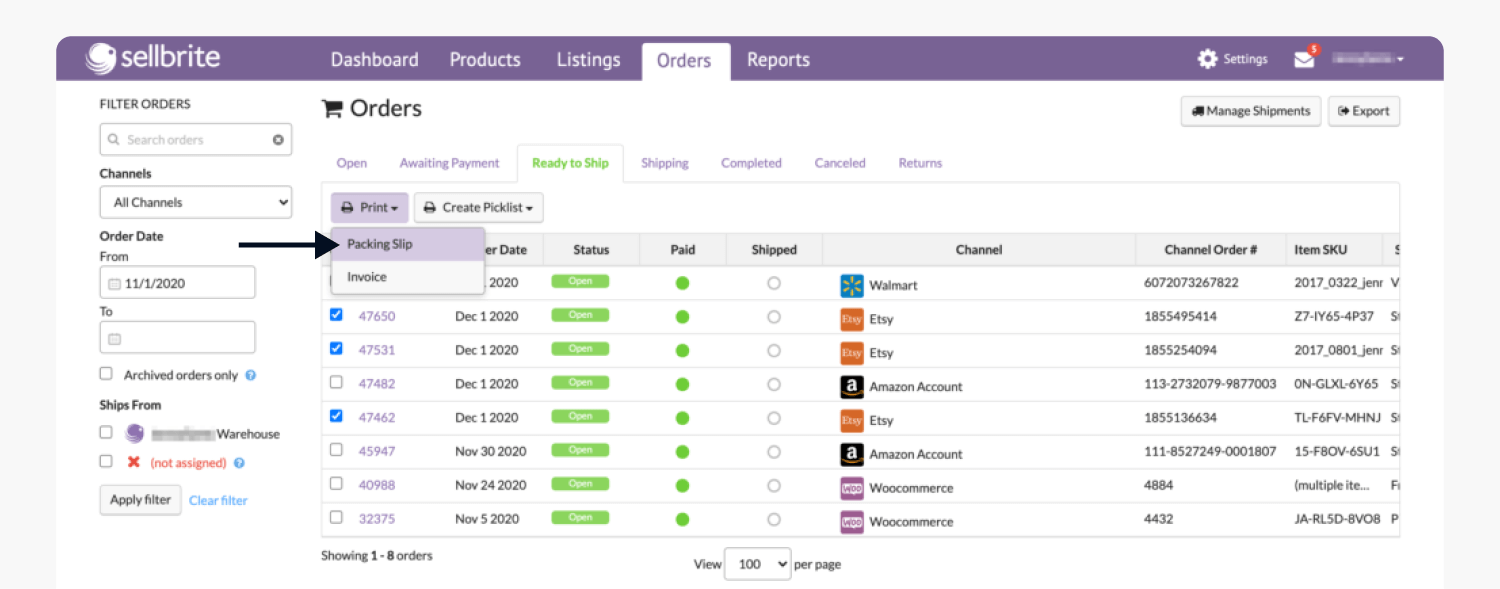
ShipStation
You can create a packing slip with ShipStation from your Orders page and your Shipments page in your ShipStation account.
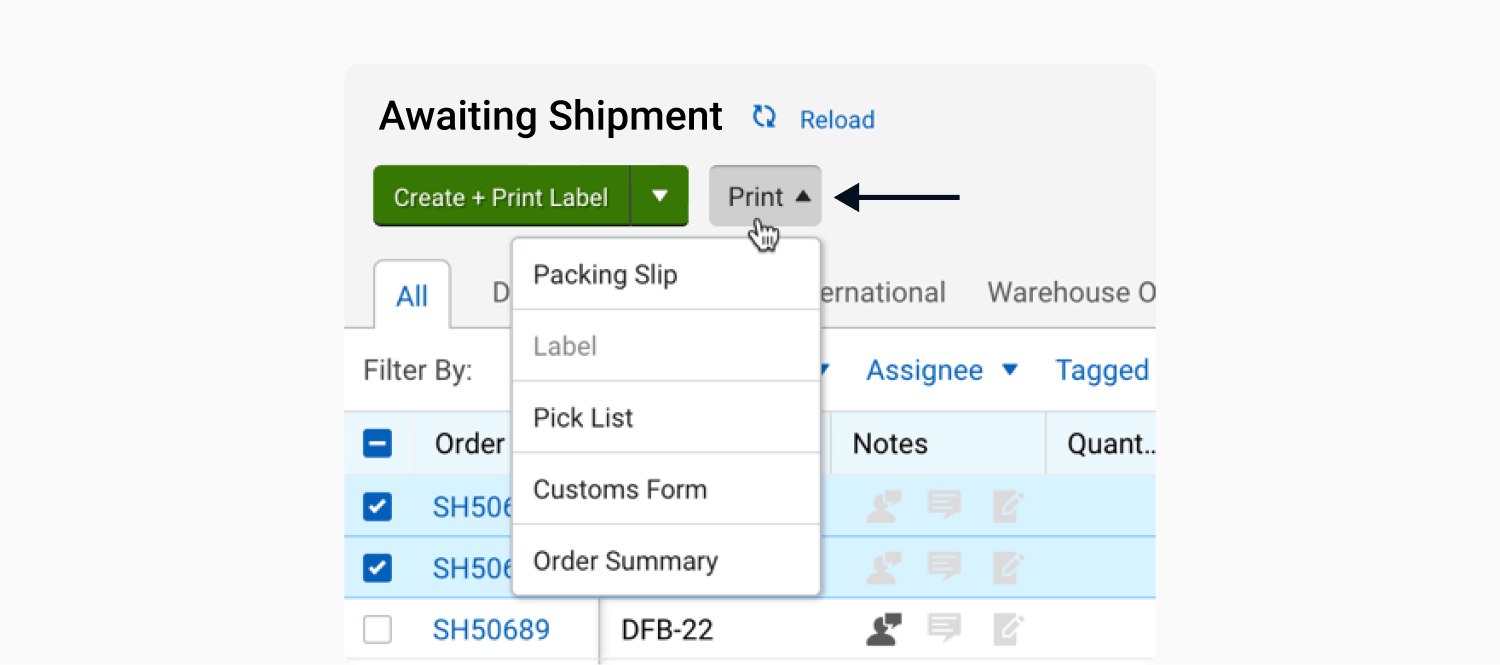
To create a packing slip on your ShipStation Orders page:
- Select the orders you want to print packing slips for.
- Click Print > Packing Slip.
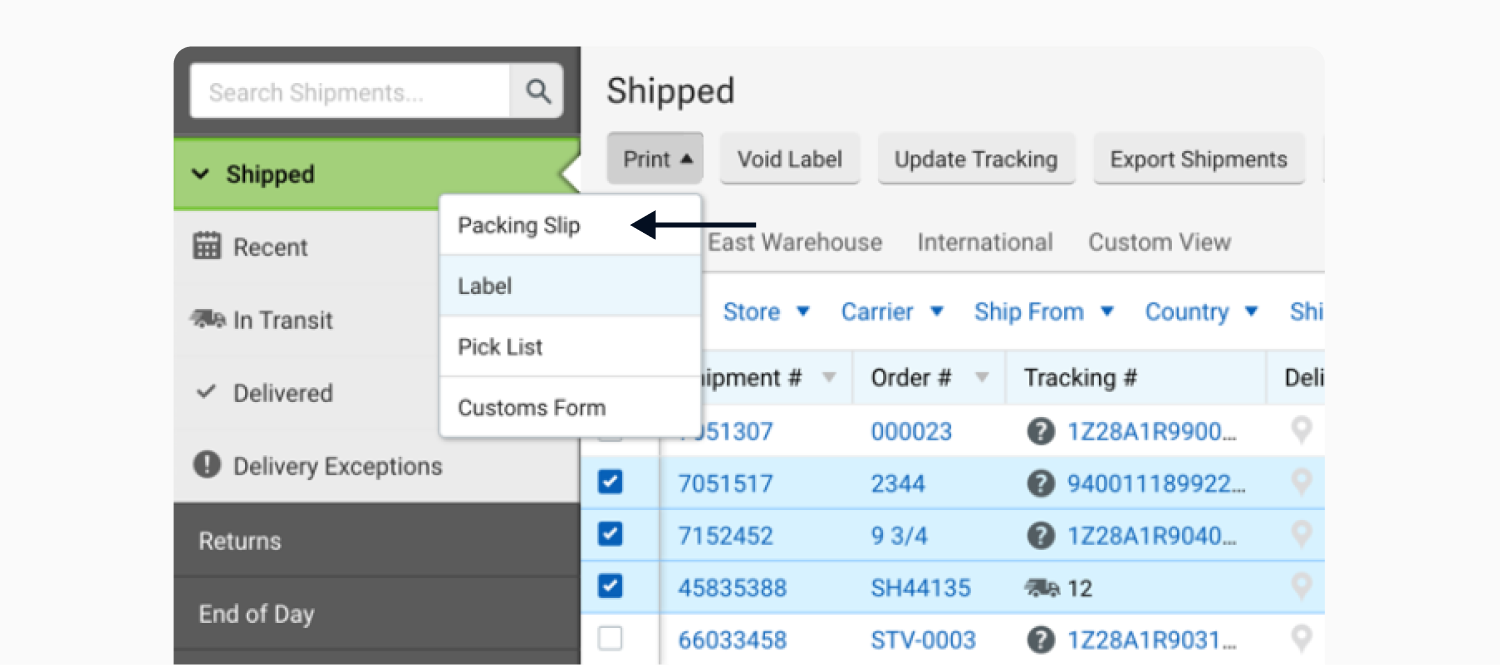
To create a packing slip in your ShipStation Shipments page:
- Select the shipments you want to print packing slips for.
- Click Print > Packing Slip.
Three More Ways to Improve Your Order Fulfillment
Packing slips offer several benefits in the order fulfillment process, but they also act as a safety net during order fulfillment. Here are a few more tactics you can use to improve your order fulfillment:
Use an inventory management software solution
Inventory management solutions help you improve your delivery time and prevent overstocking and overselling. They’re especially important when you’re selling your products through multiple e-commerce channels and fulfilling orders with multiple third-party providers.
Sellbrite is an inventory management software that integrates with multiple e-commerce platforms. As we’ve written about before, it enables e-commerce businesses to save time fulfilling their orders so that they can spend more time getting new customers and growing their revenue.
Provide real time delivery tracking to customers
Realtime Order Tracking improves your customer experience and increases brand loyalty.
In a survey we conducted in January 2021, we found that over 80% of ecommerce customers found their buying experience more enjoyable when they had access to their order tracking information in real time. Customers who have a more enjoyable buying experience with a business are more likely to recommend it to their friends and family through word-of-mouth.
Order tracking information in OptimoRoute starts when an order is scheduled for delivery. Notifications are then sent to customers the day before delivery, the day of delivery, two hours before delivery, and after the delivery has been completed.
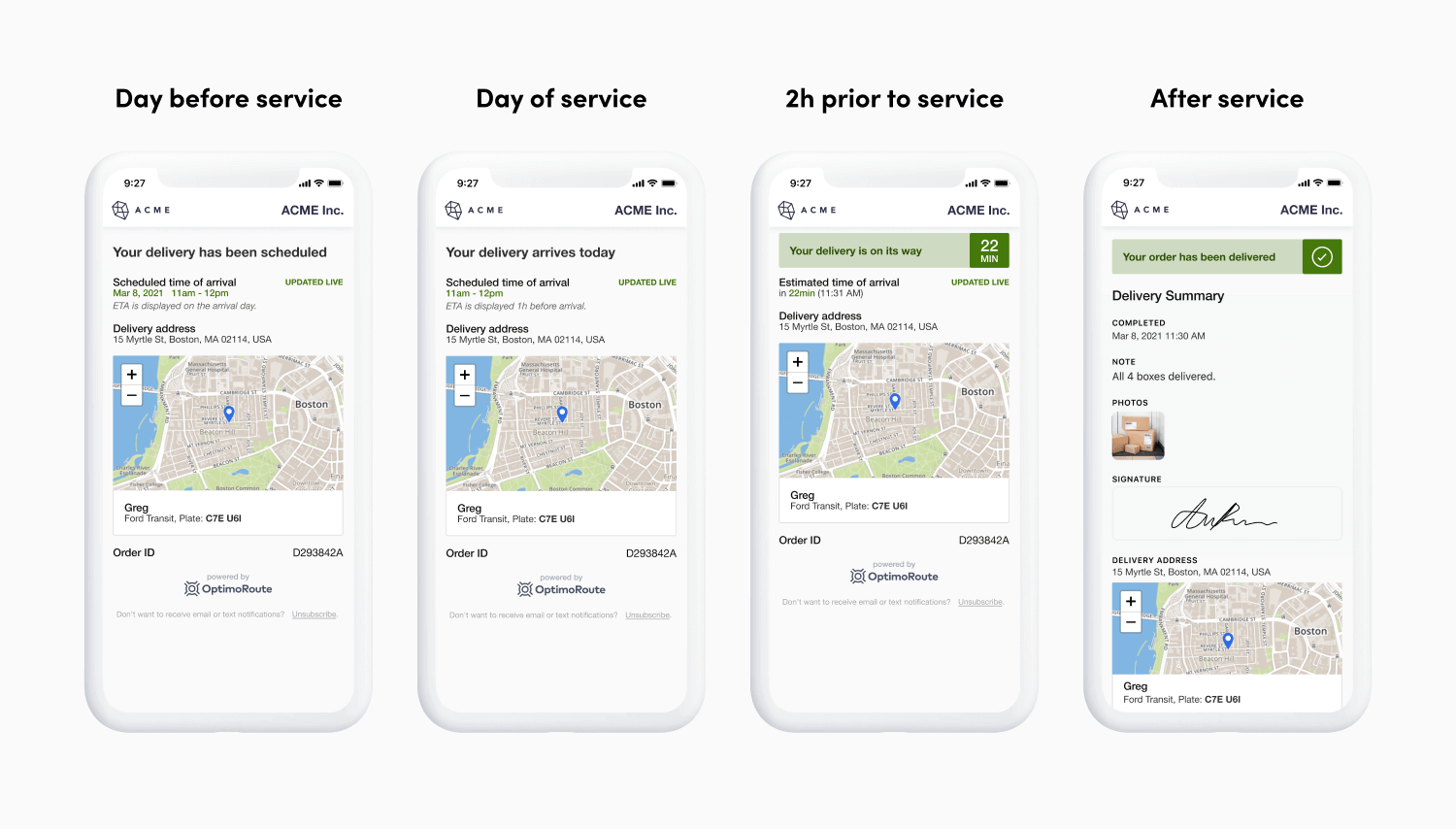
For customers who aren’t able to accept their packages at the time of delivery, Proof of Delivery has them covered. It helps customers identify where their packages were delivered if they’re not able to receive them at the time of delivery.
Track your drivers to improve delivery performance
Driver tracking helps businesses forecast driver availability for last-minute and emergency orders. This enables businesses to offer faster shipping to their customers, potentially at a higher price.
OptimoRoute Mobile App for Drivers makes driver tracking easy. Drivers simply have to log in and start their shift. They can then start the route that has been assigned to them and close each order after a delivery has been completed.
If you need to change a driver’s route for any reason, the modified route gets automatically updated in the app. This reduces the need for extra calls in the field and keeps your drivers focused and productive during their shifts.
Optimize Your Fulfillment Process Even Further with OptimoRoute
It’s obvious how packing slips are still relevant for ecommerce fulfillment and how businesses can complement them with digital fulfillment tools. Start shipping orders with peace of mind with your packing slips and with OptimoRoute.
Try OptimoRoute today with a 30-day free trial!
Try OptimoRoute™ for Free
No installation or credit card required


