Google Maps Is NOT Route Optimization Software: Why You’re Optimizing Your Routes All Wrong
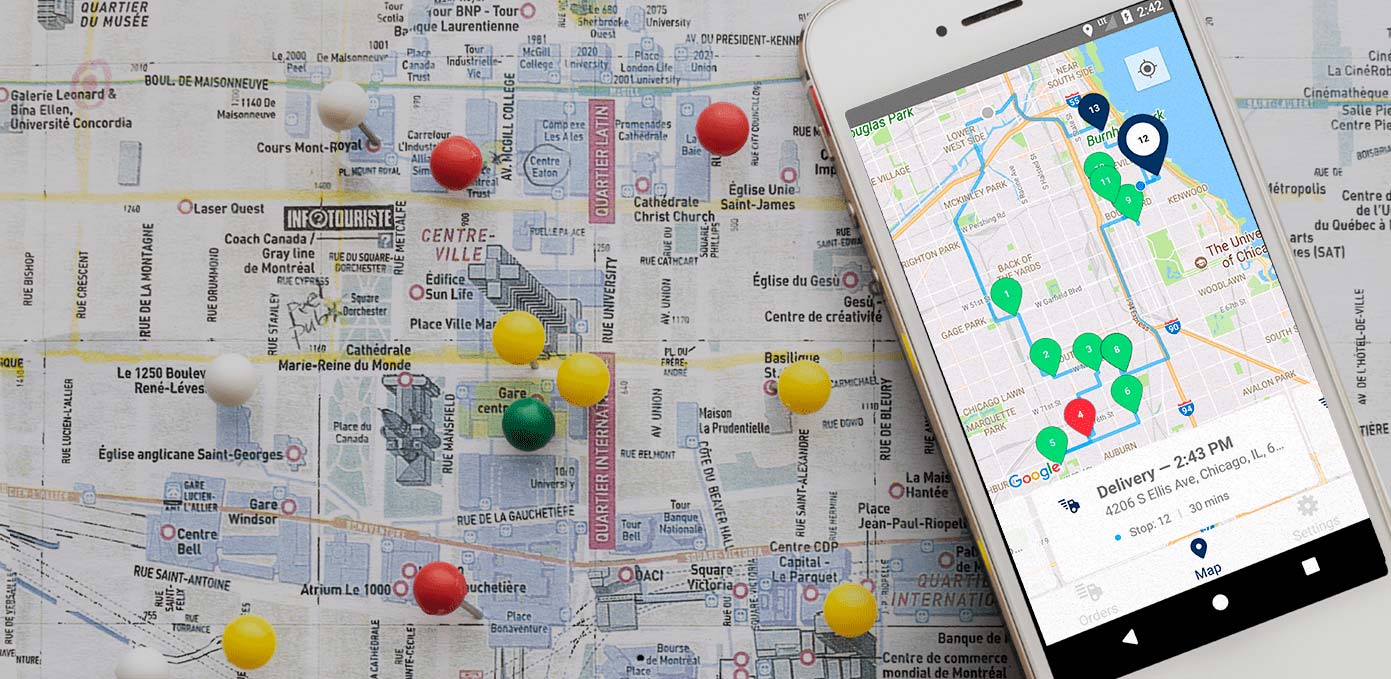
The average Amazon delivery driver makes twenty stops and can deliver up to 40 packages an hour.
While not all delivery drivers make as many stops or deliver as many packages, fleet teams are always trying to maximize their stops and be as efficient as possible. The common thread among high-performing delivery teams is that none of them are using Google Maps to plan and optimize their routes.
If you’re routing your drivers with Google Maps, you’re doing it wrong. Instead, you should use a route optimization software tool—it’ll create routes specific to your business needs so that you can deliver faster and more efficiently to your customers.
In this article, we’ll show you why Google Maps isn’t the right tool for creating optimized routes for your business.
Here’s what we’ll cover:
- What Is Google Maps?
- Downsides of Using Google Maps as a Route Planner
- What Is Route Optimization Software?
- Key Route Optimization Software Capabilities
- Why Using Route Optimization Software Is Better Than Google Maps
What Is Google Maps?
Google Maps is the most popular online navigation software for consumers in the US. It’s convenient for finding the best route to get from Point A to Point B.
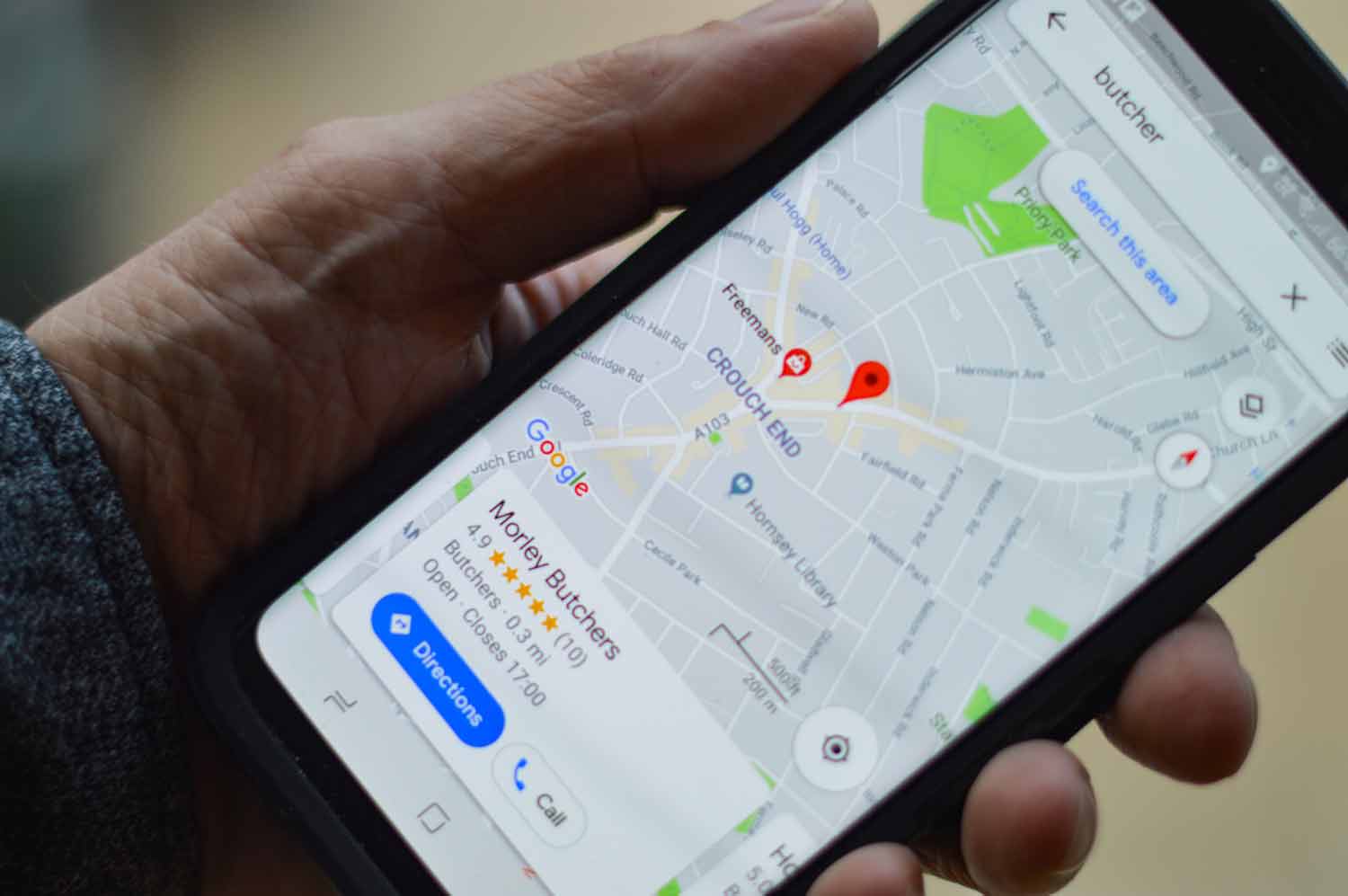
Downsides of Using Google Maps as a Route Planner
Google Maps is great for giving directions for individuals who want to travel from one place to another on the fastest or shortest route, but it’s terrible for a business managing a fleet of employees.
1. Entering routes on Google Maps is inefficient
Google Maps doesn’t let you upload multiple addresses at once. Instead, users have to input their destination addresses into its system manually. This makes Google Maps inefficient when you’re dealing with dozens—or hundreds—of addresses at a time.
Manual entry is also prone to human error since a typo can generate a completely different address and mess up a route. Double-checking addresses to avoid this adds time to the order entry process.
2. Each Google Maps route has a limited number of stops
Google Maps allows you to enter only ten addresses, or waypoints, in a single multi-stop route.
If your drivers have to go to more than ten addresses on their delivery routes, what do you do? You could create individual subsets of routes from your list of addresses, but creating subsets isn’t the best way to optimize your routes.
Businesses shouldn’t have to settle for a route planning tool that can’t accommodate all their addresses at once.
3. Google Maps doesn’t let you schedule routes in advance
Google Maps is an on-demand mapping tool—you can’t schedule routes in advance and assign them to your fleet.
This means your dispatchers will end up having dozens of tabs open on their browser as they map routes for your entire fleet. This can quickly get confusing for your team, and it wastes valuable time when you’re on the clock.
4. Google Maps doesn’t let you track drivers in real time
If you can’t track your drivers, you won’t be able to see how they’re doing or share updates with your customers.
How can you assess your team’s performance and identify which drivers might need more training and which have the capacity to handle more deliveries on their route? How can you share updates with your customers about your driver’s progress if you don’t know where they are?
You can call your drivers to find out their current location, but that can distract them while they’re driving, and it’s always going to be inaccurate since they’ll be on the move. If you operate a business that relies on its fleet daily, not knowing where they are has serious risks for your ability to satisfy your customers.
5. Google Maps doesn’t let you modify routes automatically
Google Maps is fine if you want to plan routes once. But routes change all the time, and you need a tool that can handle changes easily.
If a customer reschedules a delivery with you, you can’t modify a delivery driver’s route asynchronously. You need to call and update your drivers, which affects their delivery performance; it also isn’t recorded anywhere.
If you’ve dispatched your team and a last-minute order comes in, you can’t update your drivers without a ton of manual coordination. It can also be confusing to your team and affect their delivery quality because they’ll be distracted.
Google Maps is ineffective for businesses with fleet operations of any size, like delivery businesses. This is why these types of businesses should turn to route optimization software instead.
What Is Route Optimization Software?
Route optimization software, or route planning software, refers to digital tools that help you plan and optimize routes specific to your business needs.
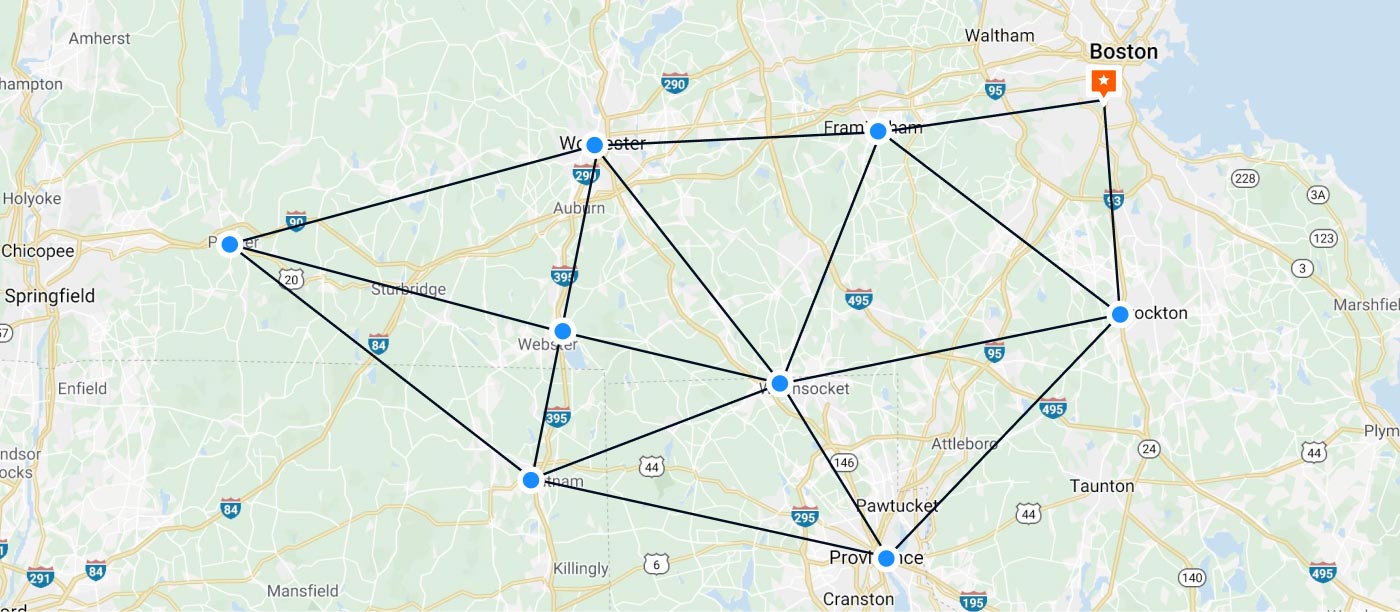
These tools incorporate algorithms that have been developed to calculate optimal routes since 1930, including the Traveling Salesman Problem (TSP), Vehicle Routing Problem with Time Windows (VRPTW), Capacitated Vehicle Routing Problem (CVRP), and more.
They take into account dozens of variables that apply to fleets of all sizes, including driver shift days and times, vehicle capacity constraints, customer availability, and business service areas.
Key Route Optimization Software Capabilities
Route optimization software platforms have unique capabilities that businesses can use to plan their fleet’s routes.
1. Routing with custom business factors
Route optimization software tools use custom business factors and constraints to better optimize their routes.
- Time windows and date ranges
- Driver and vehicle constraints
- Order priority
- Task type
2. Advance scheduling
Route optimization software tools have the ability to schedule routes days and weeks in advance.
Weekly planning allows you to better allocate your resources and your workload for your fleet.
When you see your fleet’s schedules on a weekly timeline, you’ll be able to better account for factors like shift times, breaks, and time off.
3. Multi-device integrations
Route optimization software platforms integrate multiple devices so that dispatchers and drivers don’t have to constantly share updates.
They usually offer iOS and Android mobile apps on the driver’s end—this enables them to offer live tracking features since they have access to GPS data from each driver’s mobile phone.
Multi-device integrations also enable dispatchers to modify routes and the apps to reflect these updates instantly. This creates less back and forth and more efficiency in managing your fleet.
Why Using Route Optimization Software Is Better Than Google Maps
Route optimization software fixes all the downsides that come with just using Google Maps as a route planner.
1. Create routes more efficiently
Tools like OptimoRoute enable you to bulk upload your delivery information rather than input delivery information manually on Google Maps.
2. Customize your routes
With route optimization software, you can customize your routes to your business needs.
You can plan and optimize an unlimited number of stops in your routes while also factoring in information like time windows, date ranges, and driver and vehicle information.
This is different from how Google Maps optimizes routes, which focuses on factors that prioritize individuals over business needs (traffic conditions, weather, road blockages, etc.).
3. Manage routes in real time
You can manage your routes in real time with route optimization tools by monitoring driver progress or by modifying routes where needed.
On the other hand, Google Maps doesn’t let you manage routes in real time—any route management that happens while your drivers are in the field has to be done offline. If any issues occur on the field, it’ll be hard for you to conduct a root cause analysis without any data captured in your systems. Route optimization software helps you avoid that by capturing route information every step of the way.
4. Provide a better customer experience
Route optimization software allows you to give your customers visibility into their deliveries or service appointments.
OptimoRoute provides your customers visibility into their end of your fleet’s operations every step of the way. Estimated time of arrival (ETA) estimates are shared with them via email and text messages prior to their delivery or service, and Proof of Delivery (POD) information is shared with them after completion.
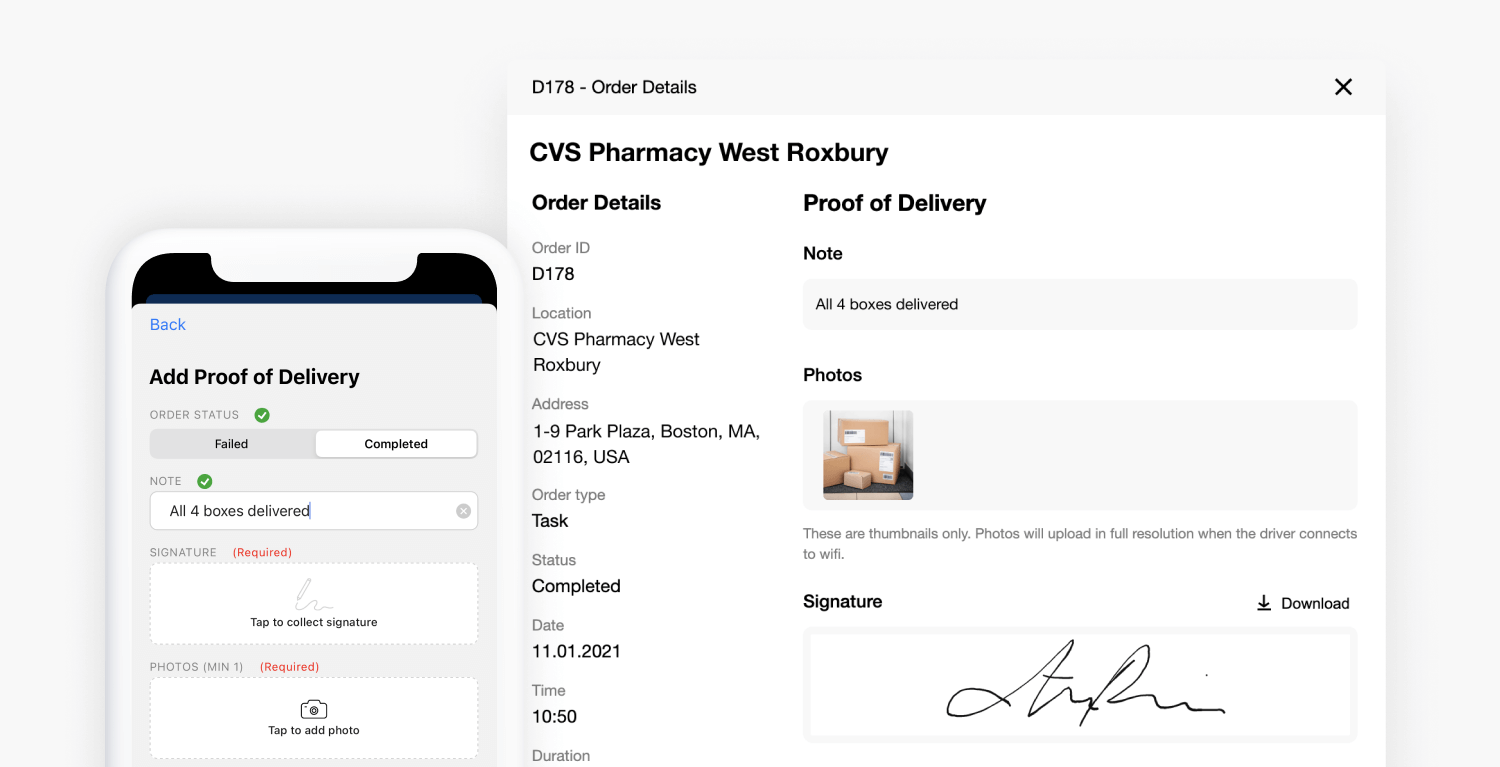
Now customers will know exactly when you plan to arrive at their location, which makes it easier for them to plan their schedule for your arrival. As a result, they’ll be more likely to remain loyal to your business and recommend you to others.
To read more on how OptimoRoute can seamlessly integrate with your existing or preferred GPS device or navigation software check out this deep dive into selecting the best GPS for your drivers.
Optimize Your Routes the Right Way With OptimoRoute
Don’t get us wrong—Google Maps is an excellent tool. It’s just not the right tool for your business’s route optimization needs.
Consider OptimoRoute instead. Our route optimization software has all the features you need to plan your routes and manage your fleet. It’s also free to try out with our 30-day free trial!
Try OptimoRoute™ for Free
No installation or credit card required


