Mapping Multiple Stops: It’s Time to Upgrade to a Multi-Stop Route Planner
6 min read
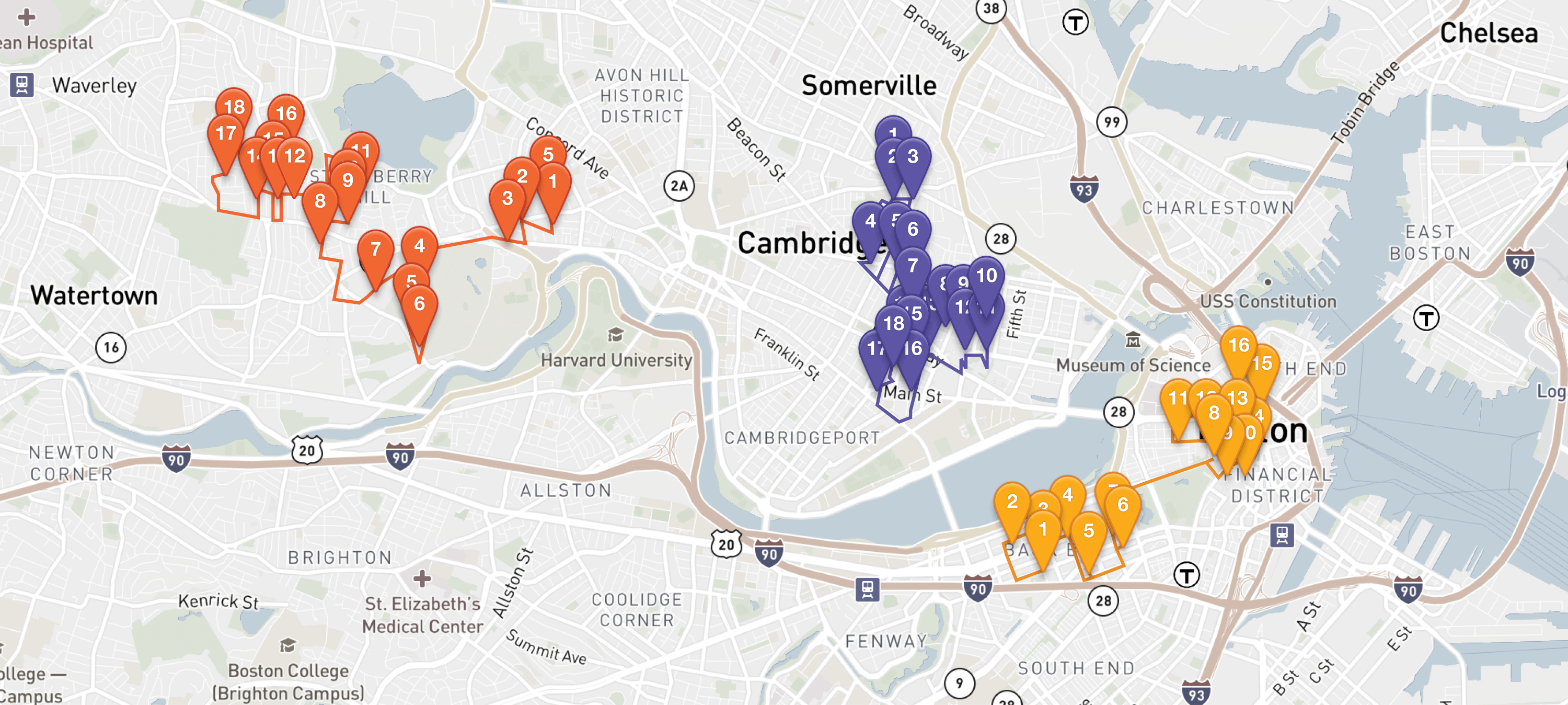
The average delivery driver in a residential area makes an average of 120 stops per day.
If you want to plan the most efficient route for yourself or your drivers, you have to consider countless route variations based on different factors.
To make it possible for a dispatcher or driver to quickly plan an efficient route with tens, if not hundreds of stops, you need software capable of dynamically mapping it all at once.
In this article, we’ll cover the difficulty of mapping multiple stop routes, why Google Maps isn’t the solution, and how you can revolutionize your multi-stop planning to cut overhead, increase efficiency and revenue, and scale your business.
To jump to the topic which interests you most, click one of the links below:
- What Does a Multiple Stop Route Planner Do?
- 6 Main Challenges of Multi-Stop Route Planning
- Can Google Maps Plan a Route With Multiple Stops?
- Key OptimoRoute Features That Make Multi-Stop Routing Easier
- How to Map Multiple Stops With OptimoRoute
- Get a Multiple-Stop Route Planner That Works for You
What Does a Multi-Stop Route Planner Do?
A multiple stop route planner can guide a delivery driver to dozens of addresses, with each route optimized for time, gas, delivery time windows, and innumerable other variables.
Commercial route optimization software, like OptimoRoute, can even map unlimited stops at once, based on an imported order list and settings like driver service areas.
The 6 Main Challenges of Multi-Stop Route Planning
Mapping multiple stops is a complex business challenge and offers a unique set of problems.
We’ve highlighted some of the main challenges below.
1. Time consumption
If you’re manually mapping your routes, you could be spending hours finding and mapping the best routes every single day.
2. Software limitations
Non-commercial route planning software usually limits routes to 10-20 stops. You also have to manually choose the most efficient order to get the fastest route.
This can be a major challenge when you have hundreds of deliveries to drop off in a day.
3. Lack of real-time updates
If you plan your route at 8:00, but at 8:10 a huge wreck happens on the freeway, will your route planner adjust in real time?
4. Difficult to replan after failed deliveries or delays
With a manual approach or non-commercial planner, replanning means manually inserting the new stop and reordering all existing deliveries. For a full day’s route, this can easily take an hour.
This is part of the reason why a single failed delivery costs, on average, $16.58 to correct.
5. Dispatchers can’t efficiently distribute last-minute tasks
Without knowing the real-time location of their drivers, dispatchers can’t efficiently plan and distribute last-minute deliveries to a moving fleet.
6. Delivery time windows and other constraints
Most customers prefer to receive their deliveries in person, and if your delivery driver isn’t able to adjust to their schedule, it will result in failed deliveries.
Can Google Maps Plan a Route With Multiple Stops?
Technically, you can plan a route with up to 10 stops in Google Maps as long as you do it manually and add stop by stop.
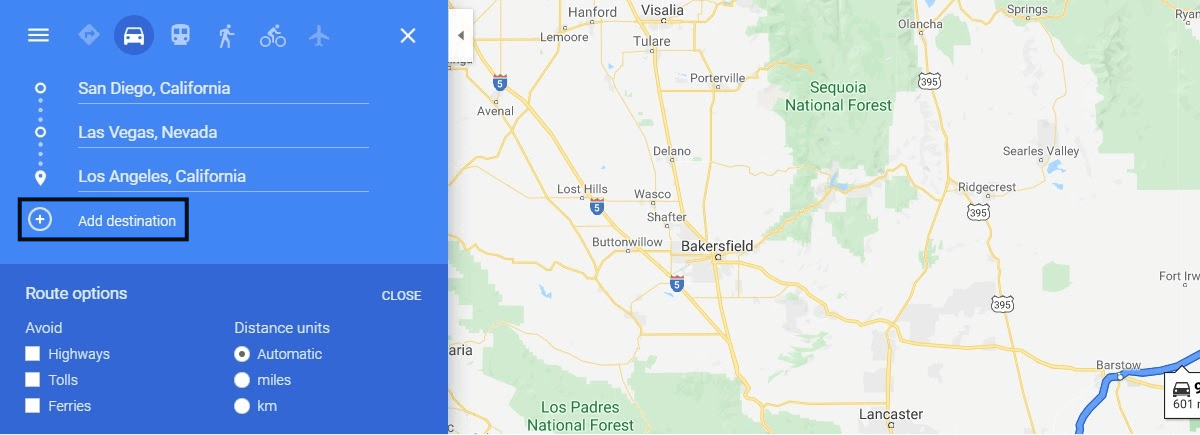
But since it’s a consumer-focused route planner app aimed at simple and predictable routes, the Google Maps route planner doesn’t offer many features beyond simply getting you from point A to point B.
What is the best way to route multiple locations on Google Maps?
Arguably the best way to route multiple locations on Google Maps is to handle it on your desktop computer, and then forward the driving directions to your Android or Apple iPhone later.
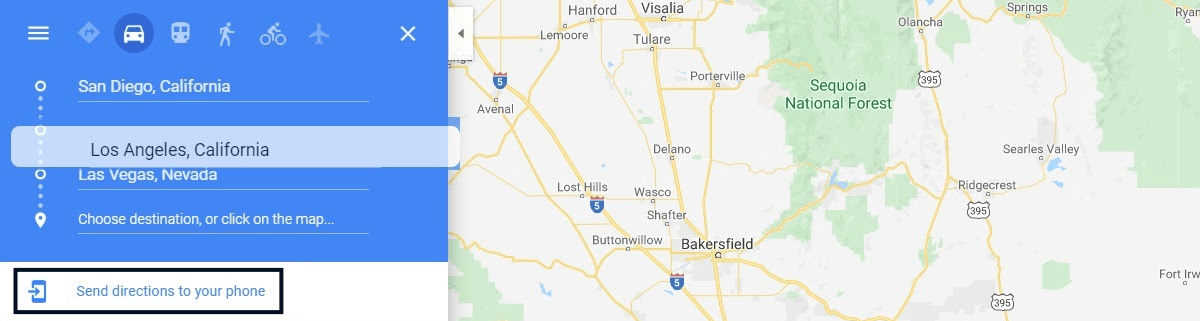
You might be able to drag and drop and rearrange locations, but you have to manually enter everything, so it’s still not a great option for delivery services.
The problems with using Google Maps for route planning
There are many significant issues with using GMaps for your delivery routeplanning.
You have to add stops manually when you plan routes, there’s no way to check for trucking routes, and you’re limited to just 10 stops along the way to your final destination.
It doesn’t offer any smart planning features or functionality to plan an efficient route.
It creates the route based on the order you enter the stops in, not which path would be the most efficient or cost-effective for your business.
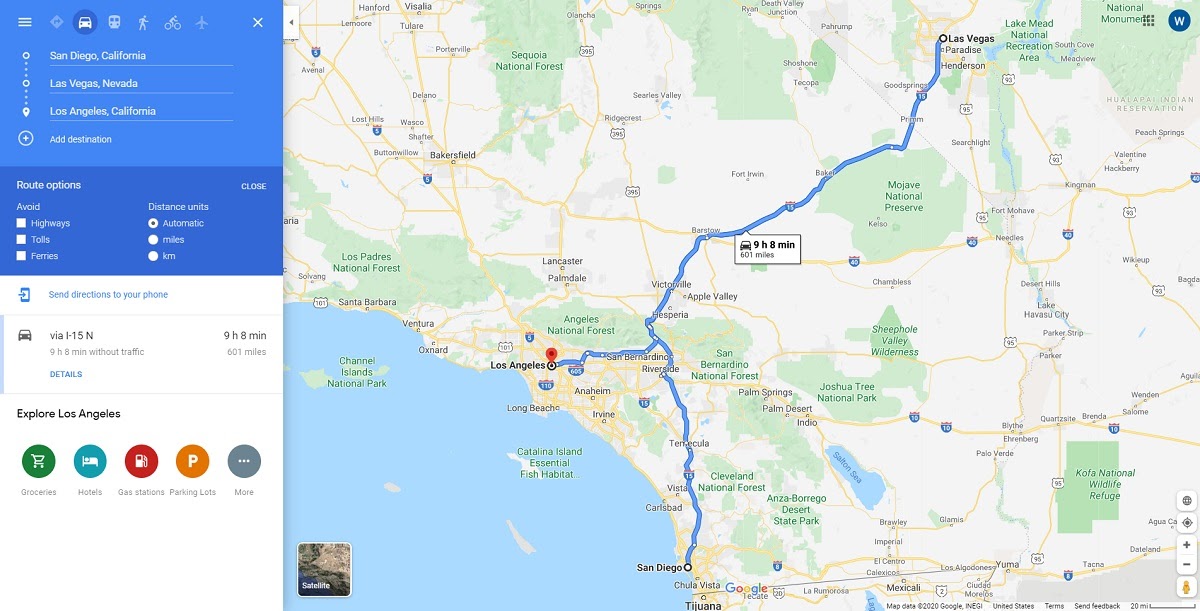
If you want the full story on why it’s such a bad idea, read more about why Google Maps and Route Optimization software is different.
What about Waze?
Waze offers better live traffic information, but only allows a single stop, so it’s really not a viable option.
OptimoRoute Features That Make Multi-Stop Routing Easier
OptimoRoute, however, is an advanced routing software solution that addresses all of your business’ multi-stop routing needs and allows you to automatically optimize for the fastest, most efficient routes every time.
Here’s how we do it:
Automated planning: Map delivery routes instantly by importing orders
Instead of manually inputting delivery addresses one-by-one, you can import your orders for the day or week, and OptimoRoute will handle the rest. You can save time on tedious administrative tasks, while also driving value by reducing travel time (and therefore fuel costs).
OptimoRoute doesn’t just plan the most efficient routes. Our software also considers driver service, areas, delivery time windows, vehicle capacities, and more. OptimoRoute gives you optimized routes specific to your business needs.
Telgian — a fire safety inspection company — used OptimoRoute to handle planning and dispatching up to 82% faster, enabling it to scale order volume by 70% while simultaneously reducing planning staff, leading to 19% YoY growth.

Mobile app: Keep on schedule and effortlessly communicate with dispatch
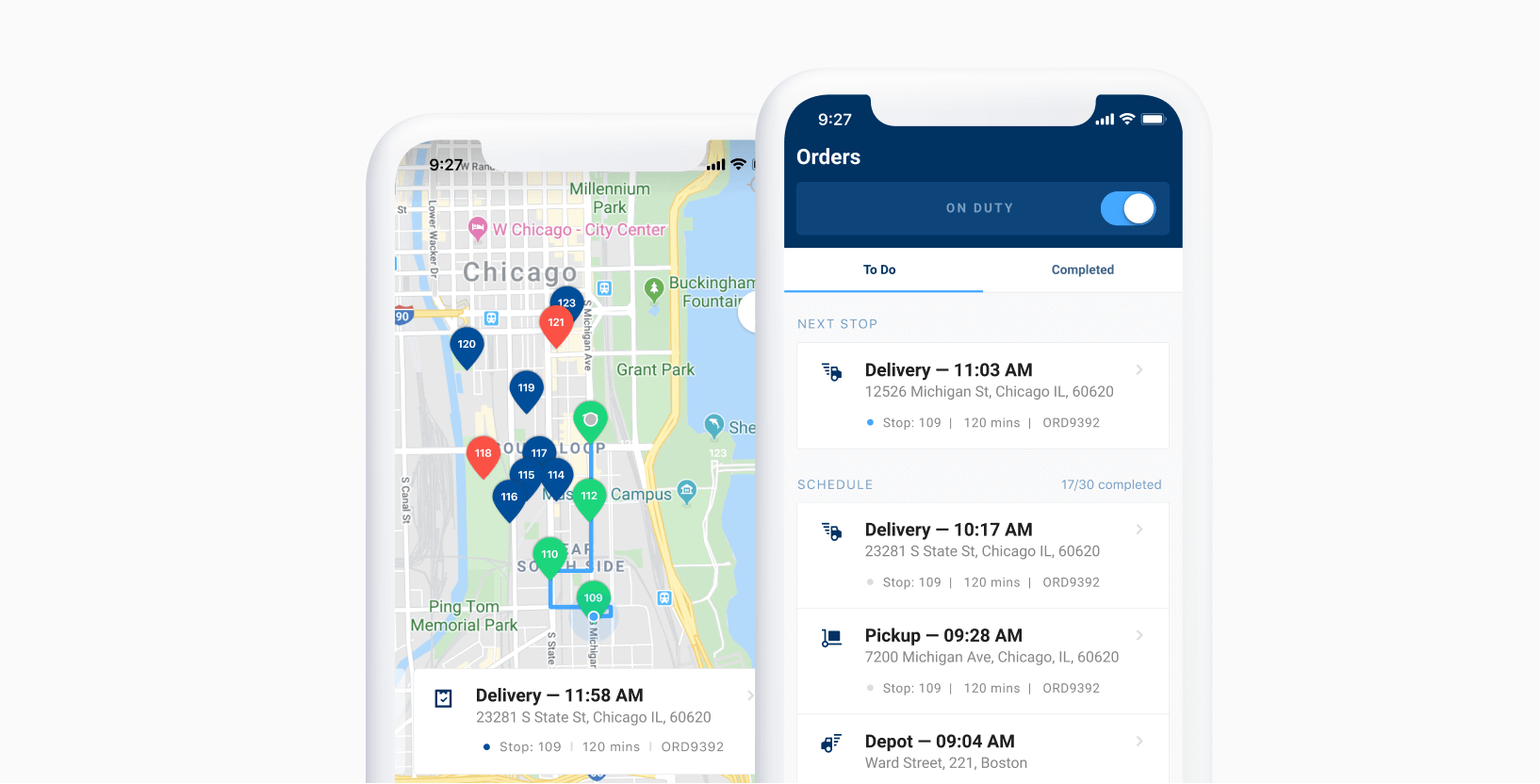
The user-friendly OptimoRoute app, available for both iOS and Android, will keep your drivers on the most efficient route without any need for manual input.
The app reduces the risk of human error, since it shows directions based on the addresses automatically imported from orders.
Drivers can also confirm the delivery status from their mobile device with the click of a button without having to make calls to dispatch to notify them.
Custom map overlays: Reliable directions in remote areas
Does your field service or delivery business cover unmapped roads and territories?
OptimoRoute’s mapping software can help your business develop custom map overlays to help your drivers navigate remote locations reliably.
We worked with Southern Star, a leading natural gas transporter in the United States, to help their technicians navigate vast areas of desert and unmarked country roads.

With key pipeline segments highlighted on the map, and a wide variety of custom routes saved, Southern Star’s team of 250 technicians were able to handle 100% more orders per day.
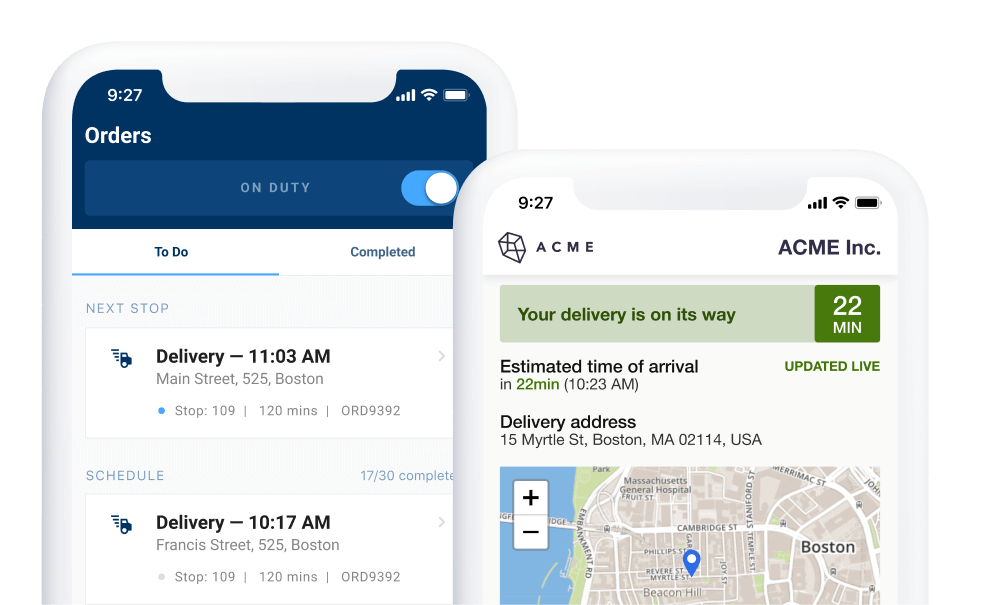
Reduce your operational costs by 30%
Increase delivery capacity by 43%
Plan 7x faster
How to Map Multiple Stops Using OptimoRoute
With OptimoRoute, mapping a complex route that considers all factors (including time windows, worker breaks, vehicle capacities and more), is as easy as importing a file.
Here’s how to do it:
Step 1. Set driver and vehicle schedules, capacities, and service areas.
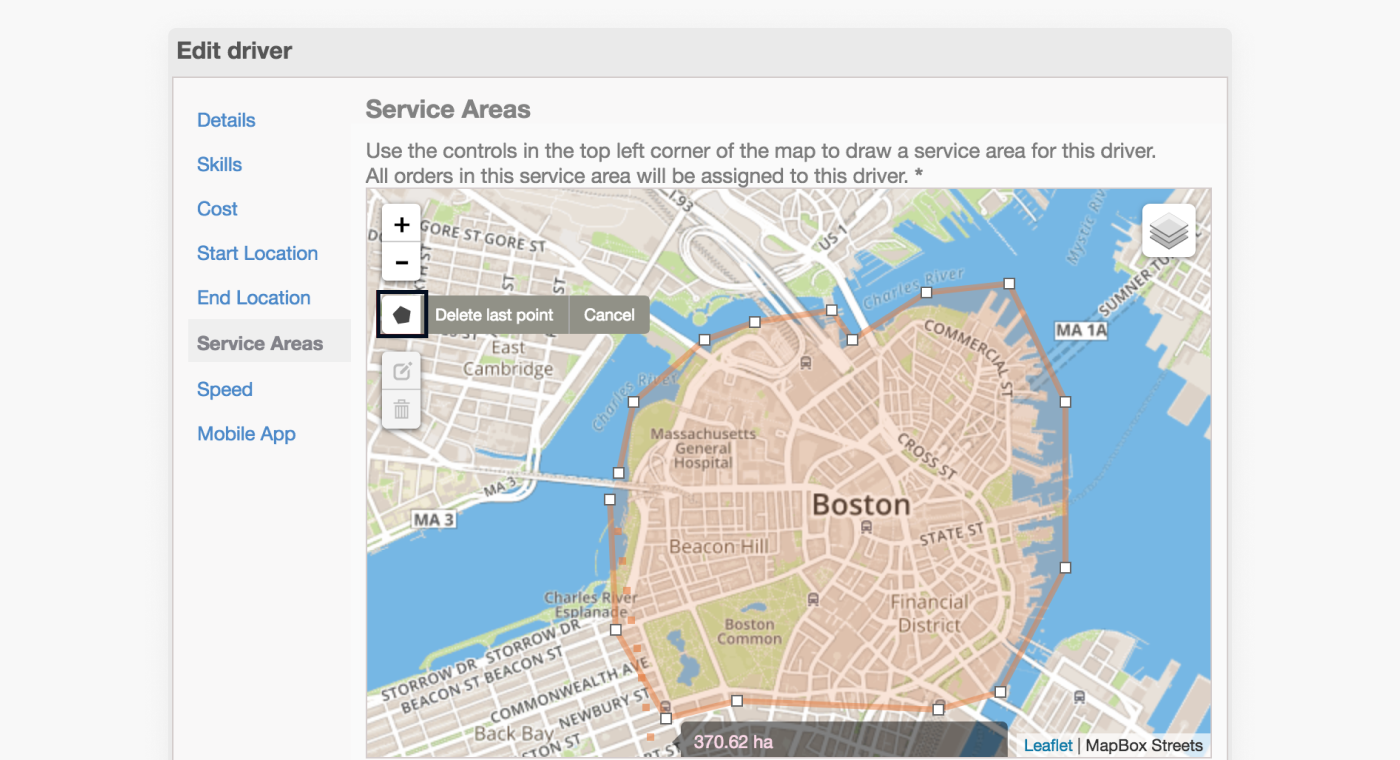
Register your warehouse location or other starting point, drivers and vehicles, and edit their schedules, capacities, vehicle qualities (like refrigeration), and service areas.
Step 2. Import your orders and let OptimoRoute handle the rest
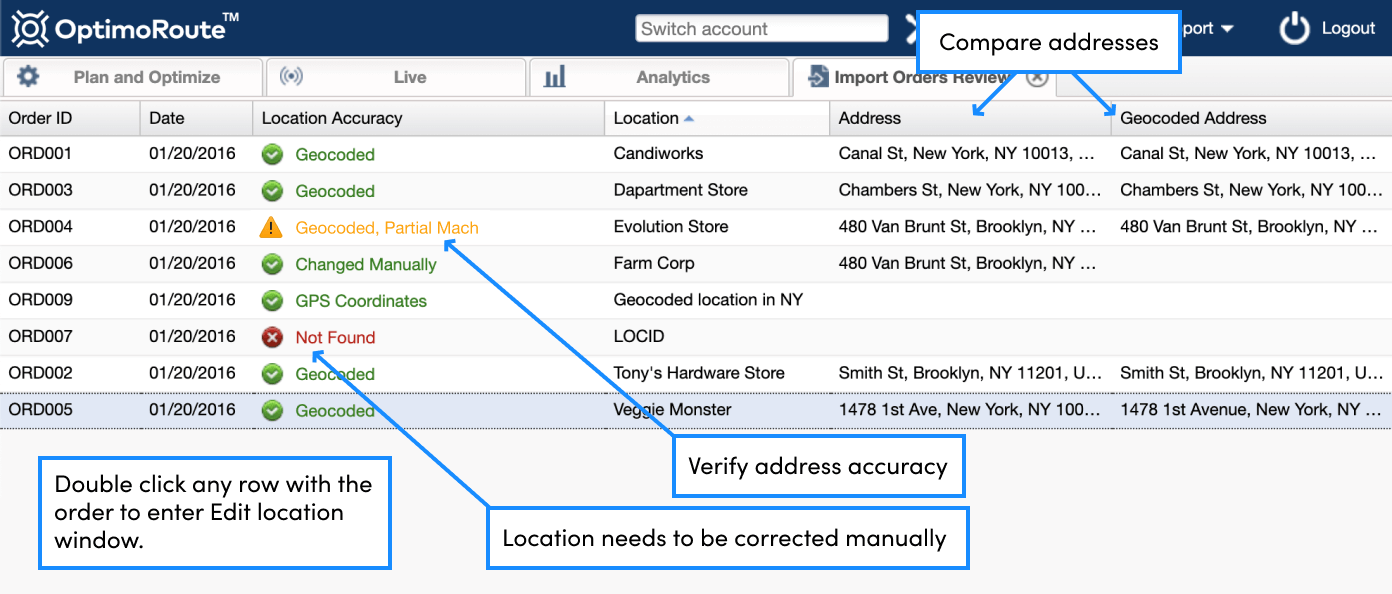
Import your orders, check for location accuracy, and let OR automatically plan your routes considering all the restrictions and settings you previously set.
Step 3. Repeat
Import your order sheet and map routes automatically every day to save hours of planning time every week.
You can also easily scale your working fleet with more drivers to meet high demands during busy seasons.
Get a Multiple-Stop Route Planner That Works for You
With simple directions apps like Waze or Google or Apple Maps, dispatchers and managers will waste hours every day staring at maps and entering destinations manually.
With OptimoRoute, they get access to cutting-edge route planning features like real-time route modification, GPS tracking, dedicated driver mobile app, workload balancing, and more. With these features, you can maximize the delivery output of your drivers, minimize failed deliveries, increase revenues, and make your company structure more efficient and scalable.
Interested in learning more about how OptimoRoute can help your business with route planning and optimization? Book a personalized demo today.
FAQs about Multi-Stop Route Planners
Can Google Maps plan a route with multiple stops?
You can add up to 10 stops on Google Maps, but planning the most efficient route is extremely difficult and time-consuming. In Google Maps you have to enter each possible variation of stops to find out which is the fastest. A multi-stop route planner like OptimoRoute automatically plans the fastest routes, and there’s no limit to the number of stops you can add.
What is the best way to plan a route with multiple stops?
The best way to plan a route with multiple stops or drop-offs is to use a multi-stop route planner like OptimoRoute. Multi-stop route planners let you enter all your stops at once in any order, and then the software automatically finds the fastest, most efficient routes. Using a multi-drop route planner will save you the time of manually plugging each stop into an app like Google or Waze, while also ensuring you minimize time on the road and save on fuel.
What is the best multi-stop route planner?
OptimoRoute is a multi-stop route planner that automates and streamlines route planning to ensure all of your drivers take the most efficient routes. OptimoRoute’s software allows you to dynamically update and modify routes based on driver schedules, traffic, or last-minute orders, as well as track drivers in real-time. You can also automatically send ETA updates and proof of delivery and plan weekly schedules ahead of time (among a host of other useful features).
Try OptimoRoute™ for Free
No installation or credit card required


