The Technician Scheduling Guide – Challenges, Tips and Key Software Features

Scheduling the right technician for the right job at the right time is critical for every field service business. And yet, over 70% of these businesses don’t use dedicated field service software to do this.
This has a significant impact on the costs for field service businesses. Companies that have automated their field service operations have more capacity and are more profitable. Leveraging software tailored to technician scheduling needs can significantly reduce your costs and increase your team’s capacity.
In this guide, we’ll cover the technician scheduling basics — common challenges, handy tips, and key software features to look for in your technician scheduling software.
Jump ahead to any of the topics covered in the guide:
- What Is Technician Scheduling?
- Common Technician Scheduling Challenges
- Three Tips to Improve Your Technician Scheduling Process
- What to Look for in Technician Scheduling Software
What is Technician Scheduling?
Technician scheduling is the process by which field service organizations (FSOs) and businesses like HVAC, pool maintenance, and fire inspection companies schedule technicians to service customer orders.
For example, dispatchers at an HVAC company schedule their technicians on a daily or weekly basis to service customer calls. Dispatchers make these schedules for each technician based on multiple factors, including travel time and distance, a technician’s expertise, customer availability and seasonality.
Common Technician Scheduling Challenges
According to field service consultant Michael Blumberg, “Scheduling and dispatching Field Service Engineers (FSE) poses a challenge for most FSOs, particularly those with more than 5 FSEs. The reason behind this is there are many variables and factors involved.”
Three common field technician scheduling challenges that field service businesses face include:
1. Dependence on manual scheduling
In 2018, 52% of FSOs still used manual methods to execute most of their field service tasks.
By depending on manual scheduling and not opting to invest in digital transformation, many field service businesses spend hundreds of hours every month planning schedules. It’s not scalable either since more work orders require more technicians to service them, which then requires more dispatchers to schedule appointments and manage routes.

2. Inefficient route optimization
Legacy field service management software tools have limited parameters for scheduling service technicians. If your scheduling software doesn’t account for important parameters like preferred service days and time windows, then your dispatchers will need to modify technician schedules outside the system.
Using these tools doesn’t just affect your dispatcher’s ability to perform their job well. It also has additional costs that impact your bottom line:
- Lower service capacity
If your routes are not optimized, your technicians will have extra travel time between service calls. This time can add up easily and can reduce the total number of service calls each of your technicians can attend to each day, which further reduces your overall service capacity. - Fuel costs
More time spent traveling between service calls increases your fuel spend for each technician. - Customer satisfaction
If you have lower service capacity, you’ll be unable to service customers as quickly as you can, which affects their satisfaction and loyalty to your service company.
3. Difficulties in route modification
Field service businesses have said that the ability to reroute technicians for emergency calls is a high-impact factor in their success. However, few field service management tools make it easy to modify technician routes once they are prepared and technicians are in the field.
3 Tips to Improve Your Technician Scheduling Process
Streamline your technician scheduling process with automation, customization, and customer notifications.
1. Switch to automated technician scheduling
Automated technician scheduling is more efficient and accurate than manual technician scheduling. Instead of relying on dispatchers to manually plan routes for hours, you can use precise algorithms to schedule routes in seconds.
Prior to becoming an OptimoRoute customer, Telgian spent 312 man-hours every month planning its technicians’ schedules manually. With OptimoRoute’s automated technician scheduling features, Telgian was able to reduce scheduling manpower by 66%, resulting in an 82% increase in efficiency.
Follow suit to capitalize on similar improvements to your technician scheduling process.
2. Customize your route optimization needs
Not all businesses have the same route optimization requirements, so by customizing the parameters around your planned routes, you can schedule your technicians according to your specific workflow.
For example, if you manage a team of technicians and each technician has a different skillset, you should adjust your routes so that you can assign the right technician to jobs that are best suited to their skills. Or if your technicians are equipped with vehicles that can carry damaged appliances, you should modify their routes so that they can pick up as many appliances as they can before they each hit full capacity.
3. Keep your customers informed
Send your customer notifications in real time so that they can plan around your technician’s schedule by using GPS tracking on your technician’s mobile device. If you can, send them a live link of your technician’s progress so that they can use GPS tracking to view their arrival in real time. Increase your first-time-fix (FTF) rate and reduce the number of visits your technicians have to make to a customer’s location.
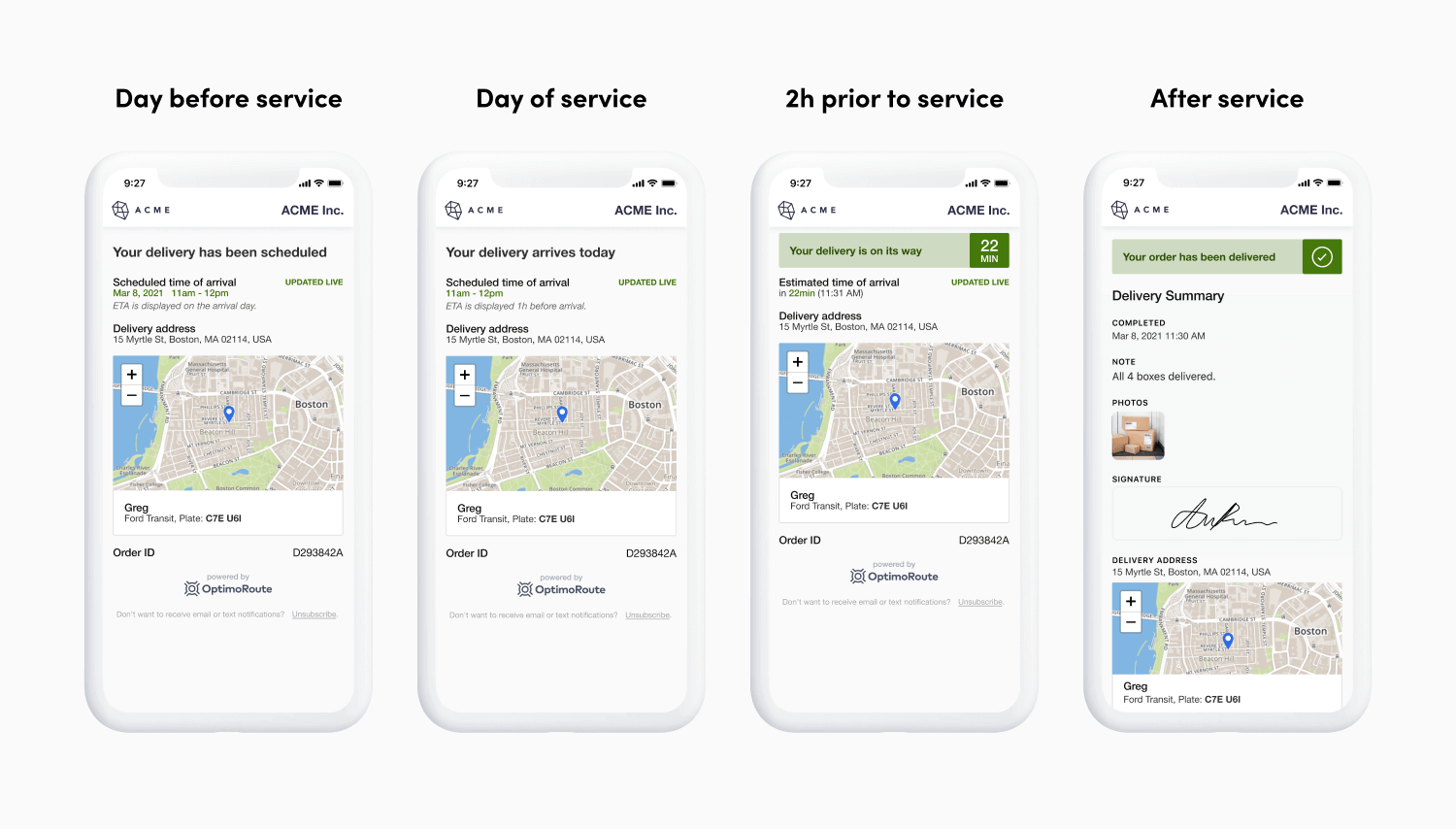
Keeping customers informed in real-time can have a huge impact on the customer experience: in a recent customer survey we conducted, 87.4% of our survey respondents said that Realtime Order Tracking made their buying experience more enjoyable.
Features like Realtime Order Tracking can also improve customer satisfaction and customer loyalty, even when delays come up and your field techs might not be able to visit a job site on time. According to a Software Advice survey, 73% of customers said they’re “more likely to rehire a tardy HVAC company if they’re notified of any delays”.
What to Look for in Technician Scheduling Software
Now that you know how to solve some of the most common challenges that dispatchers face while technician scheduling, you might be looking for tools to help.
Here are some features you should look for when you’re selecting a technician scheduling software tool:
1. Route Planner
A route planner is the core feature of any technician scheduling software tool. It accepts batches of orders, either for a day or for a week, and automates the route planning process for dispatchers.
2. Dynamic Routing
Dynamic Routing lets dispatchers modify routes in real time while technicians are in the field. This is a great feature if a customer needs to reschedule or if a technician has time to cover an order that another technician can’t get to.
Most technician scheduling tools offer route planning features, but few offer dynamic routing features as well.
3. Realtime Order Tracking
Realtime Order Tracking lets businesses share email and text notifications with customers.
At OptimoRoute, we recently updated our software so that FSOs can send their proof of service to customers once they’re finished. With this new feature, you’ll be able to share the details of your entire service visit with your customer, from start to finish.
4. Balanced Workloads
Optimized technician schedules not only take into account the needs of your business, but also the needs of your technicians as well. With balanced workloads, you’ll be able to balance your technicians so that they aren’t overworked to meet your business objectives.
This feature is particularly useful for businesses with seasonal demand, including pool maintenance and HVAC businesses, which typically see sharp swings of demand depending on the season. Balanced workloads can enable these businesses to be efficient without putting the strain on their technician teams.
Use OptimoRoute to Schedule Your Technicians With Maximum Efficiency
It can feel daunting to switch your manual technical scheduling process to a fully-digital system, but at OptimoRoute, we make it easy.
Come try out OptimoRoute today with a 30-day free trial of our platform!
Try OptimoRoute™ for Free
No installation or credit card required


