A Route Planning Example Done Right

Whether you’re trying to run a successful small business or a large logistics operation, route planning makes a huge difference. Effective route planning involves juggling tens, even hundreds of data points simultaneously to identify the most efficient routes from one location to another. Whether you’re a business professional delivering goods or making field service calls, you want to do it quickly and economically.
Thoughtful route planning in logistics transportation can help companies improve operational efficiency by reducing transit times, cutting costs, and providing better customer service. Successful route planning is essential for anyone looking to get from one location to another in the fastest time possible and for the least expense. That’s why we will explore how to successfully create an efficient logistics route today.
If there’s a specific section that’s most relevant to you, feel free to click one of the links below to skip to it:
- How to Do Route Planning
- What Is the Route Planning Process?
- How Do I Create a Route Planner?
- Why Should I Use a Route Planner Tool?
- Multi Route Planning System Advantages
How to Do Route Planning
When it comes to route planning, there are a few key things to remember. First and foremost, you should always start by finding the right tools for the job. There are various online mapping programs, smartphone apps, and route planning and optimization software solutions like the one OptimoRoute provides that can help you create efficient routes and track your progress. There are different types of route planning, and the right solution for you depends on your particular needs. Once you have the right tools in place, it’s time to start planning your route.
Here are a few route planning example guides you can follow:
How to plan a single destination route
Single destination routes are relatively straightforward to plan, but here are four tips on how to plan one successfully:
- Decide on your starting and endpoint.
- Plan your route using a map or online mapping tools like MapQuest or Google Maps.
- Consider rest stops, gas stations, and other necessary stops.
- Print out your map or save it to your phone for reference while on the road.
How to plan a route with multiple stops
When planning a route with multiple stops, it’s important to remember the order of your destinations. Certain routes are more efficient if you make your stops in a particular order. For example, taking into account one-way streets, left-hand turns across traffic, and unique location features might lead you to plan a route that seems unorthodox but is the most efficient. It all depends on the individual situation!
You can use a simple online mapping solution like Google Maps to plan a multi-stop route. Simply go to the Google Maps website, click the Directions icon, choose your starting point and destination, add stops (up to a maximum of nine) and rearrange them as needed. You also can use the Route Options dropdown to select whether you’d like to avoid tolls, ferries, or highways.
How to plan a route with multiple stops and time constraints
When getting from point A to point B, there are many different ways to go about it. It is more complicated as you add more stops and specific time constraints for each stop, such as:
- Driver shifts and breaks
- Delivery/service time windows
- Vehicle load time
You can use an online route planner like Google Maps or MapQuest to plan multiple stops, but neither option allows you to plan for more than one driver at a time. Both planners also have low maximum destination limits (nine for Google Maps and 26 for MapQuest). Unfortunately, there’s also no ability to optimize for common constraints like driver breaks, load capacity, or delivery time windows.
What if you need to build a route with more than 30 stops? This is a fairly common use case for small and large businesses that operate in the delivery or field service industries. Since there aren’t any good free options on the market like Google Maps or MapQuest that can handle 30+ stops, you might have to look elsewhere for a purpose-created tool.
Business operations that need multi-stop route planning in the neighborhood of 30+ stops and also want the ability to optimize for time constraints usually turn to dedicated route planning software that’s been designed for logistics professionals whether you’re operating a small business or working at a large corporation.
With proper planning and the right tools at your disposal, route planning can be quick and easy, but you must have the right tool for the job. If you’re planning a simple single-destination route or one with just a few stops and no time constraints, you can probably make do with Google Maps or MapQuest. If your business has particular needs, you might benefit significantly from a full-service software solution built for route planning and optimization.
What Is the Route Planning Process?
Route planning is the process of planning and optimizing routes to get the most value out of your fleet of vehicles. When you plan your routes ahead of time, you can make better decisions about the order of your stops, staff utilization, and honor any special requirements, like a customer-requested delivery time.
The route planning process involves a complex set of steps to identify and select the optimal paths for moving people and/or goods between different locations. This means considering more than distance and time but also factors like time window constraints, unique road features, traffic patterns, and vehicle and driver specifications, among many other variables.
How is route planning done? Typically, the process involves gathering data on all available transportation and routing options while simultaneously factoring in individual stop requirements. Then, you can use sophisticated fleet routing software to analyze this data and generate various possible routes.
Ultimately, the route planning process helps to ensure that people and goods move quickly and efficiently from place to place and positively impacts your business’s bottom line.
How Do I Create a Route Planner?
When getting from point A to point B, many different factors need to be considered. Not only do you need to consider the distance between your starting and ending points, but you also need to factor in traffic conditions, staff availability, and much more. A route planner helps you create a route that considers all of these different variables, allowing you to arrive at your destination(s) in the least amount of time with minimal expense.
So, what if you want to manually create your own route planner? The process can be rather involved, and you would probably have to use a combination of Microsoft Excel and a mapping tool. With Excel, you could list every address that your drivers need to visit so that you can keep things organized. Then, you could plug these addresses into the mapping tool of your choosing to start figuring out the best order of stops.
The first step in laying out a route plan with your homemade route planner is to gather information about your starting and ending points. This information might include addresses for each location or even specific GPS coordinates. Once you have this information, use your online mapping tool to help you consider different route options based on your specific constraints of appointment times and driver availability. You’ll also want to consider any potential obstacles like busy intersections, ferries, or toll roads when planning your route.
Ultimately, manually creating your own route planner is possible and is a better option than not having a route planner at all, but building the best route for your needs using this method will come down to intuition and a careful analysis of various factors. It will also likely be more time-consuming than simply using a pre-built route planner that’s been purposefully designed to handle a wide array of needs that logistic operations have.
These are some other potential downsides of manually creating your own route planners that you should consider:
- Limited stops: Most map tools like Google Maps or MapQuest have fairly low caps on how many stops you can make which is inconvenient for business operators with larger routes.
- Limited to no route optimization: Using tools like Excel and Google Maps means that you won’t have access to any advanced route optimization functions like automated planning, time window management, 0r driver workload balancing.
- Lack of real time adjustment capabilities: Things can happen quickly on the road, but with a manual route planning system you won’t be able to factor in last minute route additions or vehicle breakdowns on the fly.
Creating an efficient route doesn’t have to be difficult when you have the right route-planning tool, and considering there are many specialized tools that have already been built to handle the specific needs of logistics operations, that’s probably the best place to start instead of manually creating a tool yourself.
Why Should I Use a Route Planner Tool?
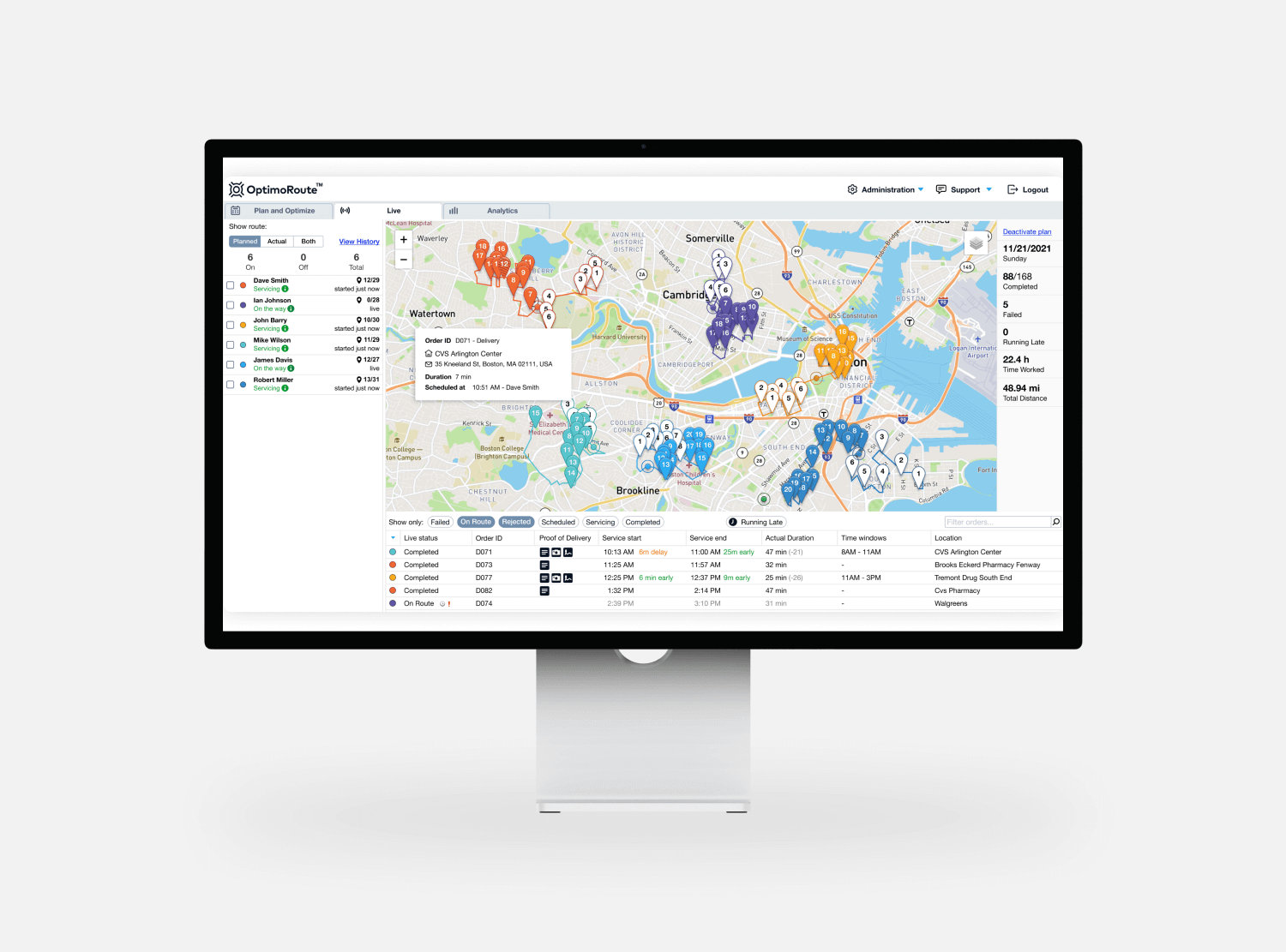
Whether you manually create your own route planner or use pre-built software, a route planner will be useful for any business or individual looking to save time and money. By mapping out the best possible route between two points, a route planner helps you manage expenses like fuel or vehicle wear and tear while accounting for traffic, weather, road particulars, and other factors that can lead to costly delays.
When running a business, time is of the essence. Every minute counts, and you can’t afford to waste time traveling from one place to another. By planning in advance, you can take advantage of online mapping services or route planning and optimization software to get the most efficient path. That’s why using a route planner is critical for businesses looking to optimize their operations.
A route planner helps you map your travel routes in advance to make the most efficient use of your time. You can also use it to find the best possible delivery routes or sales trips. And as you deal with challenges like a customer changing their service location address, a vehicle breakdown, or last minute route additions, a route planner will allow you to come up with solutions and make changes to the route in real time.
So if you’re looking for a way to save time and boost your business productivity, be sure to evaluate whether your budget can accommodate a route planner. It can be tempting to try and put something together yourself manually, but the bottom line is you get what you pay for (or don’t pay for). A route planning tool you make yourself might do the job, but you’ll probably be missing out on numerous efficiencies you could attain by using a full service specialized software.
Many businesses have been able to generate increased output while simultaneously reducing expenses thanks to route planning software. In other words, a software solution could easily pay for itself and then some when you factor in the cost savings it generates.
Multi route planning system advantages
Having a system that can be used to plan multiple routes is especially useful for small or large businesses with multiple drivers and lots of stops to make. In situations like this, one route probably won’t cut it, so you’ll need software that allows you to create multiple routes quickly and easily.
The more routes you have, the more stops you can make and the more revenue your company can produce, which is why most logistics companies’ number one priority is to find a way to make more stops. Multi route planning systems can help you accomplish this goal. In short, route planning is an important aspect of driving that can help you save time and money whether you’re a small business operating with just one or two drivers or you run a fleet that spans tens, even hundreds of drivers. Ready to learn more? Check out this comprehensive route planning breakdown.
Try OptimoRoute™ for Free
No installation or credit card required


