Just Released: New App Features to Improve Driver Experience
2 min read
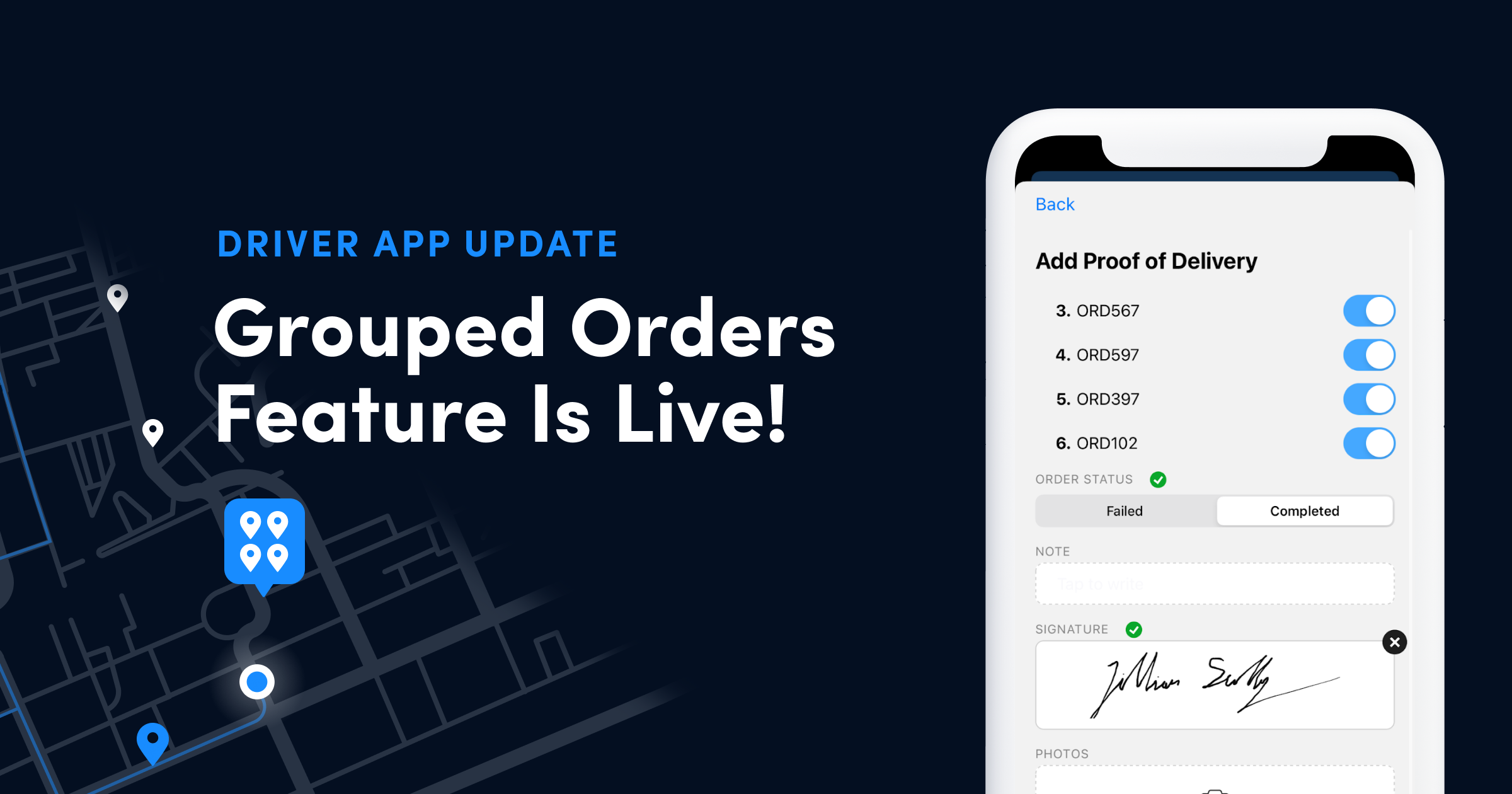
Recently, OptimoRoute released great new features in our Driver App, based on feedback from our driver community. Read on to learn how to enable these in the Driver App.
By Popular Demand! Grouped Orders feature is here
Have multiple deliveries at the same location? Now it’s easier than ever for orders to be grouped together, streamlining order completion and Proof of Delivery. This is a huge win for your end customers, who can now use a single signature on multiple orders at the same location (instead of having to sign, say, 5 times for 5 orders). Plus, drivers and technicians can take a single photo of Proof of Delivery and use it for multiple orders at once.
Customer feedback is key to our development process, and this was one of our most requested updates to help drivers improve their efficiency.
If you’re ready to add this great new feature, the setting is toggled in our web app. By default, it will be on for new accounts and off for existing accounts. The setting is located here: Administration → Settings → Mobile app config → Group orders at the same location.
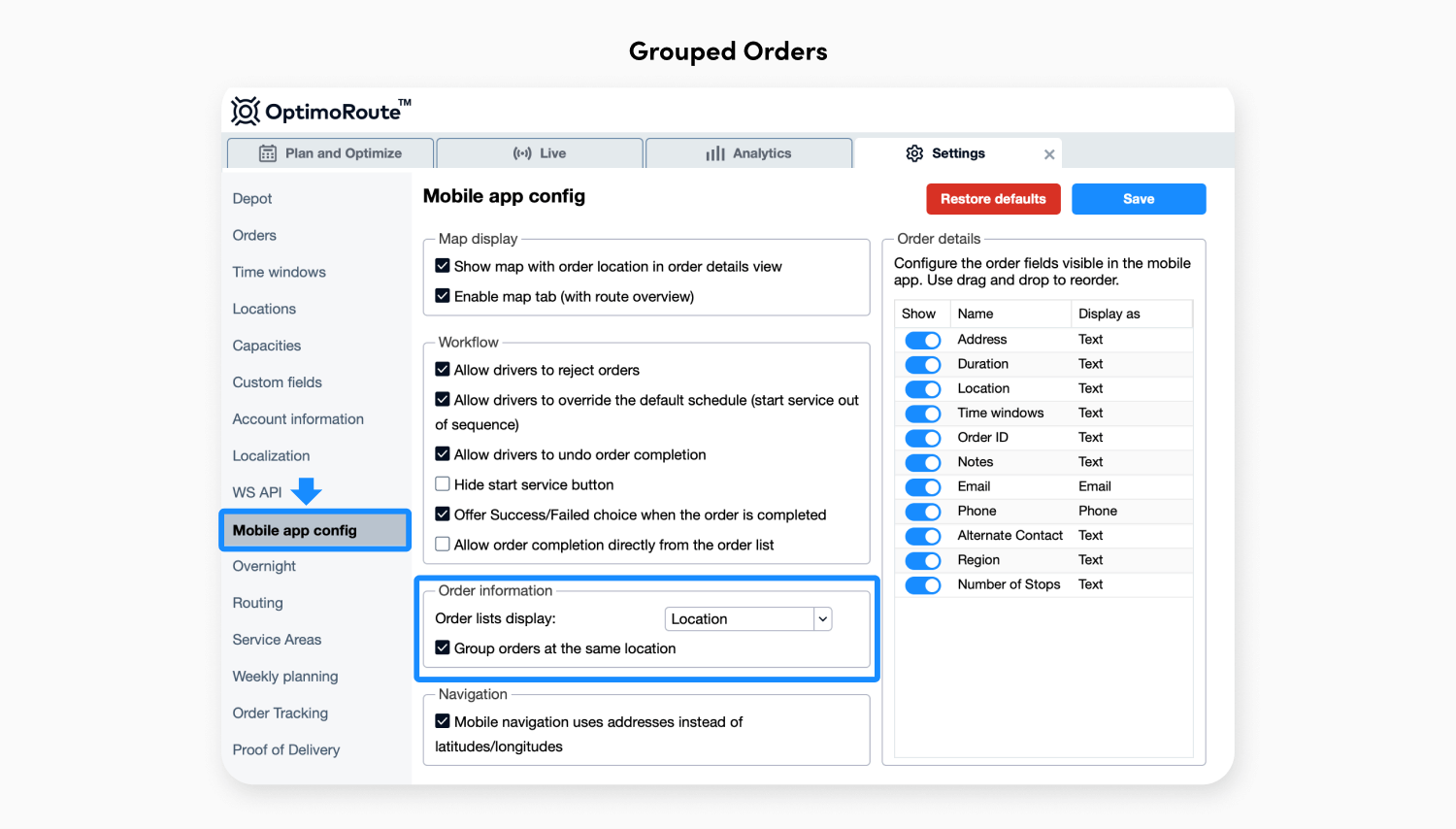
When the setting is enabled in our web app, drivers with compatible Driver App versions (2.5.3 or higher) will get the following UI:

Workflow example:
In the example above, the driver can choose to add Proof of Delivery for stops 3, 5 and 6 by unchecking stop 4 (order ORD597) and completing Proof of Delivery. Then in the Orders list, order ORD597 will remain incomplete and it can be completed by either adding a different Proof of Delivery or by marking it as failed.
New! 6 additional languages
Choosing your preferred language is easier than ever with six new languages available in the Driver App. Along with English, Spanish and Croatian, this update adds support for German, French, Hungarian, Italian, Dutch, and Slovak.
The language can be changed within the app settings by going to Settings → Language and selecting the new language.
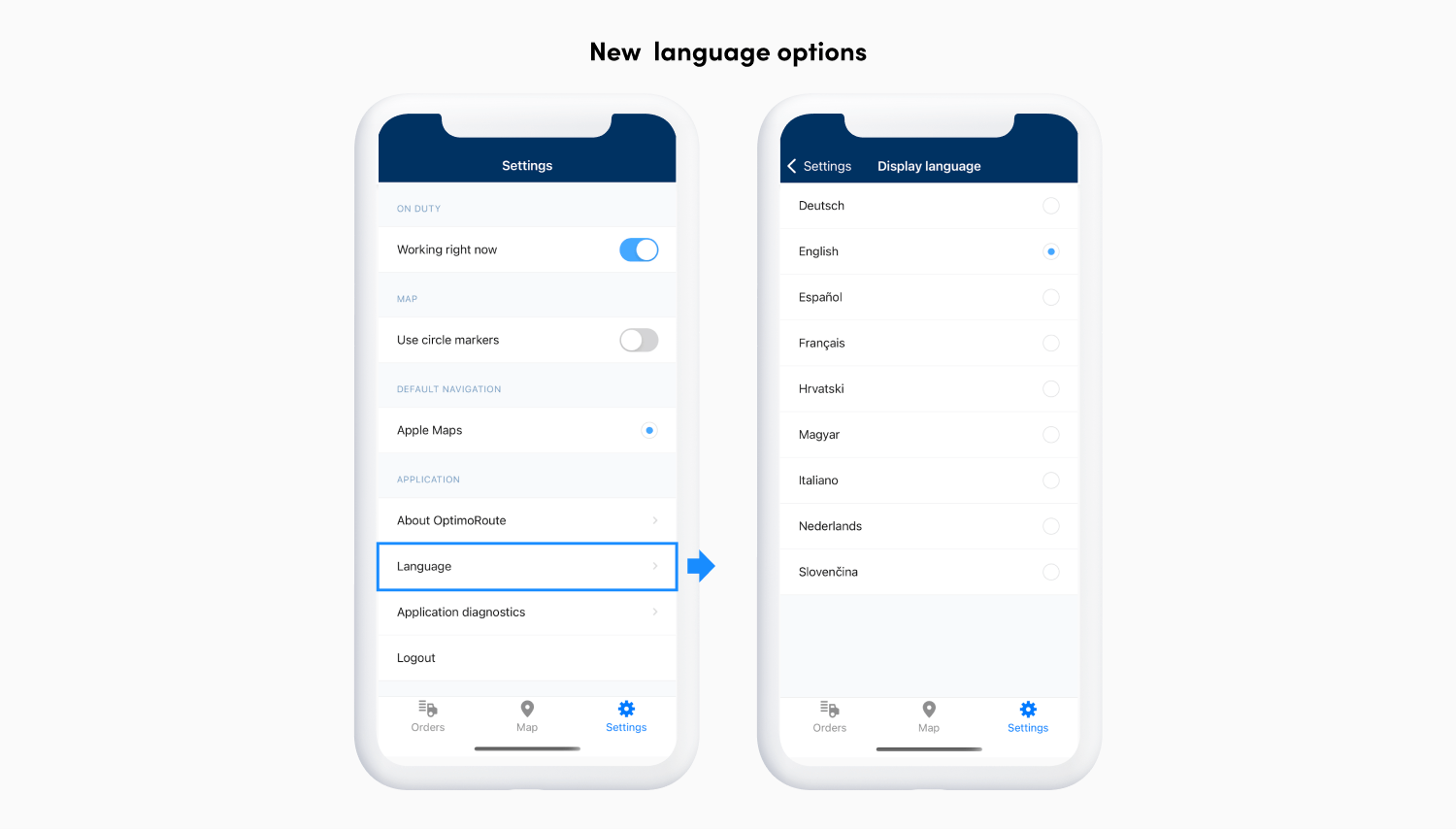
Address and location copy within order details
It’s now possible for drivers to copy the address/location field directly from our app into another navigation app.
- For iOS: The location address can be copied by tapping and holding for a second, then clicking Copy. This works very similar to the other apps in iOS (for instance, Google Maps).
- For Android: The location address can be copied by tapping and holding for a second.
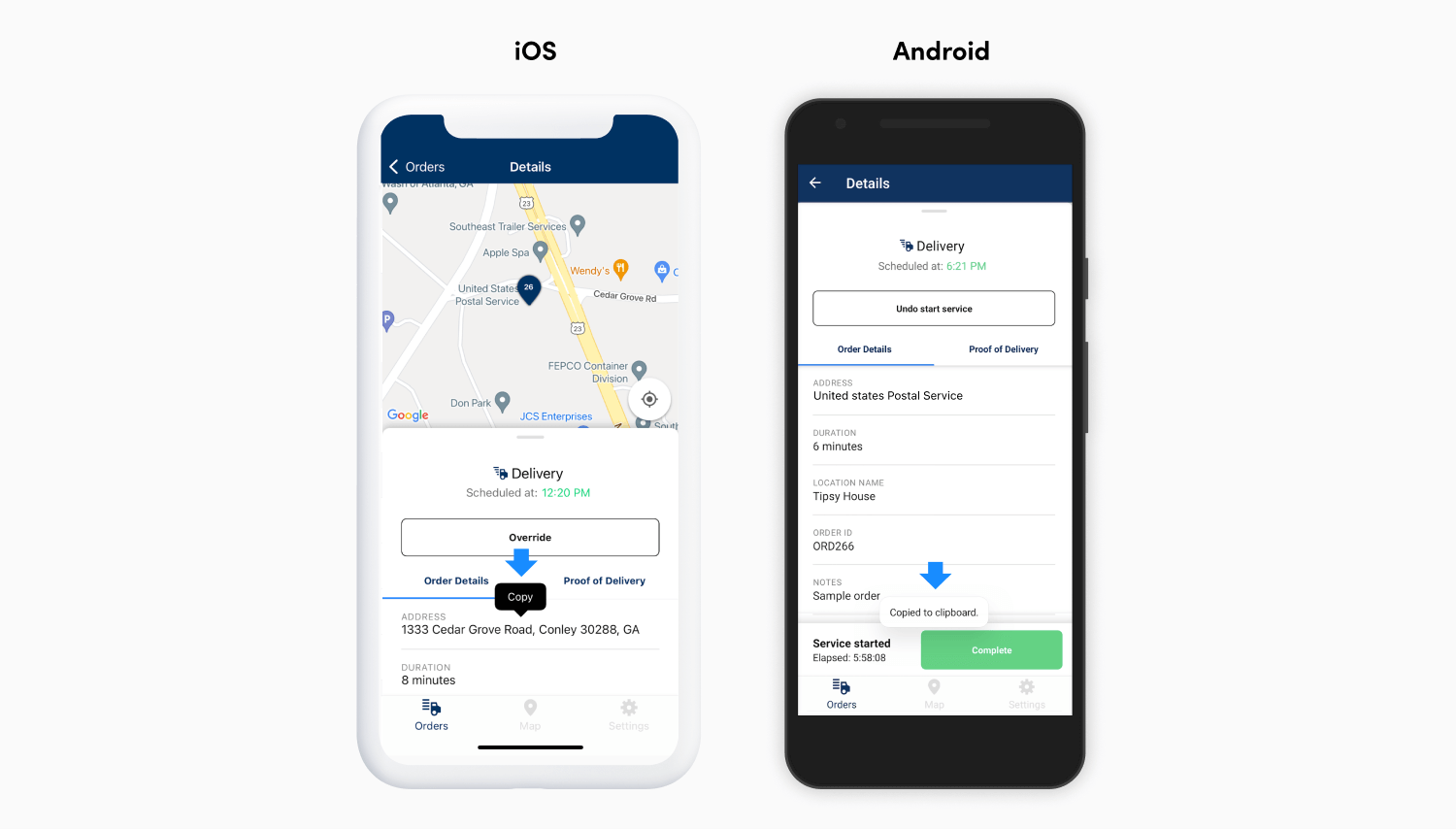
Other improvements in this release:
- -Better handling of large fonts
- -Improved readability for users with Dark Mode in iOS
- -Enhanced map focus and zoom capabilities
- -Minor bug fixes
Try OptimoRoute™ for Free
No installation or credit card required


