How Do You Plan a Route on MapQuest?

MapQuest’s free online web mapping service has been around since 1996, and more than 17 million Americans still use it. Considering MapQuest is still a viable option for personal route planning today, how do you plan a route on MapQuest? Fortunately, using MapQuest is straightforward, and you can plan a basic route by following the steps in this tutorial.
Mapping out a single destination is as simple as going to the MapQuest website or opening their app. Once you input your address in the address bar, you’ll be given simple driving directions with a route map.
The process gets more complicated as your use case gets more specific. For example, if you’re a professional driver mapping out a service call route, there are a few other steps you’ll need to take that require a level of functionality MapQuest doesn’t offer. However, someone planning a recreational three-stop road trip will find it more than meets their needs.
To navigate to the sections most relevant for you, see below:
- What Should a Driver Consider When Planning a Route?
- How Do You Map Out Multiple Destinations?
- Can You Use MapQuest for Business Route Planning?
What Should a Driver Consider When Planning a Route?
The route planning process can include a lot of variables you’ll want to keep in mind. It gets even more complicated if you’re a service business with multiple stops or are planning a long, elaborate road trip.
Before you lay out your route in detail, here are some things to consider:
- Order of stops: Whether you’re servicing customers or on a road trip, the order of stops is critical in the planning process.
- Duration of stops: Each stop can take a different amount of time. For example, a service call will require more time than a simple front door drop-off. Or, a road tripper may want to spend more time in one location to visit several tourist sites. The specific duration of each stop should be factored into the overall route plan.
- Tolls: Toll roads can be shorter and faster, but they come at a cost.
- Highways: Some highways are notorious for bad traffic, especially based on the time of day. That might mean finding alternate routes without highways.
- Seasonal roads: Sometimes, seasonal roads can be an effective shortcut. But they are only available during a limited timeframe, so make sure they are open before including them in your route.
- Miles driven vs. time spent: Planning a route for the least amount of miles traveled can mean lower fuel costs. Some drivers may have short timeframes between service calls and will opt for a less cost-efficient route. And, for those on a road trip, enjoying a more scenic route could be more important than how fast they get there.
Keeping these factors in mind when planning your trip ensures your chosen route is the best for you. MapQuest’s online route planner can help with several of these decisions by turning map options on or off. However, it has some limitations and may require manual manipulation to get the most optimal route.
How Do You Map Out Multiple Destinations?
The MapQuest route planner easily allows you to map multiple destinations, whether you’re a professional driver arranging a route of service calls or planning a short road trip.
The “Get Directions” option is the best function for simple road trips of up to four stops. To set up your route:
- Click the menu button on the MapQuest site or app
- Select “Get directions”
- Add your destinations one at a time
- Select “Route Settings” to customize your route and avoid toll roads, highways, ferries, etc.
You’ll want to use the MapQuest route planner over the simple “directions” option if you’re planning more than four stops. The route planner will give you more options, including adding multiple addresses, re-ordering stops, and optimizing for the shortest distance or shortest time. Thanks to the MapQuest mileage feature, you’ll also be able to choose whether you want unit measurements displayed in kilometers or miles.
While these MapQuest features can work for a business planning multiple stops for service calls, they are far less than ideal. Changing the order of stops while in the field is a manual process. MapQuest’s route planner also doesn’t optimize the new route automatically, which means more manipulation in the app, wasting valuable driver time and potentially delaying service calls. This is why very few professional logistics operators rely on MapQuest for business use.
To set up a route with multiple stops in Route Planner:
- Click the menu button on the MapQuest site or app
- Select “Route Planner”
- Add your destinations by one of the three options listed below
- Select “More route settings” to customize your route
On the route planner page, MapQuest gives you the option to input your addresses in three different ways:
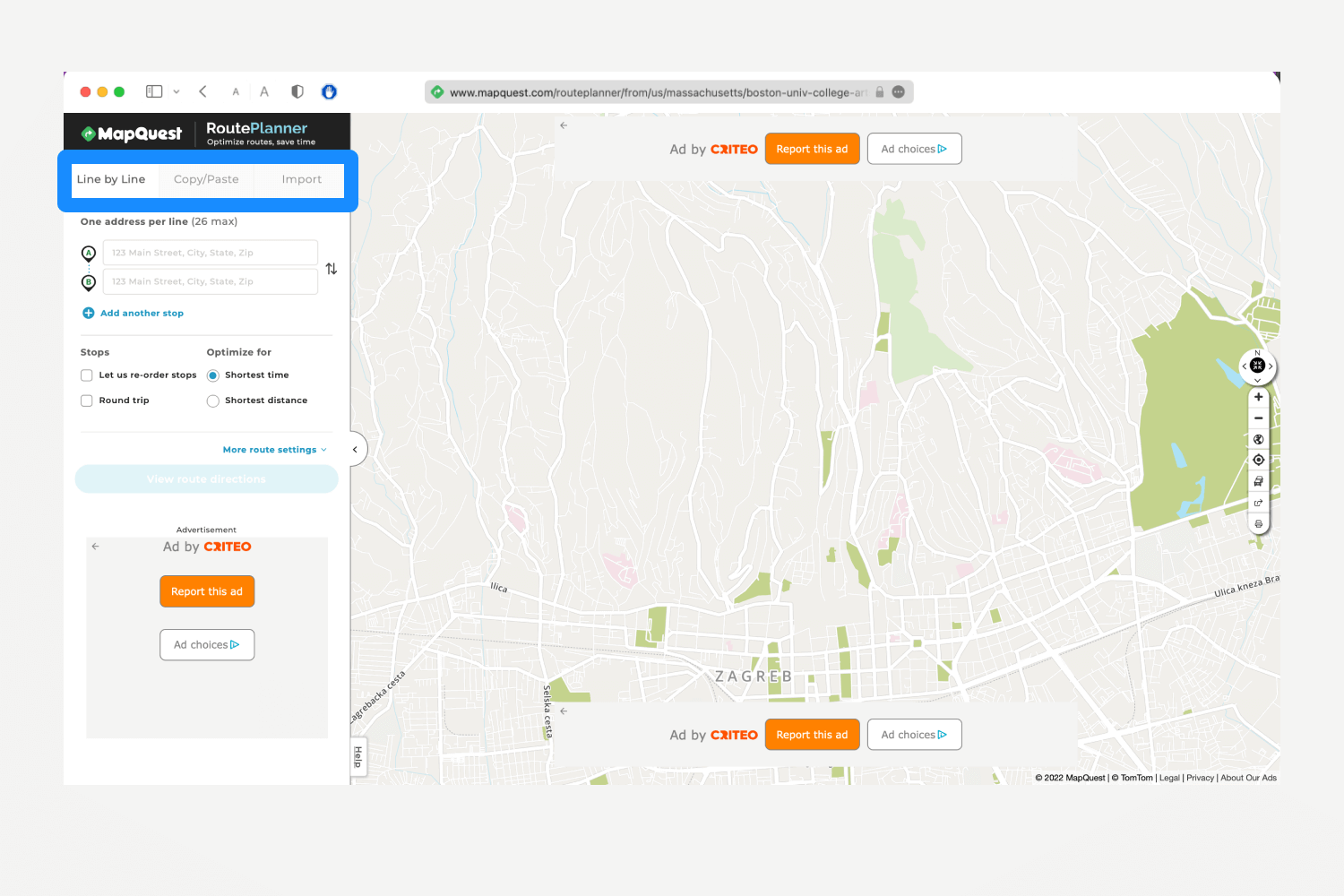
Line-by-line: With the line-by-line option, you type your addresses one at a time. However, it’s best to use this option for a few destinations as it is time consuming.
The MapQuest database will make suggestions as you type in your addresses. It will use your IP address to serve the most likely destinations based on your geographical location. MapQuest will start you out with two address fields, but you can add more until you reach the maximum. You’ll be offered multiple route options to reach your destinations.
Copy/Paste: The copy/paste option is helpful if you have a list of addresses. You can copy them from the file they’re located in and paste them into the blank field that MapQuest provides. Make sure each stop is placed on its own line when using this option.
Import: You can upload a list with multiple addresses if you toggle to the import method. The list must be in .xls, .xlsx, or .csv format. Make sure your file is formatted correctly. The columns will need to be in this order:
- Street
- City
- State
- Zip
- Country (optional)
- Notes (optional)
MapQuest also provides templates you can access on the Import page. Download a template and input your addresses in it to avoid any formatting issues. Once your spreadsheet is ready, drag and drop it into the upload box. You can also click “Browse” to select the file from your device.
How many locations can you put in MapQuest?
The free version of MapQuest allows users to plot up to 26 stops per trip. If you need to plot more, you’ll have to upgrade to one of MapQuest’s paid tier plans or consider another route-planning software solution that offers unlimited stops and more optimization.
Can You Use MapQuest for Business Route Planning?
MapQuest is better suited for recreational multi-stop road trips than a business routing multiple deliveries or service calls in a day. The level of functionality MapQuest offers just doesn’t meet the needs of most professionals handling logistics. That’s why delivery businesses or field service organizations should consider using dedicated route planning software over something like MapQuest.
Try OptimoRoute™ for Free
No installation or credit card required


