Plan, Optimize and Monitor Each Driver at a Time
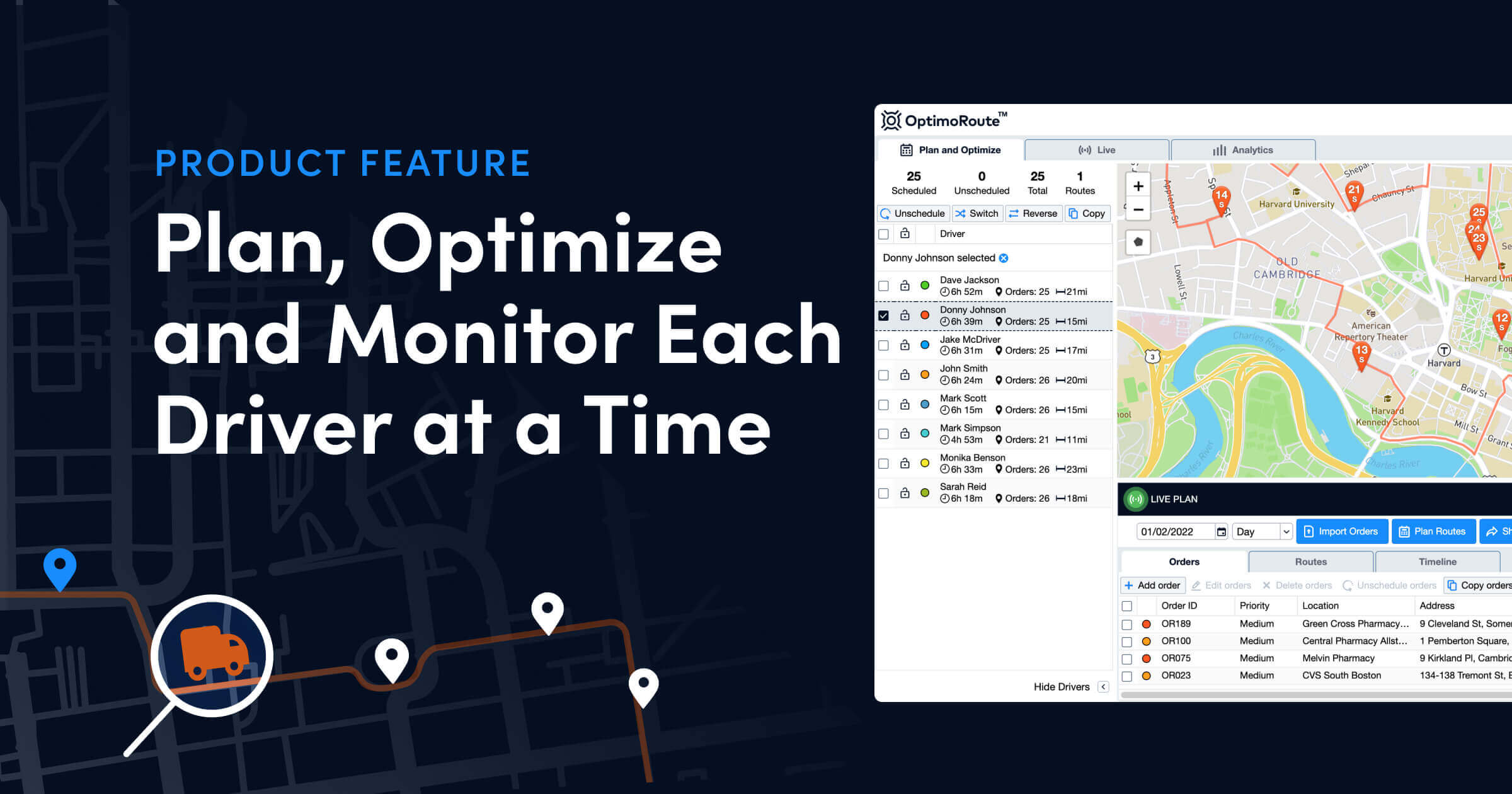
The new Driver Panel, shows you all your drivers and their route summary at a glance on the Orders Tab. It allows you to focus more easily on individual driver and route details while you are planning. It’s now easier to isolate and plan for only the drivers selected. You’ll see just their route, route summary and just their orders in the orders grid.
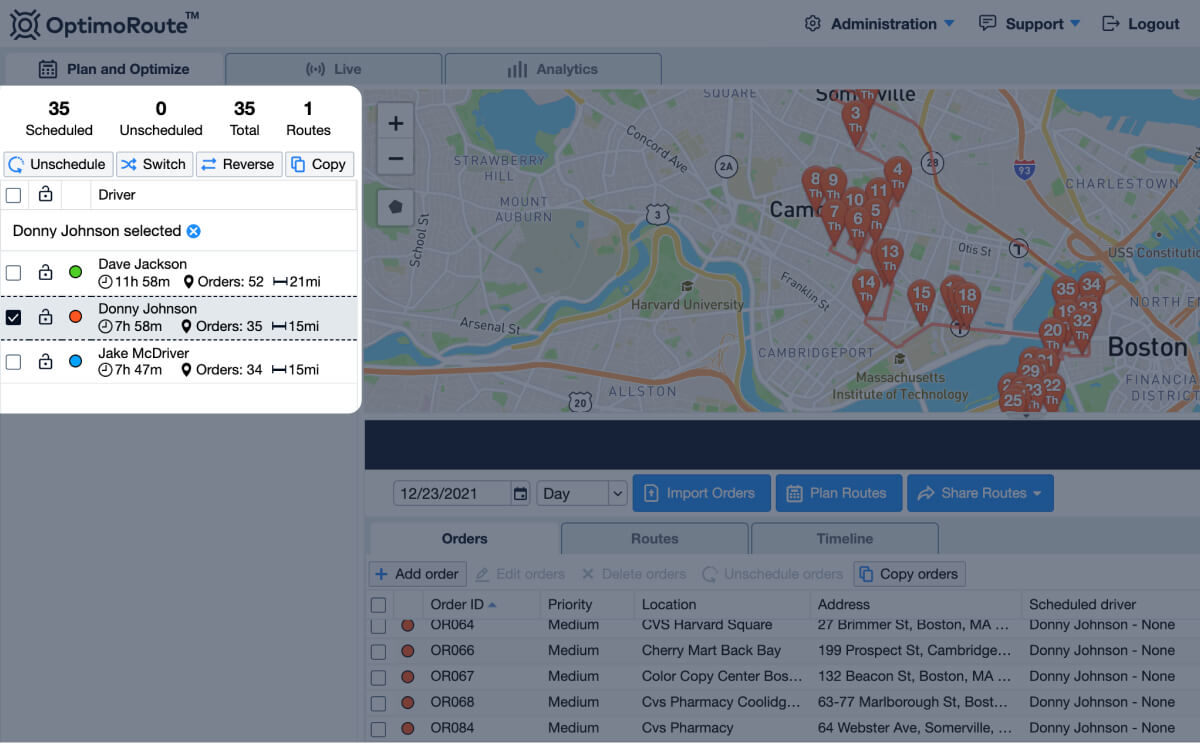
When you hit Plan Routes, you will be planning with only the selected driver. Any routes not selected, and not in view in the Planning Settings, will be effectively Locked and will not be part of that optimization.
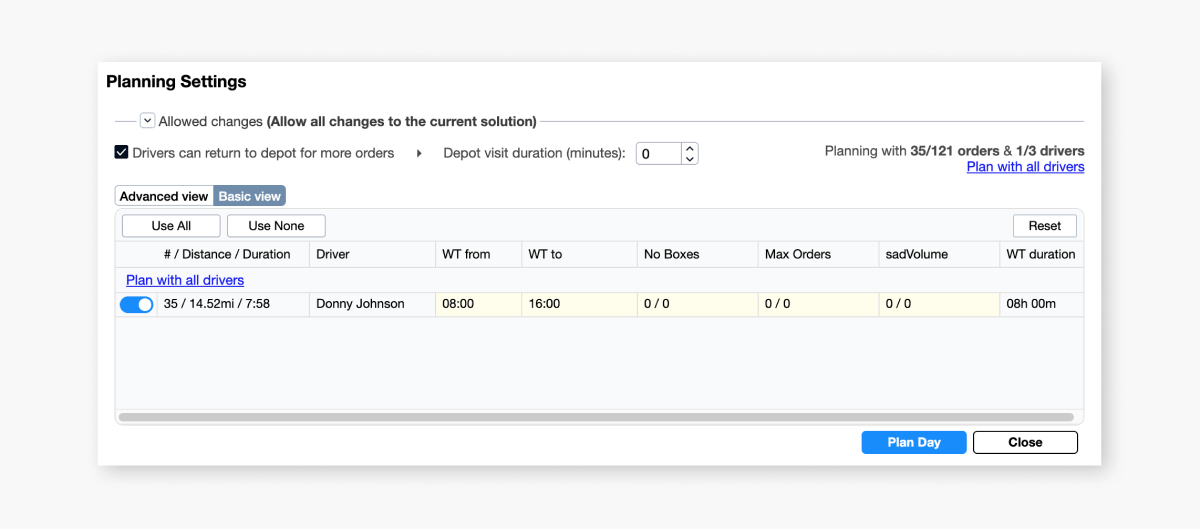
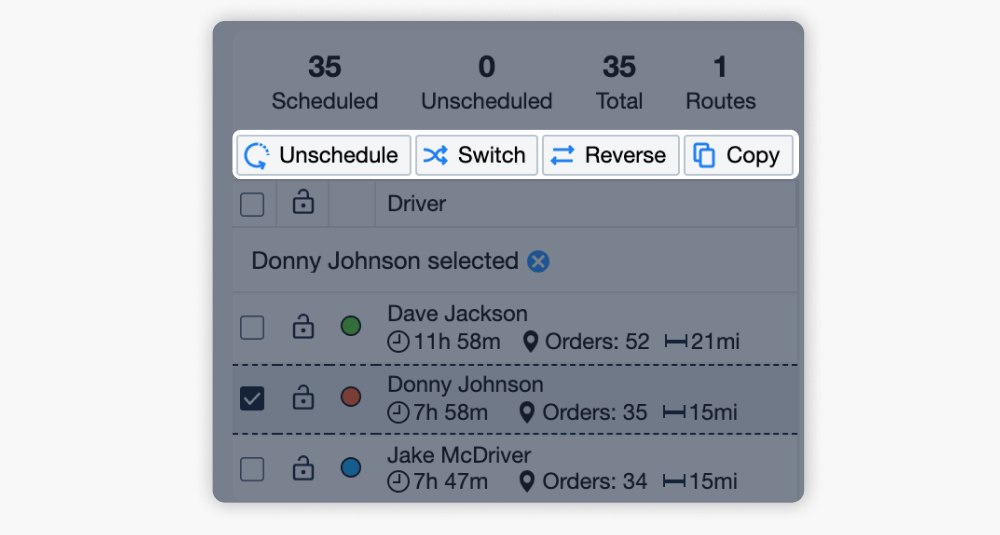
Additionally, you can now alter routes (reverse, switch drivers, copy routes, etc.) from the Driver Panel without needing to switch to the Routes Tab.
If you don’t think this is something that could help you fasten your optimizing process, simply hit the Hide Drivers button on the bottom of the Panel to minimize it.
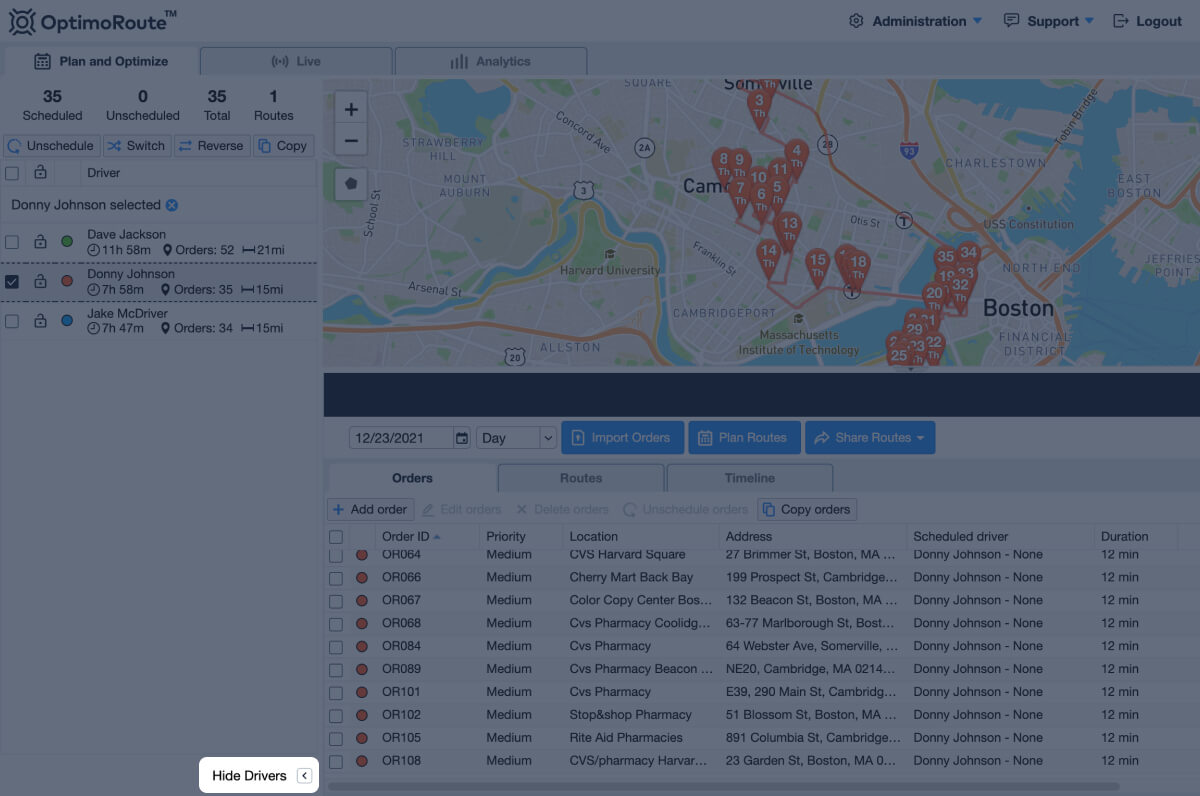
We hope you love this addition to your planning tools. Check it out and let us know what you think!
Try OptimoRoute™ for Free
No installation or credit card required


