In-Depth Review: The Best Route Planner App
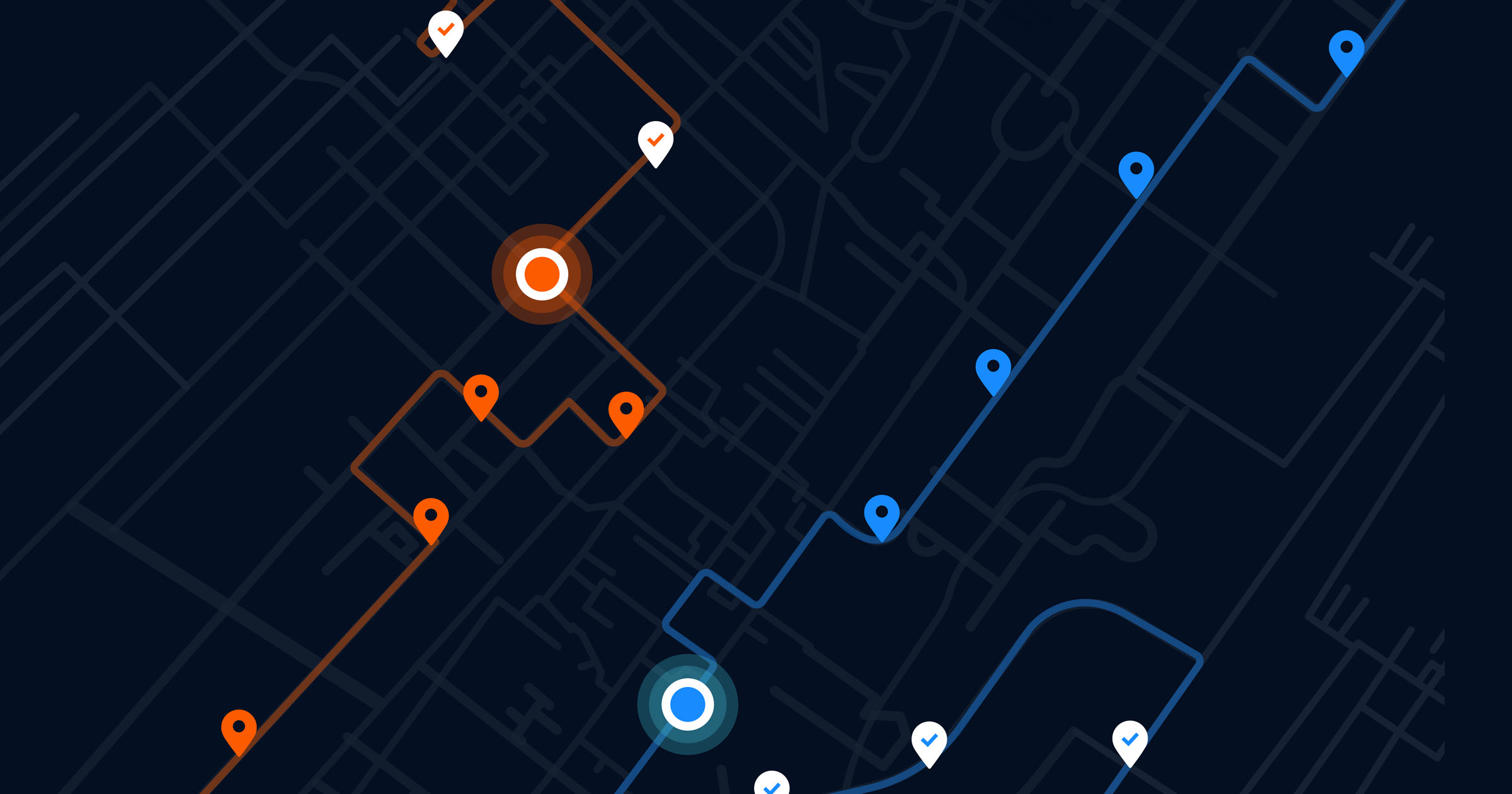
A good route planner can mean the difference between getting to your destination ahead of schedule or getting there late and with a headache. Of course, there’s a lot more to effective route planning than just reaching your destination. If you work in business logistics, you know that route planning done right can help you reach more stops faster, and with less expense, delivering more profits to the bottom line in the process.
The question isn’t whether or not you should use a route planner. If you’re reading this right now, you probably already know the benefits you stand to gain by using a route planning app. The real question is which route planner app is best, and that’s what we’re here to answer.
If you’re looking for specific content within this review, feel free to navigate to one of the sections below.
- Is There an App for Mapping a Route?
- Is There an App Where You Can Plan Your Own Route?
- Is There an App to Plan a Delivery Route?
- What Is the Best Route Planner for Android?
- What Is the Best Route Planner for iPhone?
- Which Is the Best Route Map?
- Which Is the Best Route Finder App?
Is There an App for Mapping a Route?
There are many different mapping apps available on the market, and they all have one common goal: to help you get where you’re going. Mapping apps can be used for everything from finding your way around an unfamiliar city, to planning a road trip. The right app for you will likely depend on your specific use case.
Recreational use
If you’re planning a road trip or navigating your way to a friend’s house, there are many different free mapping apps that can help you plan a route.
AAA’s TripTik tool is a popular choice for road trips with its turn-by-turn directions, 25-stop limit, gas station price listings, and more. You can also use this solution to find points of interest and easily get information about nearby events, attractions, restaurants, etc. AAA also curates hotels and can tell you things like which hotels are pet friendly.
Roadtrippers is another well-liked app that gives away its strengths in its name: road trips. Roadtrippers makes pre-planned road trips and travel guides available to users and provides live route updates concerning unexpected traffic, road closures, etc. The free version allows for up to seven stops, and upgrading to the Plus version gives you the ability to plan up to 150 stops, along with access to a few other features.
Wanderlust is a third route planning app that is popular for road trips, and for those wanting a built-in travel itinerary. It allows users to add a trip budget and log expenses to keep spending in check. It also makes it easier to plan group trips thanks to easy itinerary sharing.
These are just three options of the many route mapping apps you can choose from that work well for recreational use such as road trips.
Professional use
Some small businesses in the delivery or field service industries might try to use apps that are intended for personal use, but several challenges can quickly arise in those cases. That’s why professional logistics companies typically turn to dedicated route planning apps rather than trying to make something work on the recreational side.
Is There an App Where You Can Plan Your Own Route?
Apps like Google Maps, MapQuest, and Apple Maps all allow you to manually plan your route. Each app lets you select a starting point and a destination, along with multiple stops along the way.
Google Maps lets users map out routes with up to ten destinations and gives the option to avoid toll roads, ferries, and highways. You can create custom maps with pins that mark where you want to go and then access it in the app, save it as a PDF, or print out the map to take it with you on the go.
To manually plan a route using Google Maps, just open the app or go to the main page, enter a starting point and a destination, and add more stops as needed up to ten. Click the Options dropdown for more route options like toll road and highway avoidance.
Apple Maps recently updated its app to allow for multiple stops (up to fifteen stops) which makes it a viable option for manual route planning. The app also features a three-dimensional city view option with lots of details and immersive walking navigation with an augmented reality component.
To manually plan a route in Apple Maps, open the app and type in your starting point and destination, or use the Siri voice command method. You’ll then be able to add up to fourteen more stops, choose a future arrival or start time, and adjust settings concerning toll roads and highways.
MapQuest has been around for decades and is still used by millions of people for basic route planning. It allows for up to 26 stops, provides traffic updates and estimated drive times, and features a simple interface. It doesn’t offer any sort of street view as Google Maps and Apple Maps do.
You can manually plan a route in MapQuest by finding a destination on the main MapQuest home page or going to the MapQuest route planner app mapquest.com/directions to add up to 26 stops quickly. You can also click the menu button and then Route Planner for more comprehensive route planning options like bulk import of addresses (copy and paste, spreadsheet, or line by line). This method also allows you to optimize for the shortest distance or the shortest time.
Is There an App to Plan a Delivery Route?
If you’re planning a delivery route, you need an app that’s capable of planning for multiple stops at a bare minimum—the more the better. That means any of the route planners we’ve discussed can technically be used as a free route planner app for delivery drivers. However, delivery routes can also be fairly complicated, so there are a lot of factors to consider.
For example, when you’re planning a delivery route, you’d likely want to keep in mind things like time window constraints, how many drivers are available, how many stops need to be made, vehicle capacity, and distance and mileage efficiency, just to name a few. Apps like Google Maps and MapQuest can be used to plan multiple stops, but they aren’t built to optimize routes for all of these factors.
Businesses typically require features like automated planning, real time tracking, detailed driver and vehicle management, and much more. Since most of the free apps available don’t offer these features, professional operations usually turn to apps that have been built specifically for delivery route planning and offer all of these features and then some.
What Is the Best Route Planner for Android?
The Android operating system has over 2.8 billion users, so a lot of people are in the same boat wondering what the best route planner app for Android is—especially considering Apple has its own Apple Maps solution. Since Google develops Android and Google Maps works pretty much the same on every device, you can count on it working well for Android.
If you’re operating a logistics business with specific needs like automated planning, real time tracking, route optimization, or proof of delivery, you might find that you need a more professional route planning solution that works on Android devices like OptimoRoute does.
Does Google Maps have a route planner?
It’s hard to believe that it’s only been a little over a decade since Google Maps was first introduced to the world. At the time, it was one of the most advanced and user-friendly route planners available. Competition has increased greatly since then, as has technology like AI, machine learning, and rules-based algorithmic systems.
While Google Maps can still be used as a route planner for small trips or simple routes, it has lost much of its competitive edge as a route planner due to increased competition.
The bottom line is that you can use the Google Maps route planner for multiple stops (up to 10) and you can do things like avoid tolls, ferries, or highways and reorganize your routes. At the same time, there are some significant limitations if you’re a business owner and you’re wanting to plan a route.
For example, the Google route planner doesn’t have any route optimization features that can account for time window constraints, vehicle specifications, multi driver management, real time tracking, or proof of delivery, to name a few.
What Is the Best Route Planner for iPhone?
iPhones come pre-loaded with Apple Maps, and it’s a fine tool for most basic route planning needs. It offers multi stops (up to fifteen), turn-by-turn directions, and simple modifiers, like the ability to avoid tolls or highways. Still, many Apple users turn to Google Maps even though it allows for fewer stops. Ultimately, the best route planner app for iPhone users will come down to individual needs.
Simple route mapping on an iPhone can be accomplished with something like Apple Maps or Google Maps, but more elaborate route planning needs will likely require a more full-bodied solution that doesn’t just work well on iPhone, but offers features such as:
- Automated planning: Import thousands of orders and have routes automatically planned for you in minutes.
- Real time tracking and route modifications: Keep track of your drivers, adjust routes on-the-fly for things like traffic, breakdowns, and customer ETAs.
- Driver and vehicle optimization: Manage each driver’s availability and skills in tandem with each vehicle’s capacity and specifications for increased output with fewer expenses.
Does iPhone have a route planner?
Yes, iPhones come with Apple Maps which can be used as a route planner. It optimizes the route from your starting point to your next location and you can map out routes with up to fifteen stops. The app also has access to real time traffic data so you can adjust your route on-the-go. Most Apple Maps users utilize the app for personal use rather than commercial use due to its limited feature set when it comes to route planning for delivery or field service companies.
Which Is the Best Route Map?
The best route map will come down to each person’s individual needs, and every situation is different. Most mainstream route mapping apps will generate similar routes in the end, but the best route maps will take into account other factors beyond just the route with the shortest time or the best mileage.
The best route maps will account for factors such as:
- Real time traffic, weather, and other elements that may cause unexpected delays
- Driver availability, break times, locations, and special skills (e.g. licensing, certifications, etc.)
- Fuel efficiency, vehicle capacity, and vehicle specifications (e.g. loading ramp, refrigeration, etc.)
Which Is the Best Route Finder App?
The best tool for one person or business might not work well for another. That’s why finding the best route planner app, free or paid, will come down to the required features for individual use cases. The best route planner app for delivery drivers will be very different from the best app for navigating to a friend’s house.
For personal use or small businesses that need a free route planner app and don’t mind sacrificing some useful route planning features, something like Google Maps or MapQuest can get you where you need to go.
Logistics professionals and businesses that are looking to maximize driver output, decrease costs, and drive profits to the bottom line by capturing efficiencies, will benefit more from a route finder that offers comprehensive planning and optimization features such as the ones we’ve discussed. If you’re still in the research stage and want to learn more, check out this detailed breakdown of route planning so you can make an even more informed decision about the best route planner app for you.
All product and company names are trademarks™ or registered® trademarks of their respective holders. Use of them does not imply any affiliation with or endorsement by them.
Try OptimoRoute™ for Free
No installation or credit card required


