Commercial vehicles encounter various road restrictions, from size limitations to street access restrictions. This feature takes all these factors into account to provide you with an efficient route optimization solution for your large and hazardous material vehicles.
When using Commercial Routing, for now, the routing algorithm will take into account specific road restrictions applicable to commercial vehicles with the following dimensions: height of 12.5ft (3.8m), width of 8.2ft (2.5m), length of 33ft (10m), and weight of 33,000lbs (15 metric tonnes). In future versions of the feature, more dimensions will be available.
Hazardous material load content will not be factored into the calculations if not enabled.
How to Enable
There are two ways to enable Commercial Routing. First is by enabling it for the whole fleet and the second is by enabling it one vehicle at a time.
Enable for all vehicles
Go to Administration -> Settings -> Route & Planning -> Routing Profiles and click on “Commercial (Truck)”
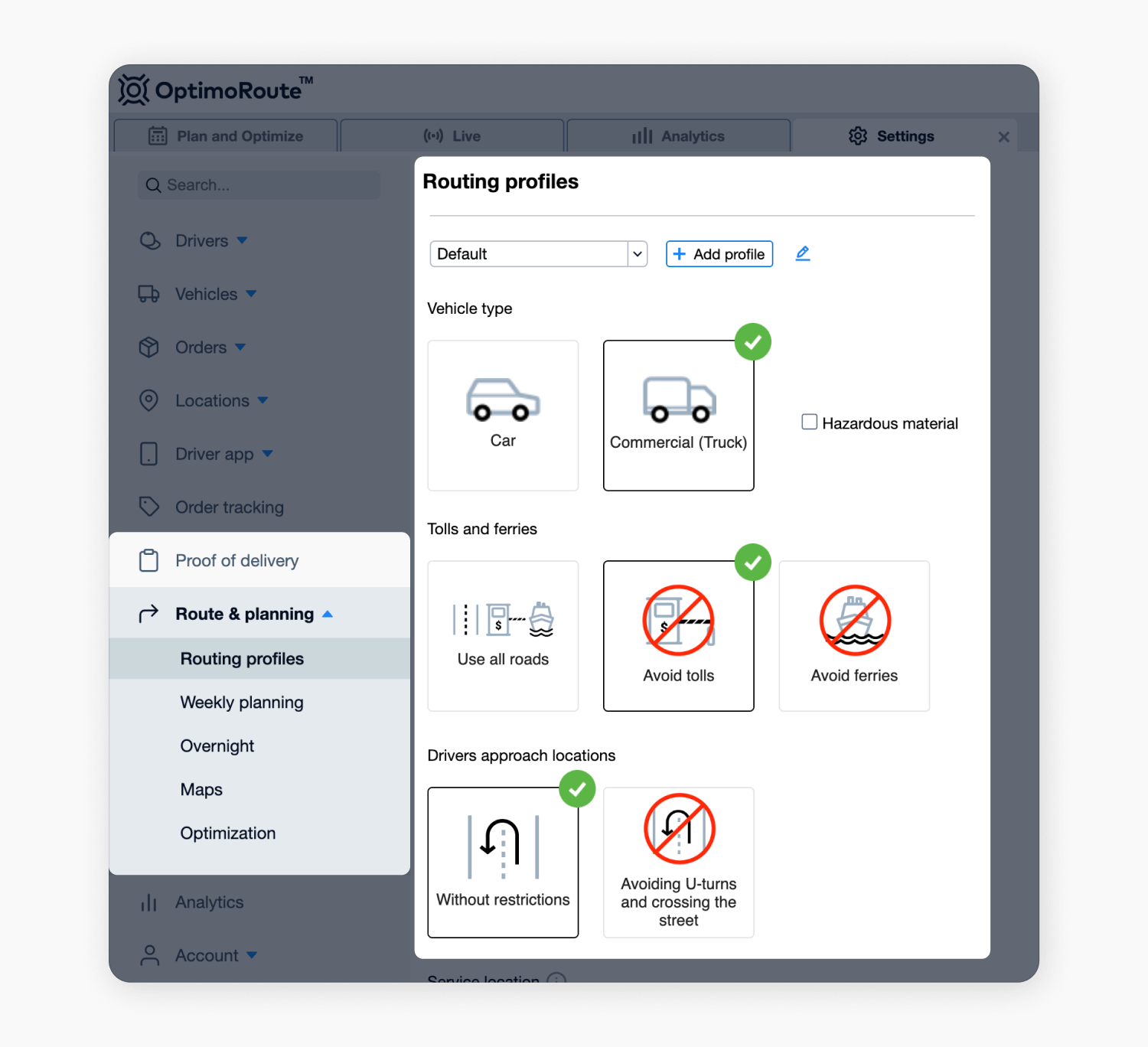
For hazardous material vehicles also enable the checkbox next to it.
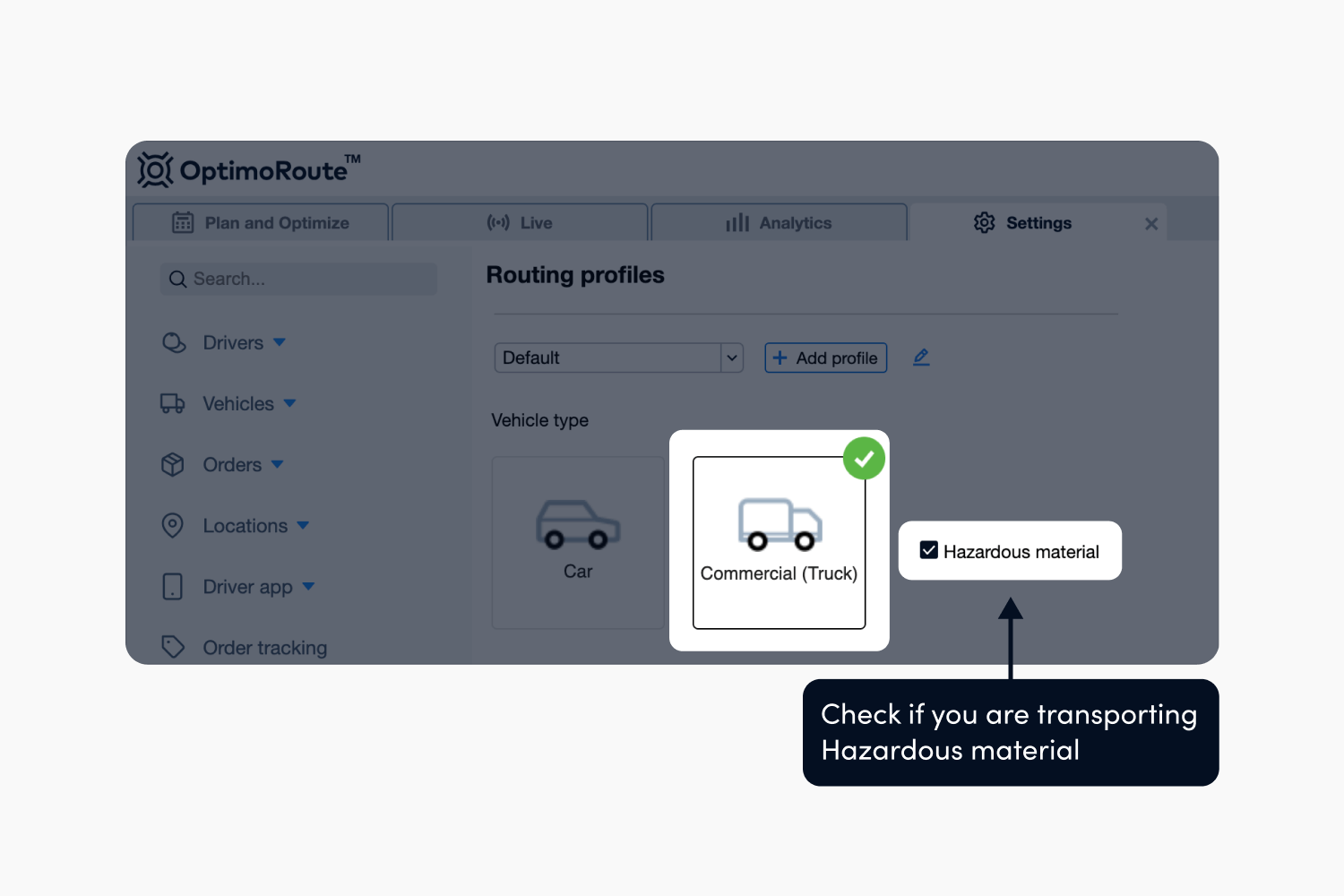
Enable for one vehicle at a time
Go to Administration -> Settings -> Route & Planning -> Routing Profiles -> Create additional profiles
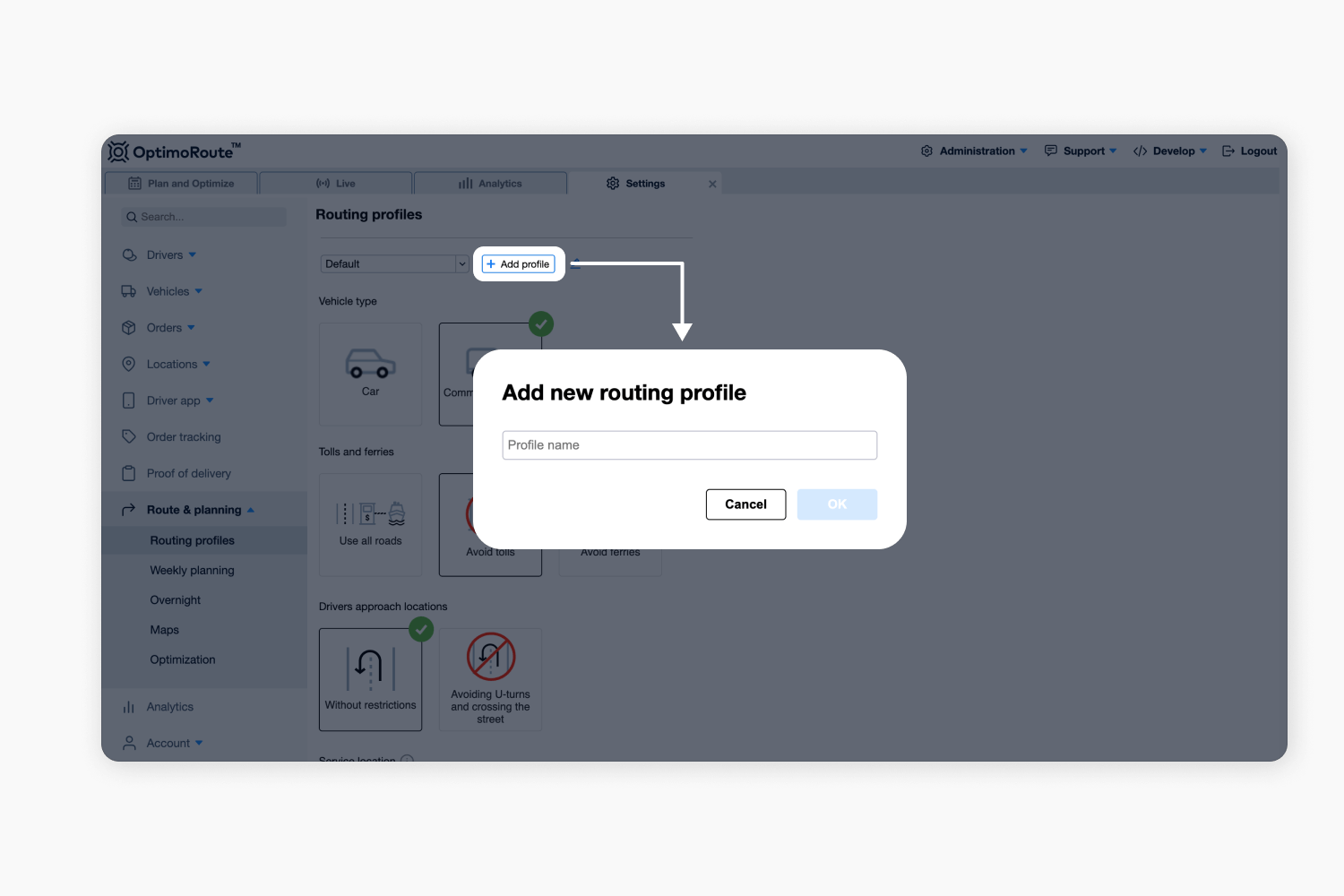
Edit each routing profile as needed.
After that, go to Adimistration -> Vehicles, double-click on the targeted vehicle and choose the ‘Vehicle routing profile’ tab.
Select a different profile from a drop down list and click Save.
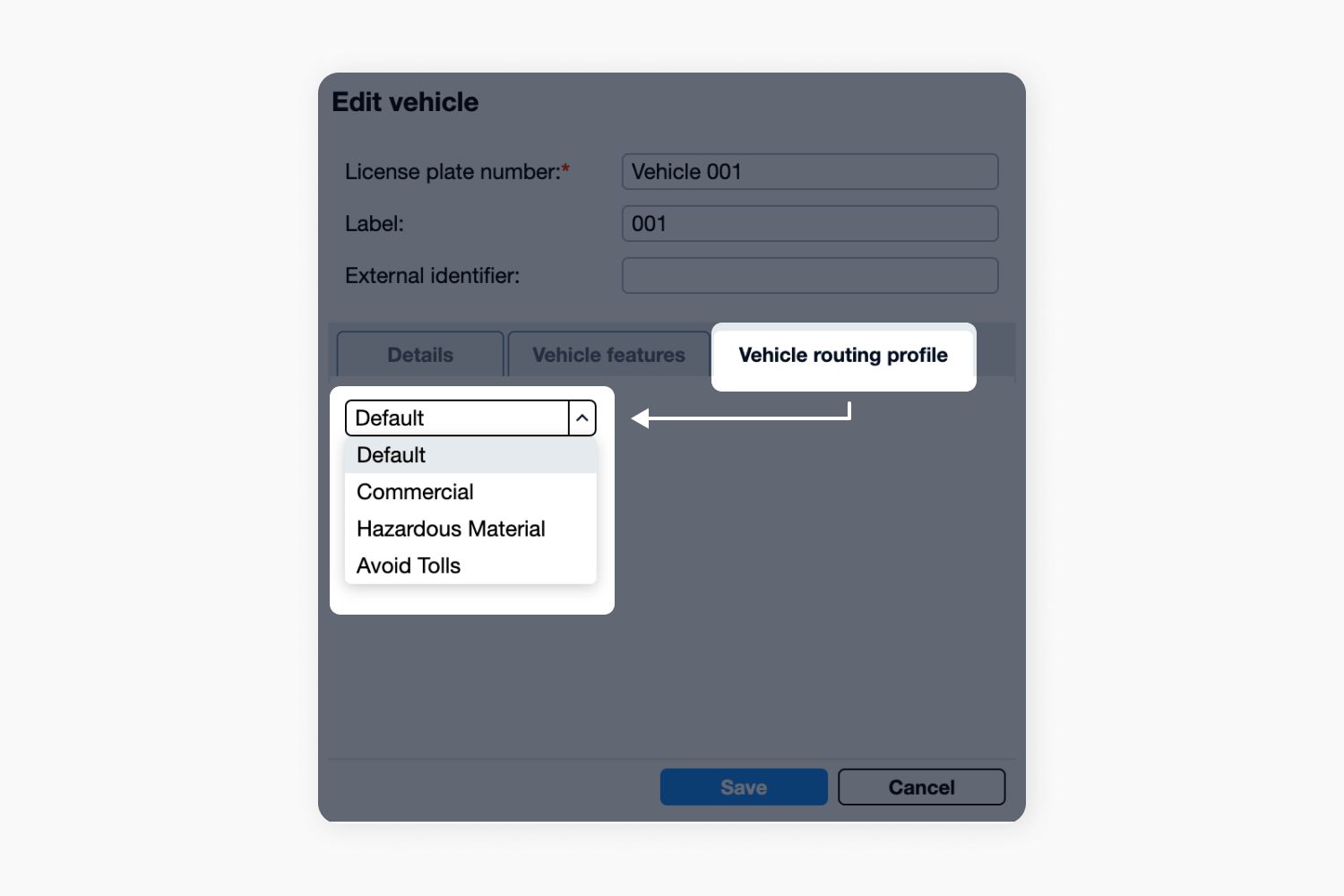
Make sure Drivers have the right vehicle assigned.
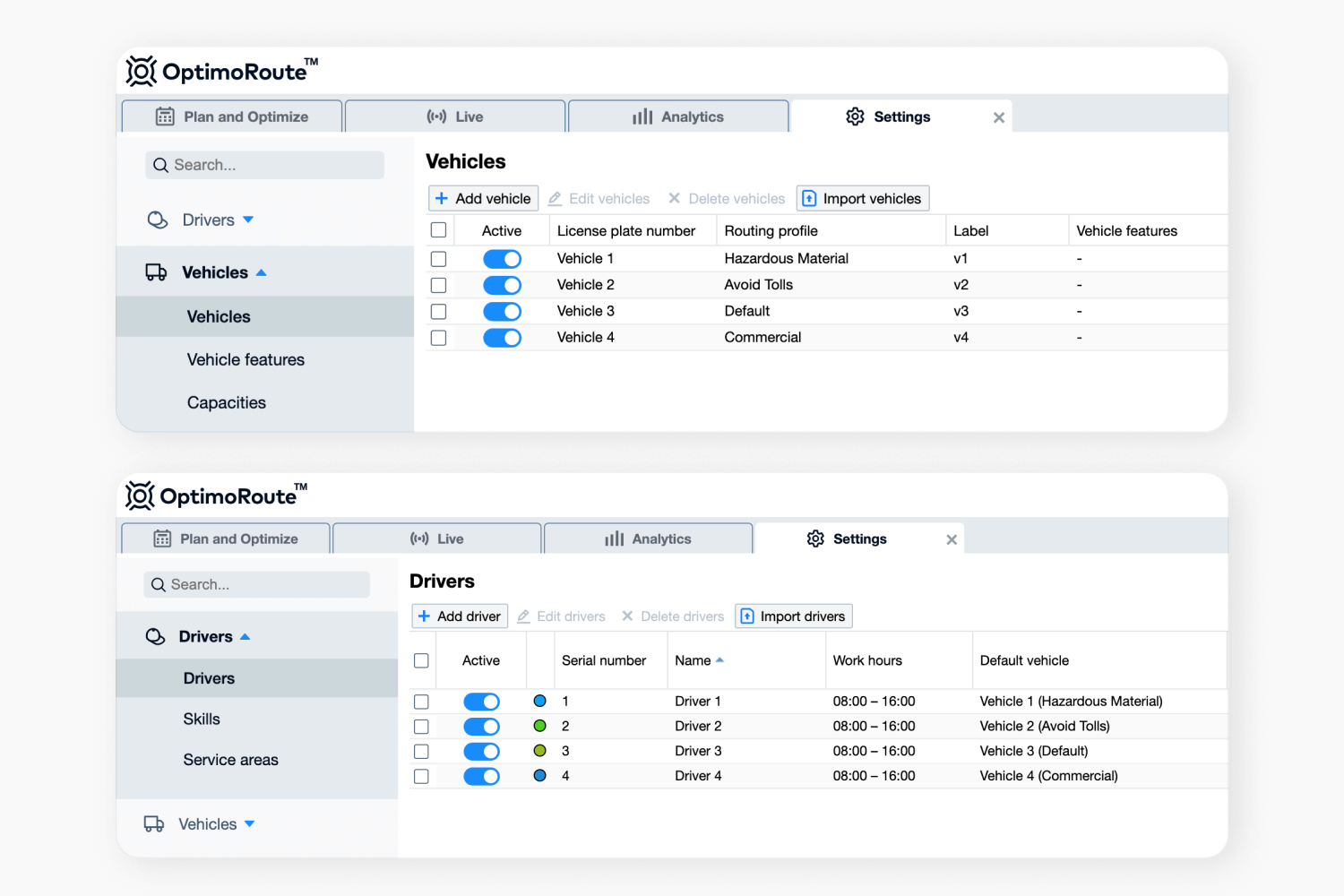
How It Works
After you have finished enabling the feature for your drivers, go back to the main screen with the map and click “Plan routes” and your optimized routes will be ready. Take a moment to review and analyze the results. OptimoRoute provides detailed route summaries, showing the order of stops, estimated arrival times, and total distance traveled.
All planning and other functions are to be used as before. However, it should be noted that the introduction of the commercial vehicle routing feature may lead to changes in the calculated routes for commercial vehicles.
It should also be noted that the optimization algorithm will strongly discourage the use of restricted roads, prioritizing safer and more appropriate routes, but the system will still allow order points to be placed on restricted roads or areas to facilitate deliveries and services in such locations if needed.
Commercial vehicle routing feature is specifically designed for routes generated by OptimoRoute so it will not have any impact on the mobile navigation application used by drivers, as this application is a third-party tool. Consequently, the drivers may still receive navigation suggestions that involve limited or restricted roads from navigation apps.
Learn more by watching our Commercial Routing webinar.