Help Topics

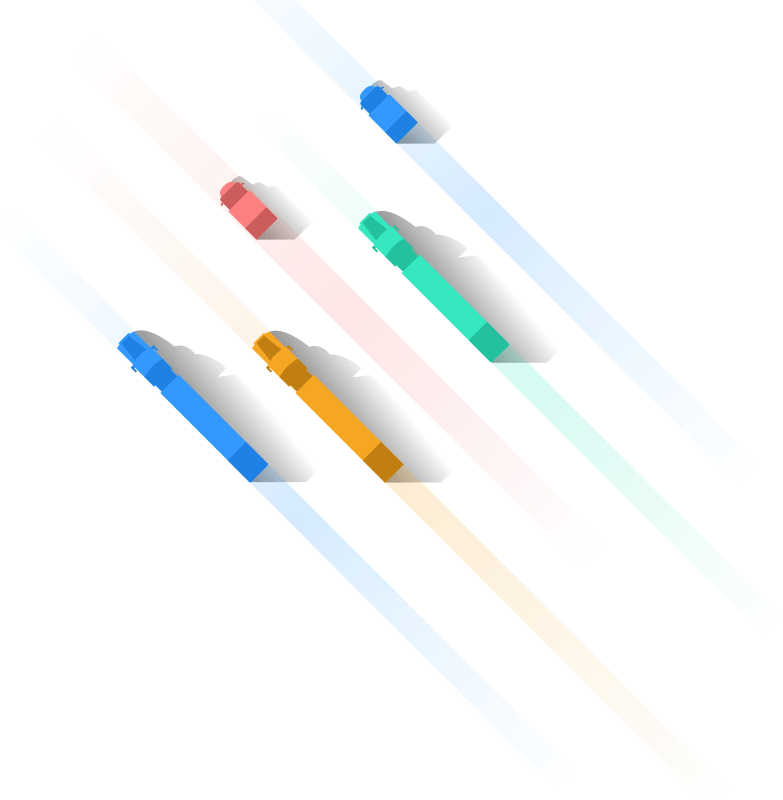
Everything you need to help you get started
EXPLORE ALL TOPICS
Video Tutorials
- How to Import Orders via Copy/Paste
- How to Import Orders From an Excel Spreadsheet
- How to Create and Edit Drivers
- How to Plan Orders
Getting Started
Account Settings
Drivers and Vehicles
- Adding Drivers and Setting Driver Details
- Service Areas for Drivers
- Vehicle Load/Capacity Constraints
- Driver Skills
- Vehicle Features
- Adding Vehicles and Setting Vehicle Details
Orders
- How Orders Are Defined
- Custom Order Fields
- Setting Maximum Number of Orders per Driver
- Importing Orders via Copy/Paste
- Importing Orders From MS Excel or CSV
Plan and Optimize
- Weekly Planning
- Manually Modifying and Rearranging Planned Routes
- How to Plan Optimal Routes and Schedules
- How to Set up Commercial Routing
Mobile App / Live / Analytics
- How to Enable and Use the Proof of Delivery Feature
- Live ETA
- Breadcrumbs
- Using the OptimoRoute Driver App
- How Do I Find My Activation Key for the Mobile App?
Send and Export Routes
- Delayed Send
- Export Routes to Garmin, TomTom and Navigon
- Sending Planned Routes to the OptimoRoute Mobile App or Via Email
- Export Routes to MS Excel
Order Tracking
- How to Enable Customer Feedback
- How to Enable Realtime Order Tracking Through Emails and Texts
- Branded Order Tracking Emails