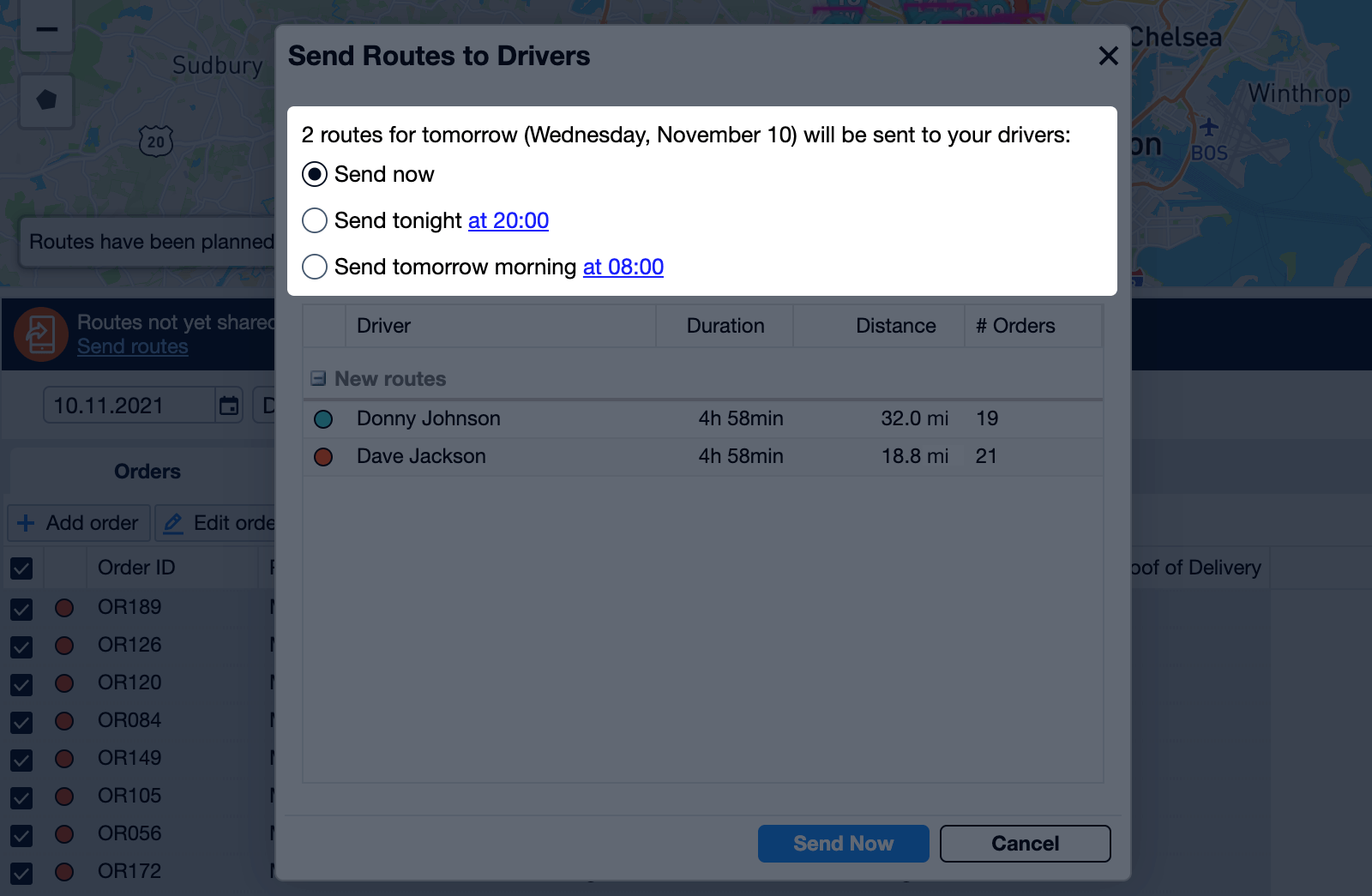If your drivers run on different schedules or you want to avoid sending shifts at a time that overlaps with your personal hours, you can now set a time for drivers’ routes to be sent to them at a moment that’s convenient for you.
Plan your routes as you normally would, and then click the Share Routes button. When you select Send to driver app…, you’ll have the option to send the routes immediately, at a selected time the evening before the scheduled routes, or at a selected time the morning the drivers are to be dispatched.