HVAC Service Routing, Scheduling & Dispatching Software
Build the best schedule for your service techs in seconds and ensure that the right tech is assigned to each job. Get more jobs done every day and easily add or change orders on the fly.

Proudly Serving Customers of All Sizes
Read what they say about us
Schedule More Clients and Scale Your HVAC Business
Faster scheduling and efficient routes are essential to growing your service business.
Increase your territory by 43% without adding more service technicians
Manage more jobs with improved route planning and optimization.
Deliver an exceptional customer experience
Optimize customer satisfaction with real-time delivery tracking and accurate arrival times.
Cut costs by 30% every day
Reduce technician hours, overtime, and fuel costs.
Cut your route planning time by 95%
Automate and simplify your scheduling process.
HVAC Planning Software That Your Business Needs
Schedule the right technician for the right type of job
- Account for specific technician skills or qualifications when assigning tasks
- Optimize using the right vehicle with the right tools required
- Set work times and optimal lunch breaks for each technician
- Save on fuel and increase your workforce capacity by starting or ending routes from different locations
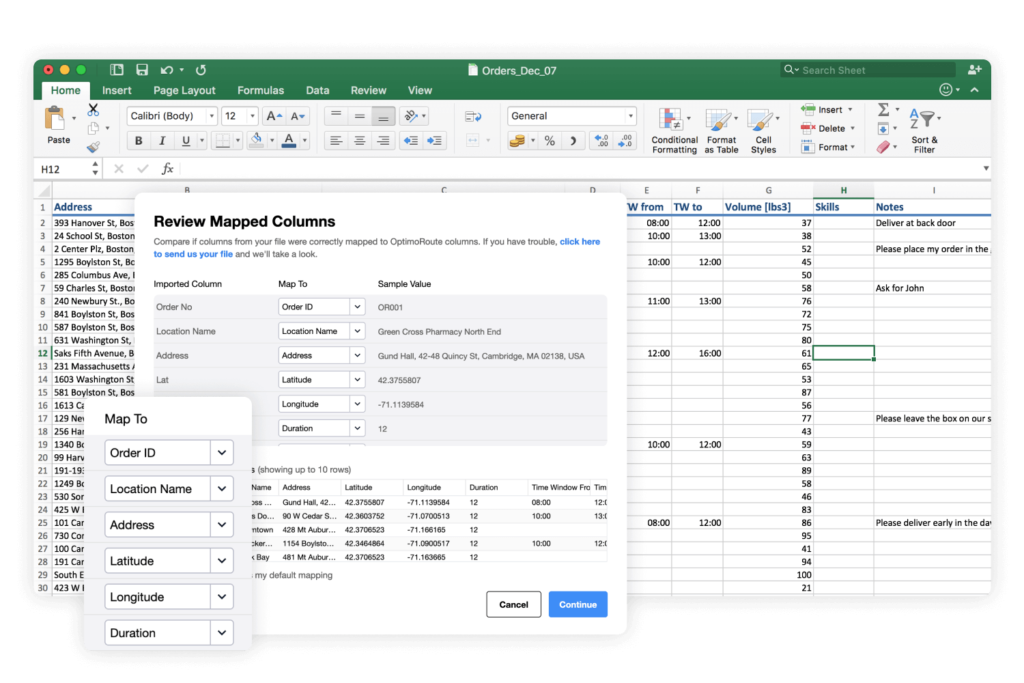
Live GPS Tracking and ETA
- See how the day’s HVAC service appointments are progressing in real time
- View your technicians locations with GPS tracking
- Account for delays and inform customers in a timely manner
- Dispatch last-minute jobs without hassle or disruption to existing schedules and routes
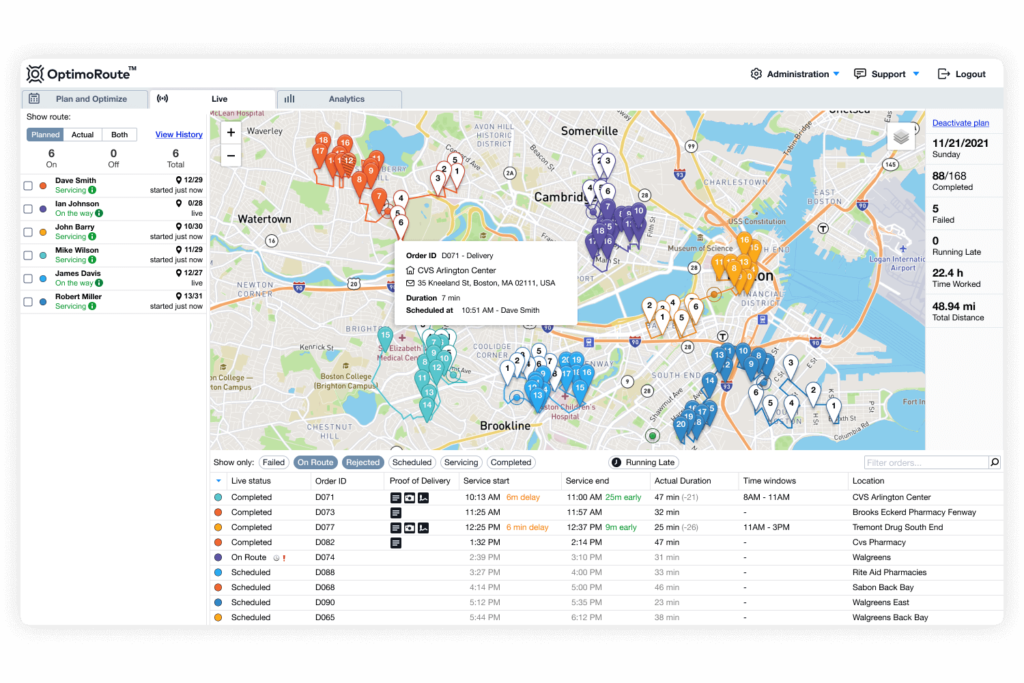
Add Proof of Service to tasks
- Capture digital signatures, photos and notes in the Mobile App
- Eliminate paperwork and improve accuracy with digital documentation
- Use Proof of Service as a final step for your field crews and resolve customer inquiries seamlessly
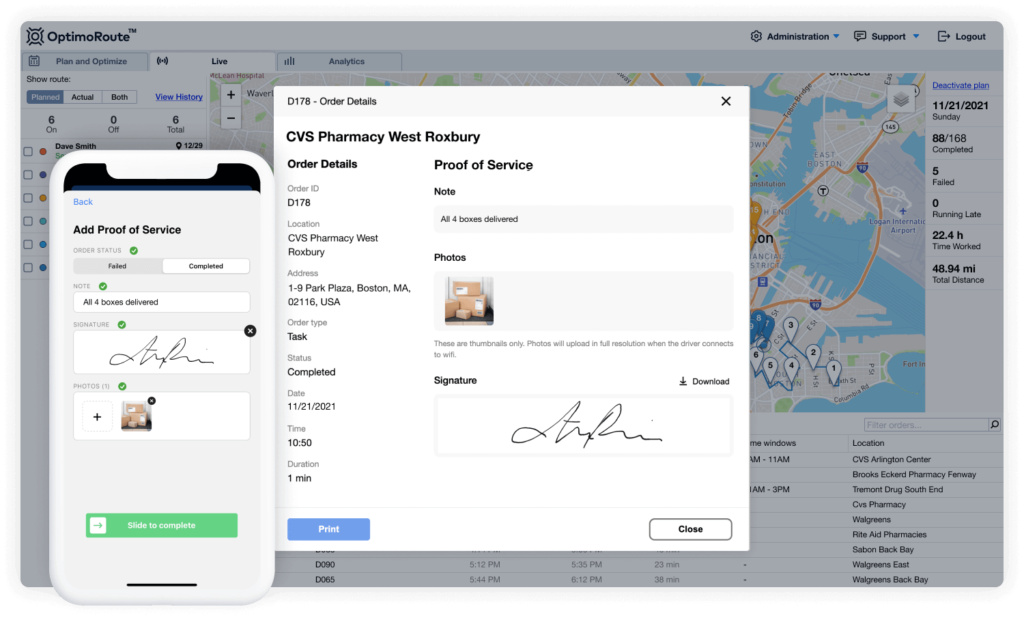
Plan weekly schedules
- Plan up to 5 weeks at a time and have full control of your job management
- Manage contractual service obligations and regular appointments
- Create efficient, multi-week schedules that respect all time, day and date restrictions
- Easily slot in new jobs to make the most of flexible customer availabilities
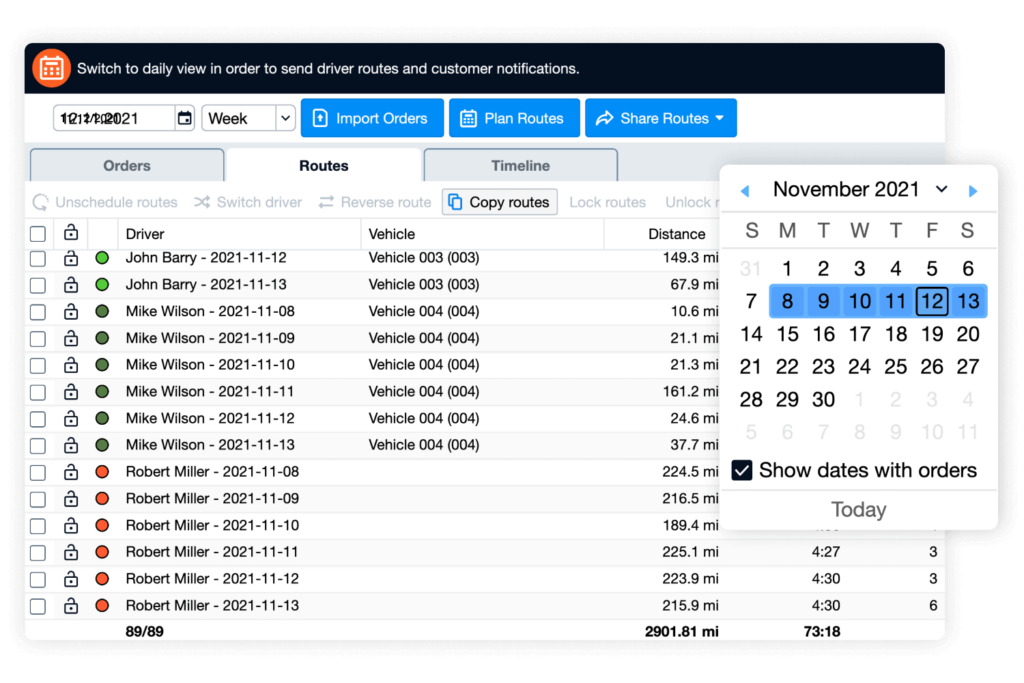
Equip your team with a Mobile App
- Send routes and schedules directly to a driver’s mobile device
- Reduce location errors with orders, schedules and navigation in a single app (iOS and Android)
- Mid-route changes immediately available on drivers’ screens
- Easy-to-use app with low data consumption
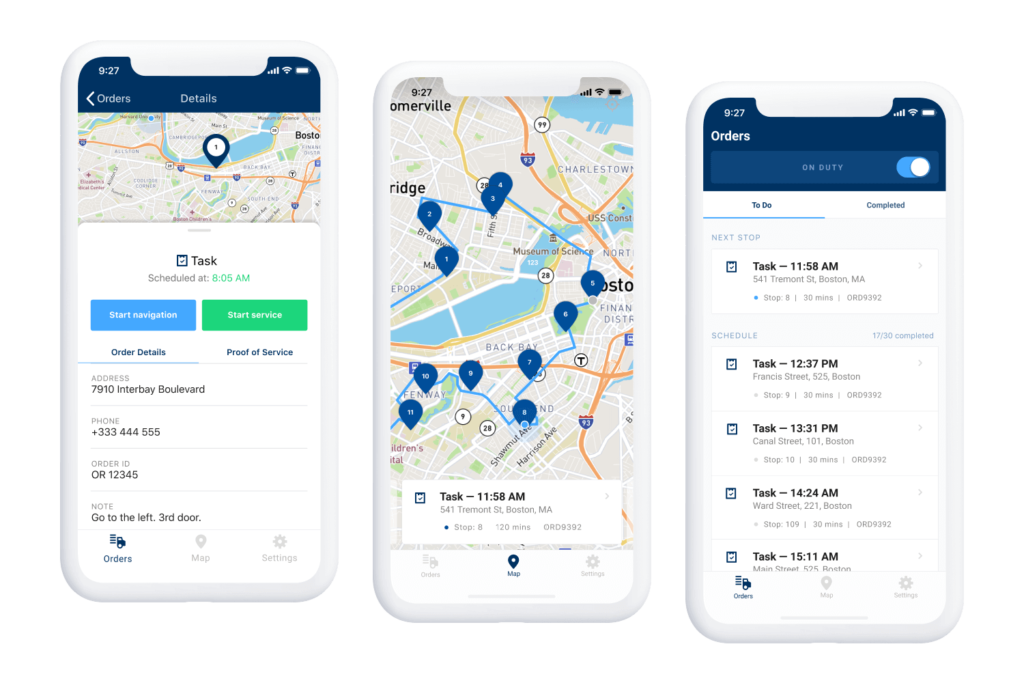
Modify routes in real-time with Intelligent Drag & Drop
- Adapt to last-minute changes with fastest-in-the-market tool
- Share and collaborate on route adjustments with team members in real-time
- Let OptimoRoute find the best place for the job in the timeline
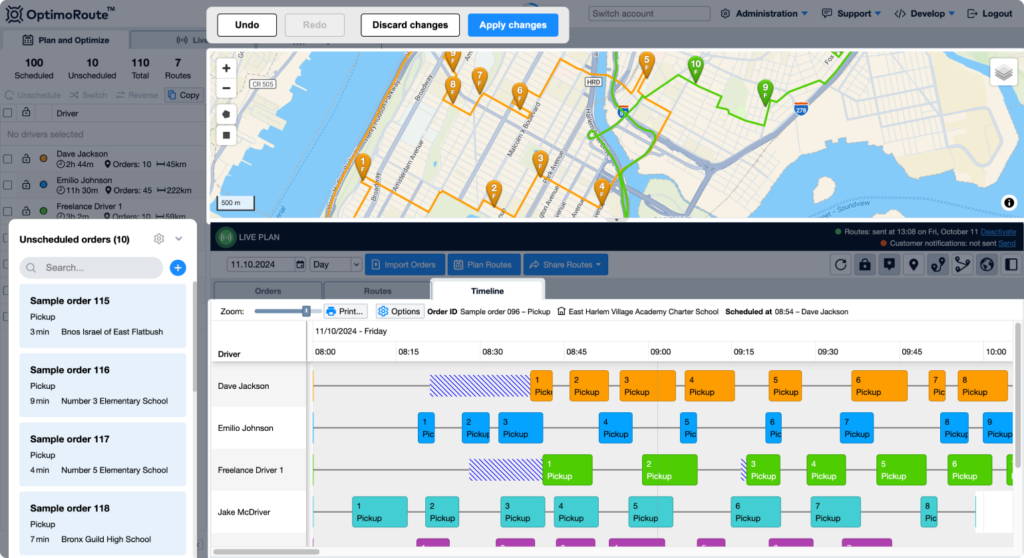
Coordinate orders between multiple people
- Ensure that multiple service technicians arrive at the same time, regardless of where the order or job lands in their respective routes
- Facilitate seamless collaboration among multiple drivers or technicians
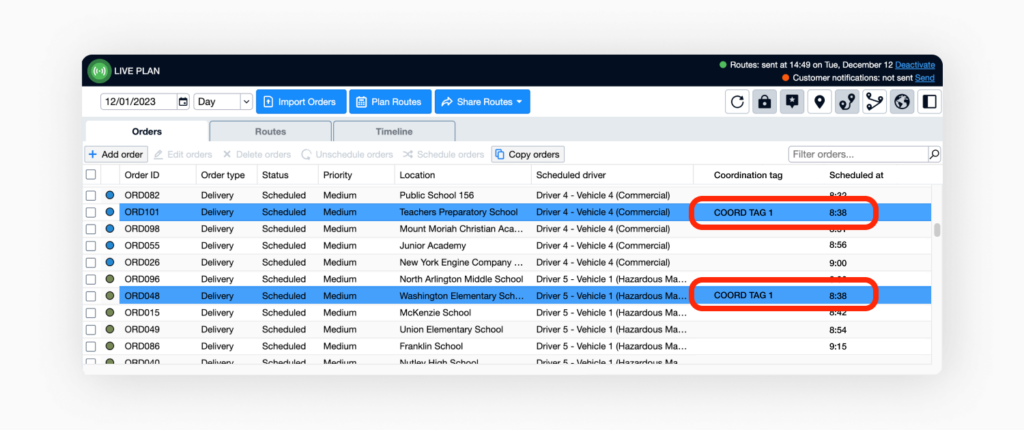
How to Improve Your HVAC Service With Efficient Scheduling
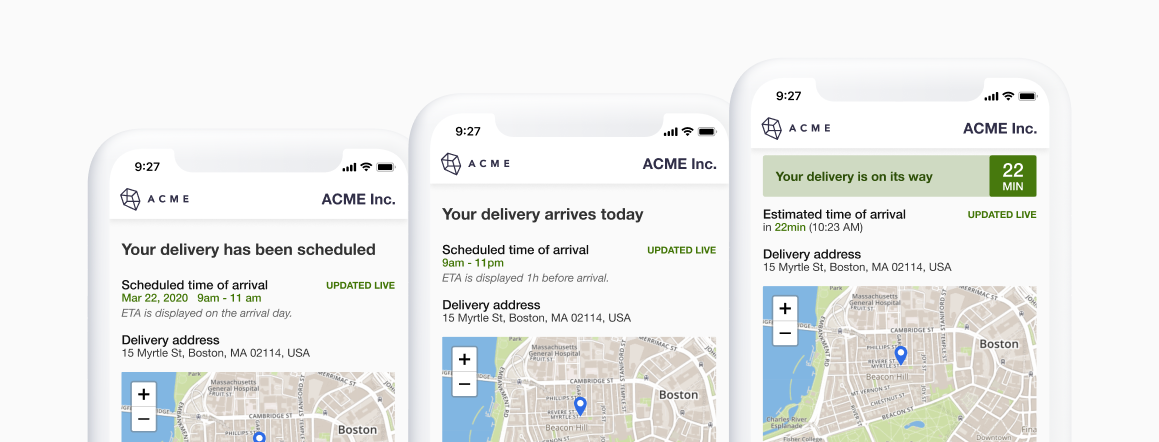
Sign up for a free 30-day trial
Our support team will be in touch immediately.

Import your jobs, available field technicians and plan their routes
Everything you need to help you get started.

Read how Gallagher Pools cut planning time in half
Using OptimoRoute, Gallagher Pools handles the high-season with ease.
Frequently Asked Questions
Do I have to sign a long-term contract?
Our pricing for the HVAC industry is flexible to accommodate seasonal needs. Invoicing is monthly, and you can add/remove drivers anytime. You can suspend or cancel your subscription without fees.
PricingI know my city like the back of my hand, why do I need OptimoRoute to plan my schedules and routes?
OptimoRoute’s HVAC scheduling software solution automates planning and dispatching, providing you with valuable extra hours each week to concentrate on your core business. The generated routes are optimized to minimize driving, allowing you to accommodate more work orders and save on fuel costs.
Case studiesCan I accommodate for weekly schedules?
Yes, OptimoRoute is a HVAC dispatch software that allows you to plan schedules up to 5 weeks at a time while respecting all the constraints of your workflow. This functionality enables HVAC professionals to see weekly availability of your field service technicians and allows you to easily accommodate customer requests.
Do you have arrival notification features for our customers?
Yes, our HVAC software includes Realtime Order Tracking through email or text messages, ensuring that you can keep your customers informed every step of the way. Enhance customer support by sending notifications ahead of time, and on the day of the service, through which customers can access a tracking link for live updates on their technician’s arrival time. Additionally, our Customer Feedback feature allows customers to leave ratings and comments after the service is completed, enabling you to gather valuable feedback and further improve customer satisfaction.
Learn moreIs there a limit of jobs I can plan for at once?
Depending on your plan, the limit is 700, 1000, or more. This means that you can import 700, 1000 or thousands of jobs at once, as well as have that same number of jobs being taken into consideration for planning during your planning timeframe.
PricingWhat do I need to set up OptimoRoute?
OptimoRoute is a web-based service so you only need a web browser. There is no installation on your computer.
Learn how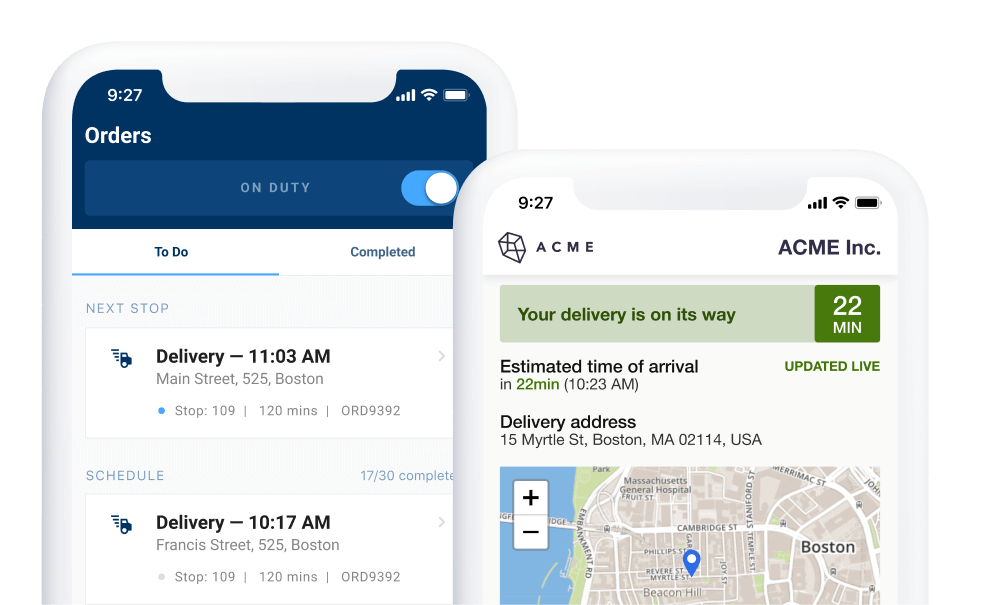
Reduce your operational costs by 30%
Increase delivery capacity by 43%
Plan 7x faster





