Scheduling Routes That Accommodate Breaks

OptimoRoute™ plans your route to maximize efficiency, which includes taking into account your driver’s daily break. When a break is taken arbitrarily it can disrupt the remaining scheduled orders. This can be especially problematic when you have a specific time window available for certain deliveries, services or appointments.
Taking into consideration that many countries legally require employees to take a break during the work day, we have incorporated a simple way to guarantee a break period in a way that minimizes the impact on the daily schedule.
In the Administration menu under the Drivers setting, dispatchers can set a specific time frame which allows OptimoRoute™ to identify the most beneficial time to implement the break.
To allow for your driver to take a 30 minute break, simply input a time frame (for example: 11:30 am until 1:00 pm), and OptimoRoute™ will consider all given factors and produce a convenient break period within the allotted time.
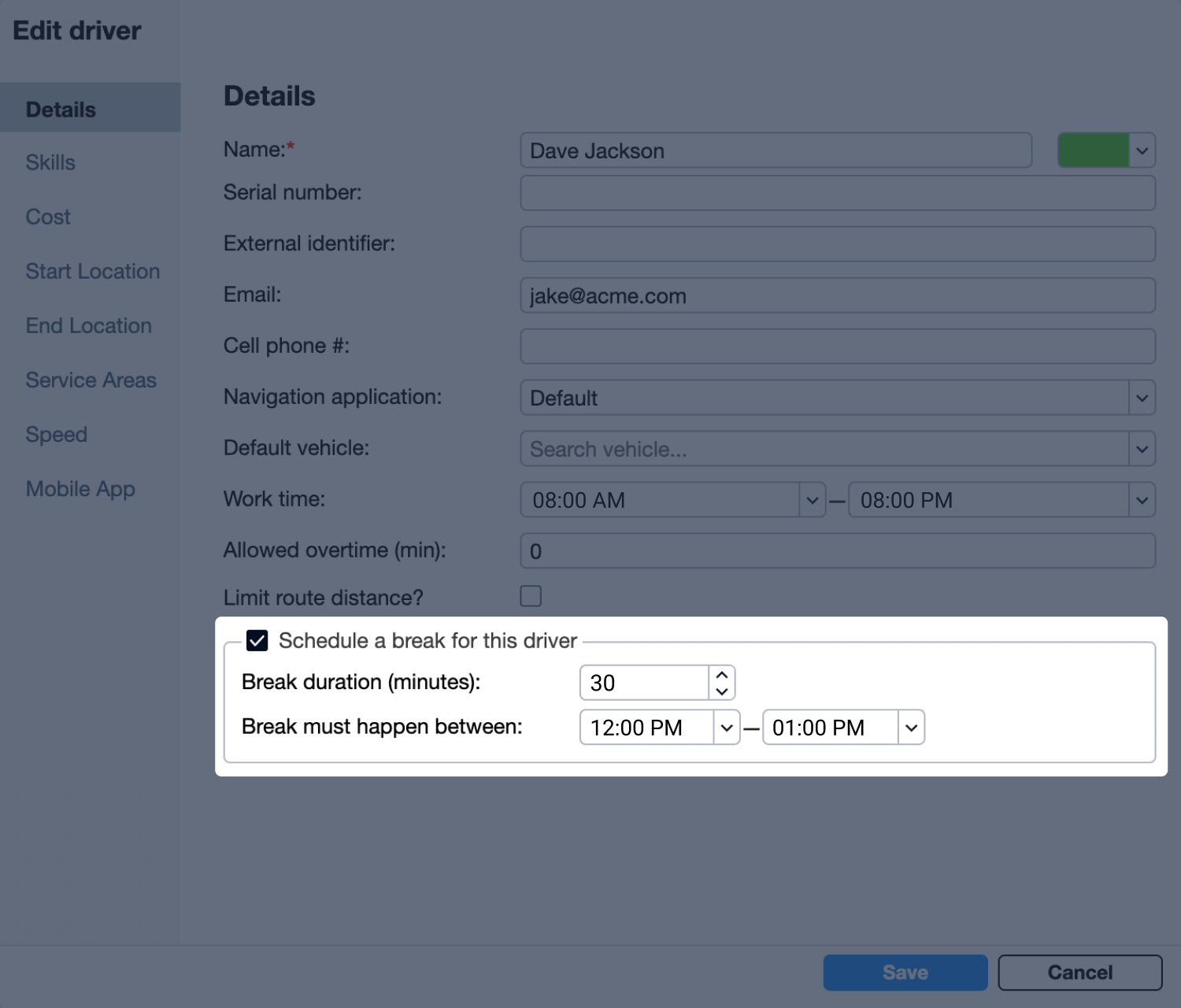
US regulations: https://www.dol.gov/whd/state/rest.htm (varies between States)
- Paid 10-minute rest period for each 4 hours worked or major fraction thereof; as practicable, in middle of each work period. Not required for employees whose total daily work time is less than 3 and ½ hours.
EU/European regulations: https://www.gov.uk/drivers-hours/eu-rules
- a break or breaks totalling at least 45 minutes after no more than 4 hours 30 minutes driving
Canadian regulations: http://www.servicecanada.gc.ca/eng/about/publication/workers_rights.shtml
- Most jurisdictions in Canada provide workers with a meal break of at least half an hour after each period of five consecutive hours of work. Employers are not normally required to pay workers for time spent on a meal break.
Try OptimoRoute™ for Free
No installation or credit card required


