Improve Scheduling Accuracy With Check-In Times
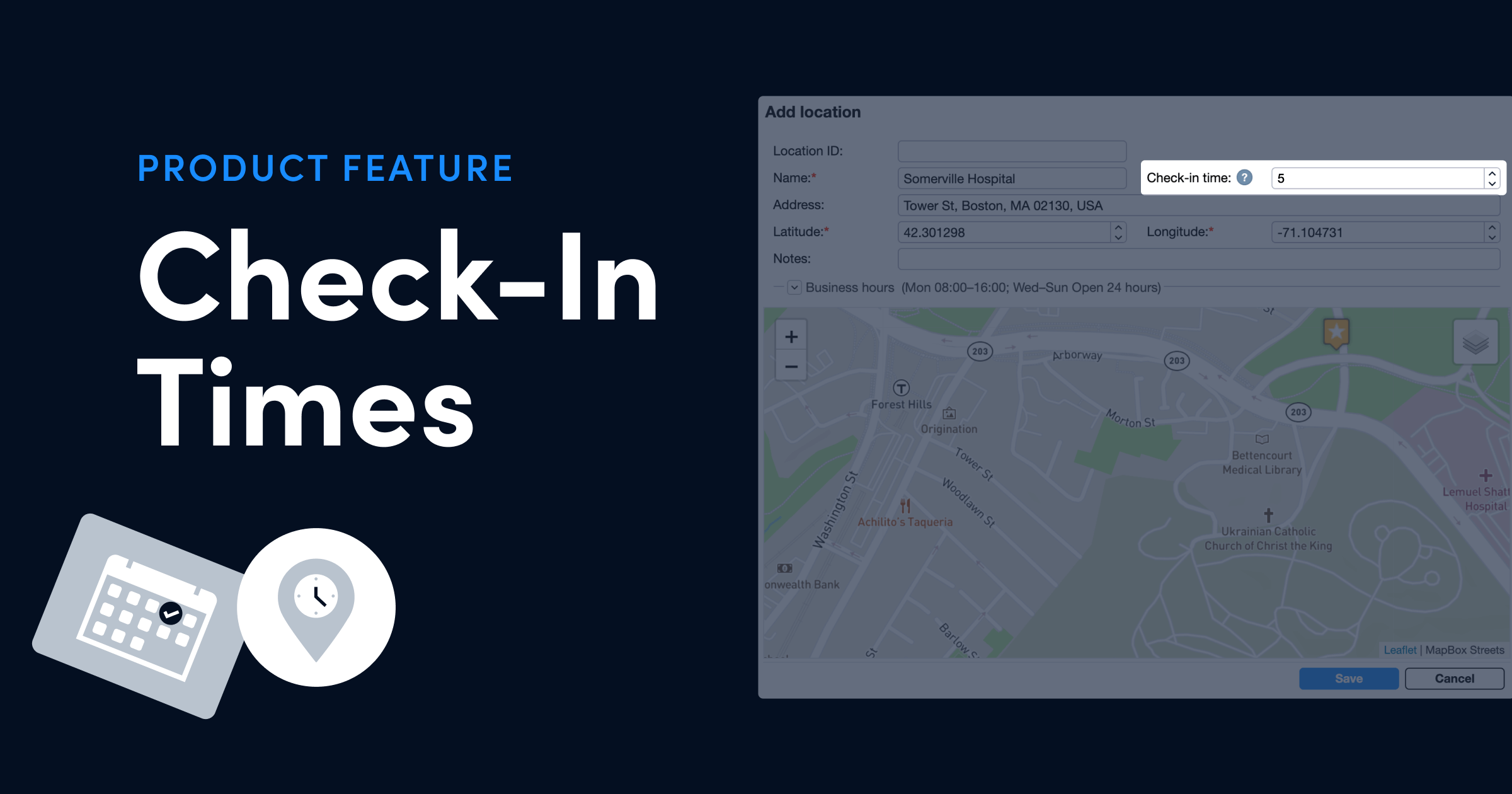
Some locations have specific protocols (such as checking in with a front office) or have difficult parking situations that result in drivers spending some time at their destination before the service even starts. When you have only one job to do, or one package to deliver, this requirement probably won’t affect the planning too much. However, if you have several jobs or deliveries at the same location, check-in times have to be considered in order to plan an accurate schedule.
With our new Check-in Time feature, OptimoRoute™ simplifies and improves your ability to create more accurate schedules. By specifying the location check-in times, you no longer need to manually balance the check-in times between multiple orders – OptimoRoute™ will take care of this for you automatically!
To put this new feature into perspective, let’s say we have 3 packages to deliver to 3 separate departments in one building, however this business also require you to check-in with reception. Our fictional delivery company is aware of two things:
- A delivery for this location usually takes 3 minutes
- Checking in at the front desk takes 5 minutes itself
By giving this location a 5 minute Check-in Time, every subsequent order is scheduled more accurately by no longer needing to include the check-in time with the order. In this plan, the entire delivery of 3 orders would take 5 (Check-in time) + 3 (order) + 3 (order) + 3 (order) = 14 minutes in total.
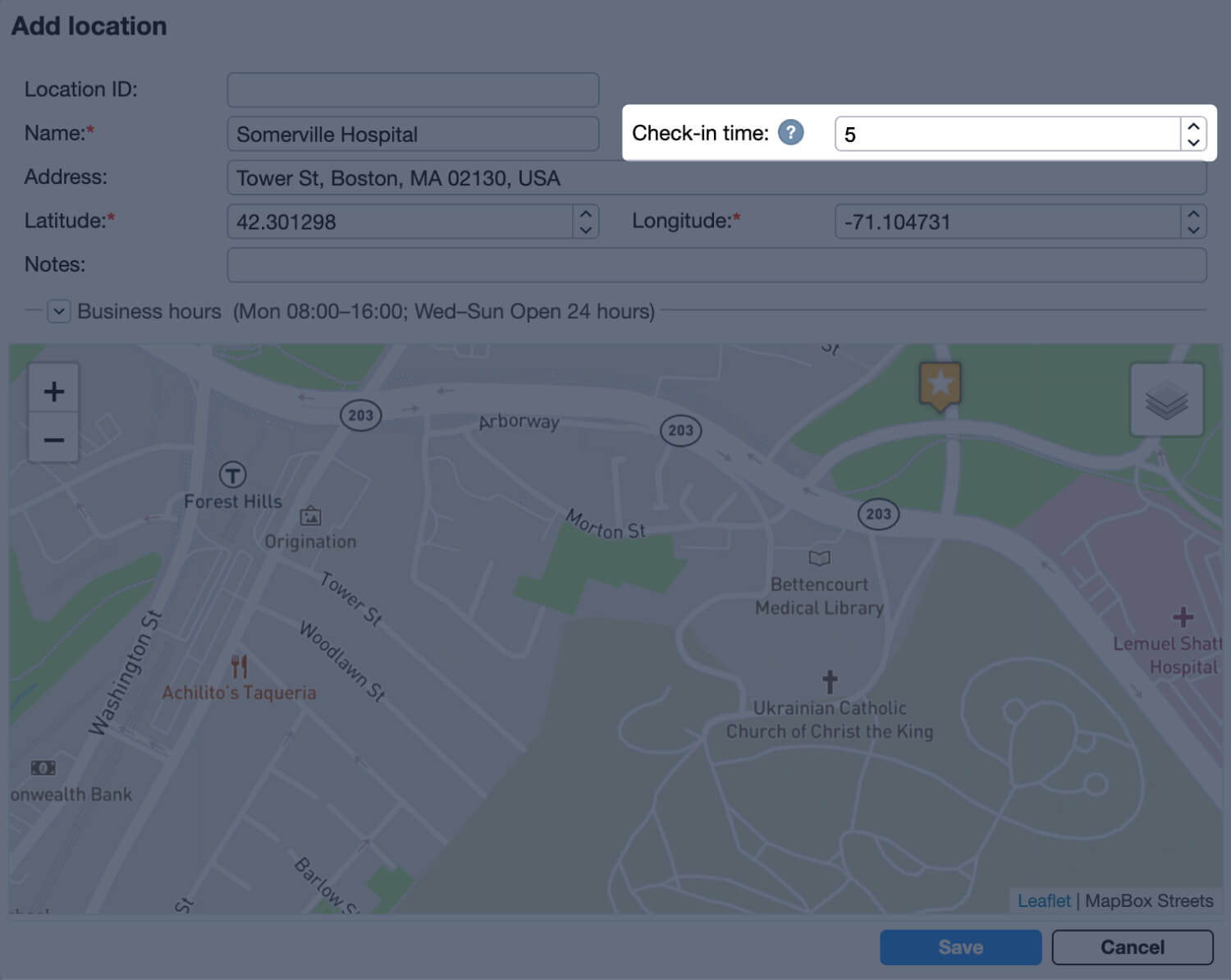
The new Check-in Time feature is attached specifically to a location, and can be imported from an Excel or CSV file by simply creating a new column to represent it. Also Check-in Time is not required to fall within a time window, therefore can take place just prior to the commencement of any applicable time window.
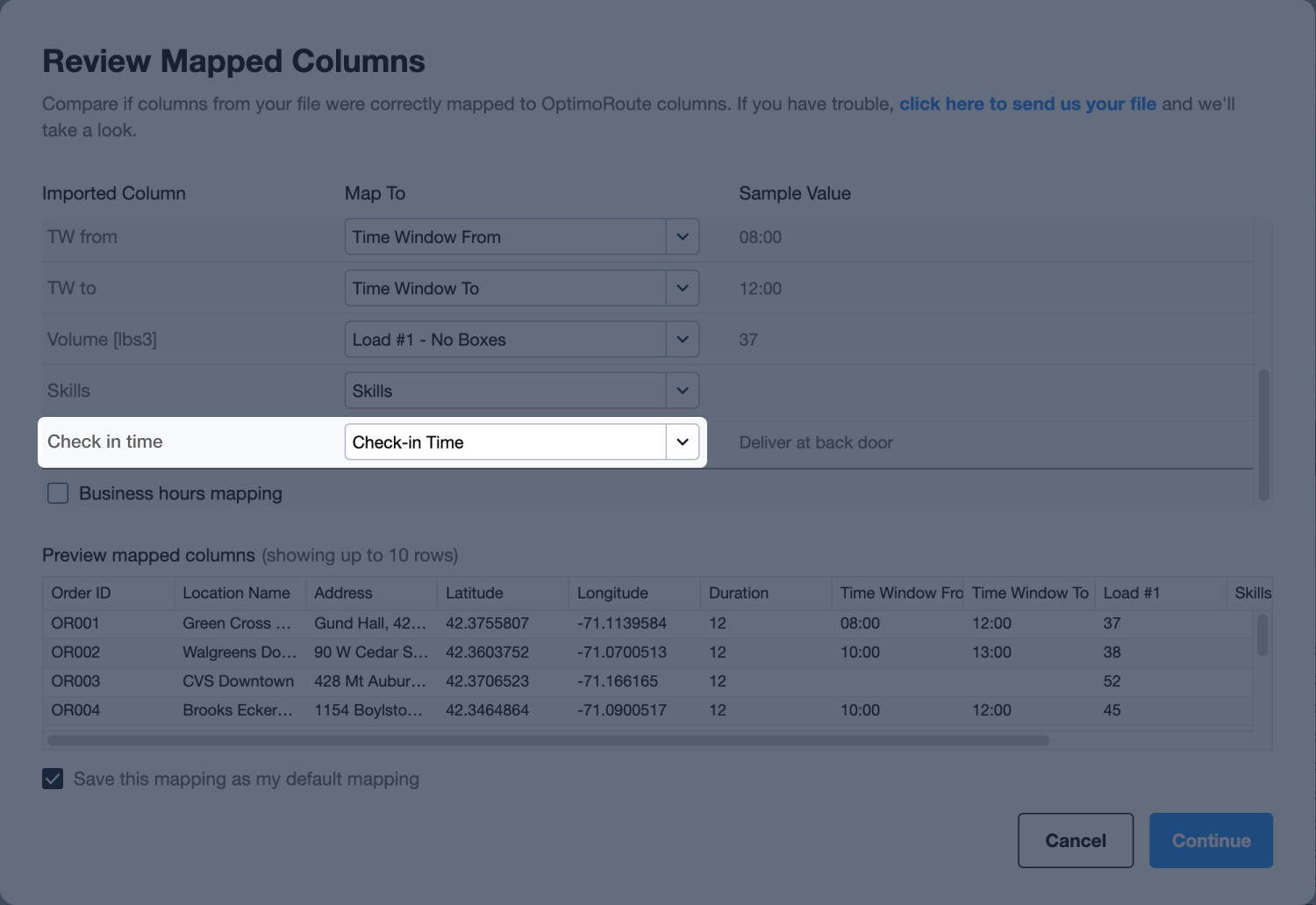
Try OptimoRoute™ for Free
No installation or credit card required


