In situations where you would like to import and store additional information about orders in OptimoRoute, you can use custom fields.
To enable custom fields, navigate to Administration→Settings→Orders and select Custom fields.
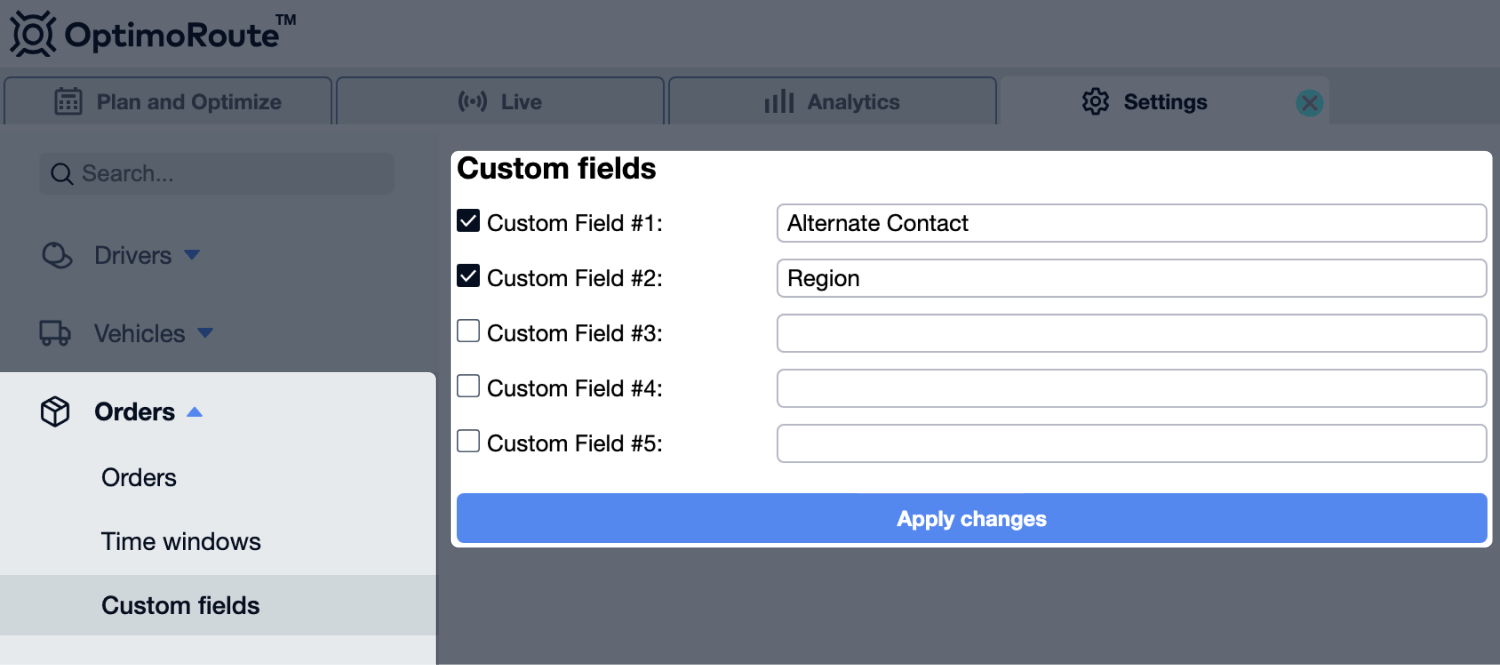
Up to 5 custom fields for orders are currently available. Enable the custom fields by clicking on the check box. Enter the names for the custom fields. Once the custom fields are configured, click on Apply changes.
Custom order fields will now be available during order import. Make sure you map them correctly during the import.
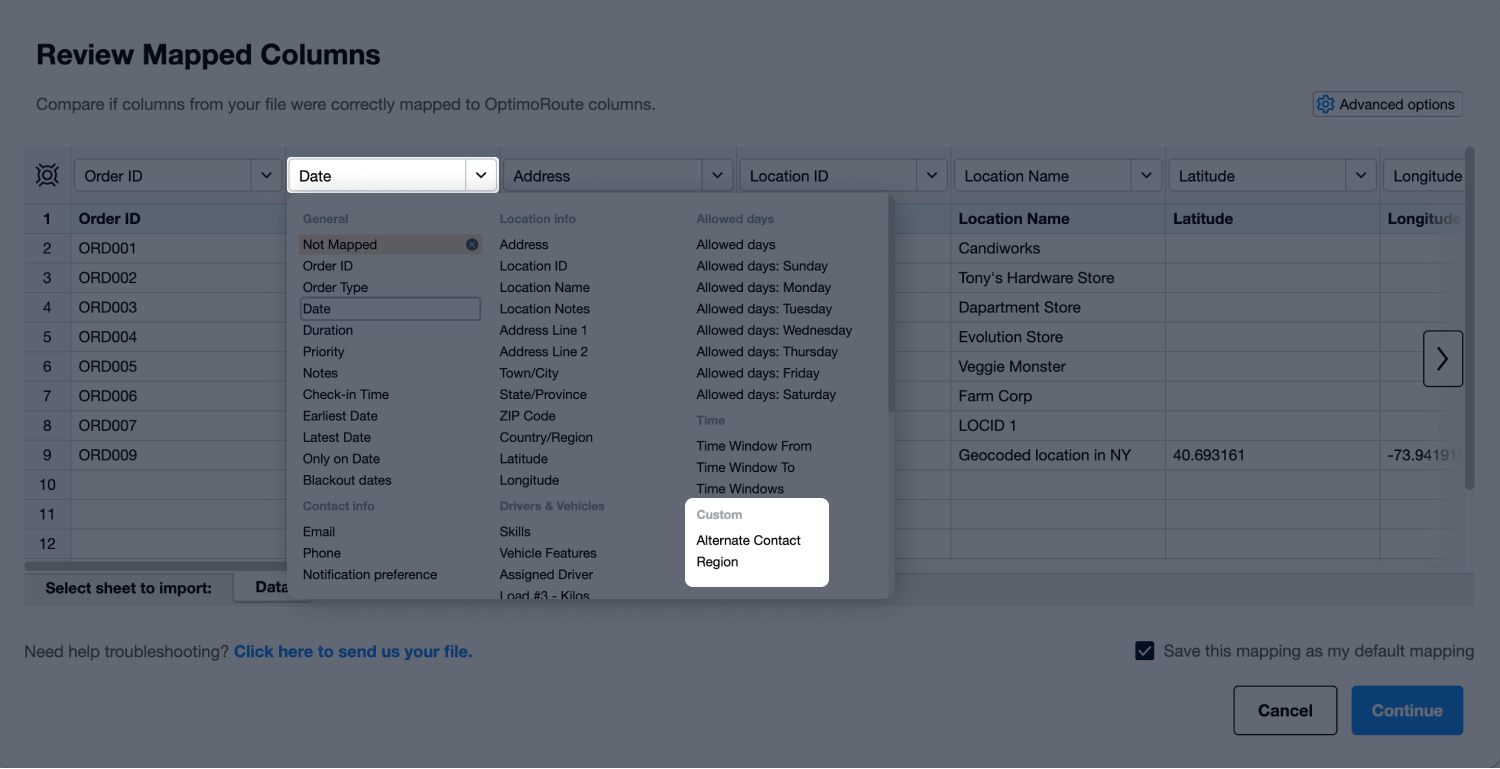
To change the custom fields of a specific order, open the Edit order window and select Details from the left menu in the window.
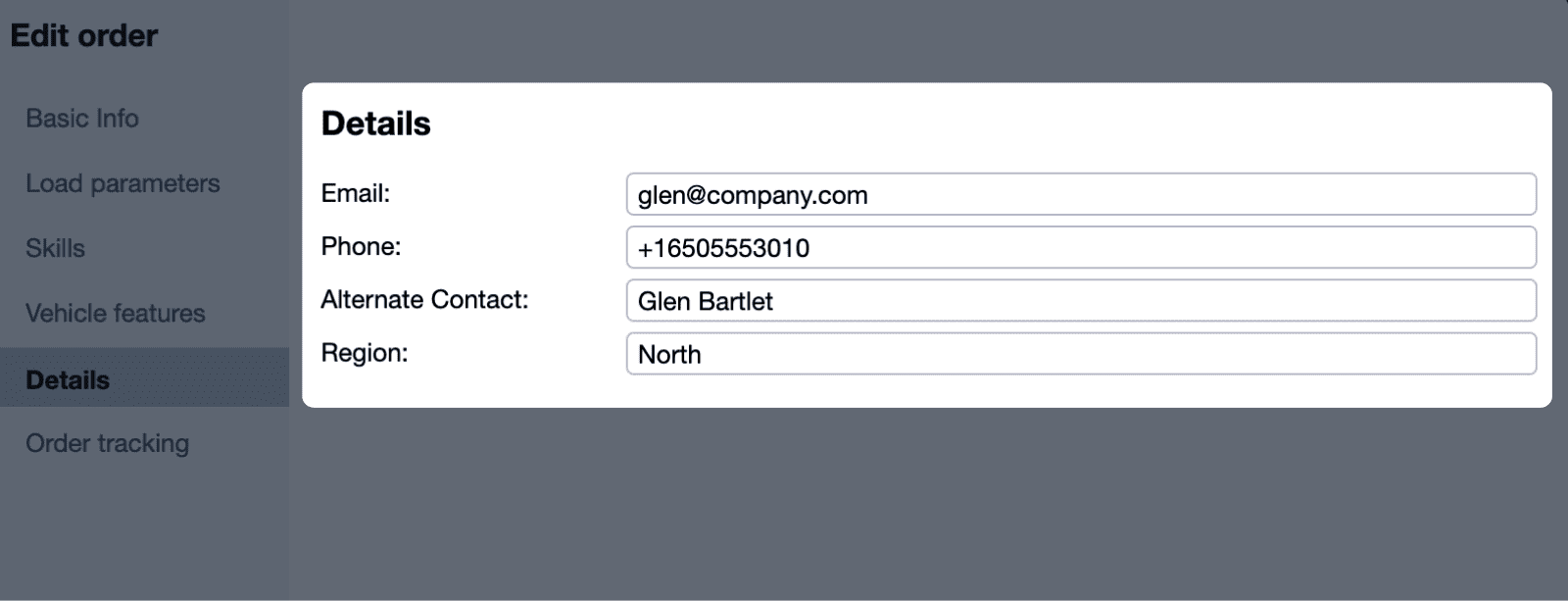
Custom fields will also be visible in the orders grid and in the Raw Data Excel export.
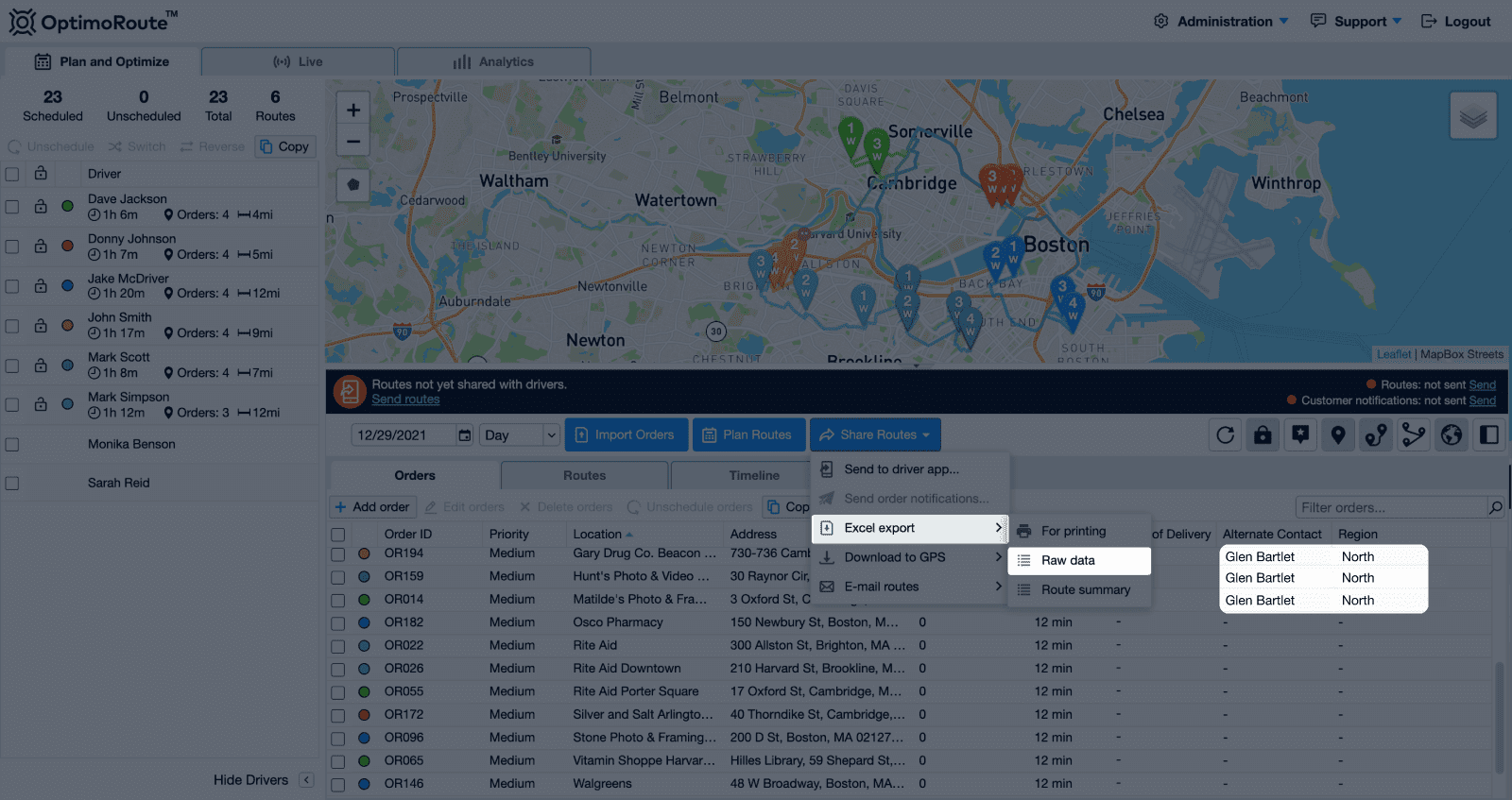
For more information about orders, watch a video on how to plan orders here.