Service areas for drivers can be set in the Drivers section of the Administration area (the Administration menu can be found in the top right corner of the screen).
To define a service area open the Edit driver window and select Service Area. Use the controls on the left side of the map to draw a service area.
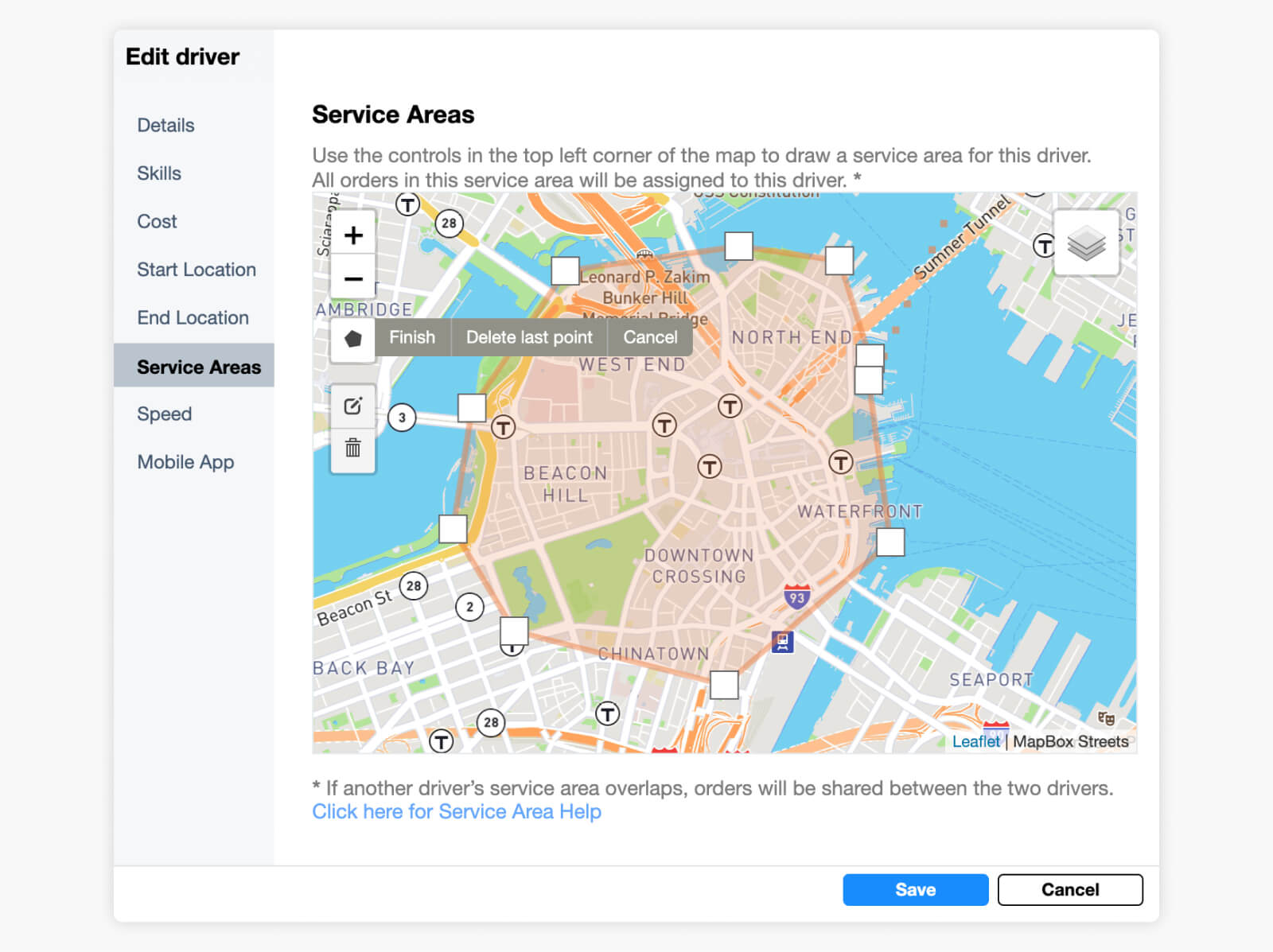
All orders in this service area will be assigned to this driver. If another driver’s service area overlaps, orders will be shared between the two drivers.
Orders that are not part of any service areas will be shared between all drivers.
After defining the service areas, plan/re-plan the routes, for the service areas changes to take effect.
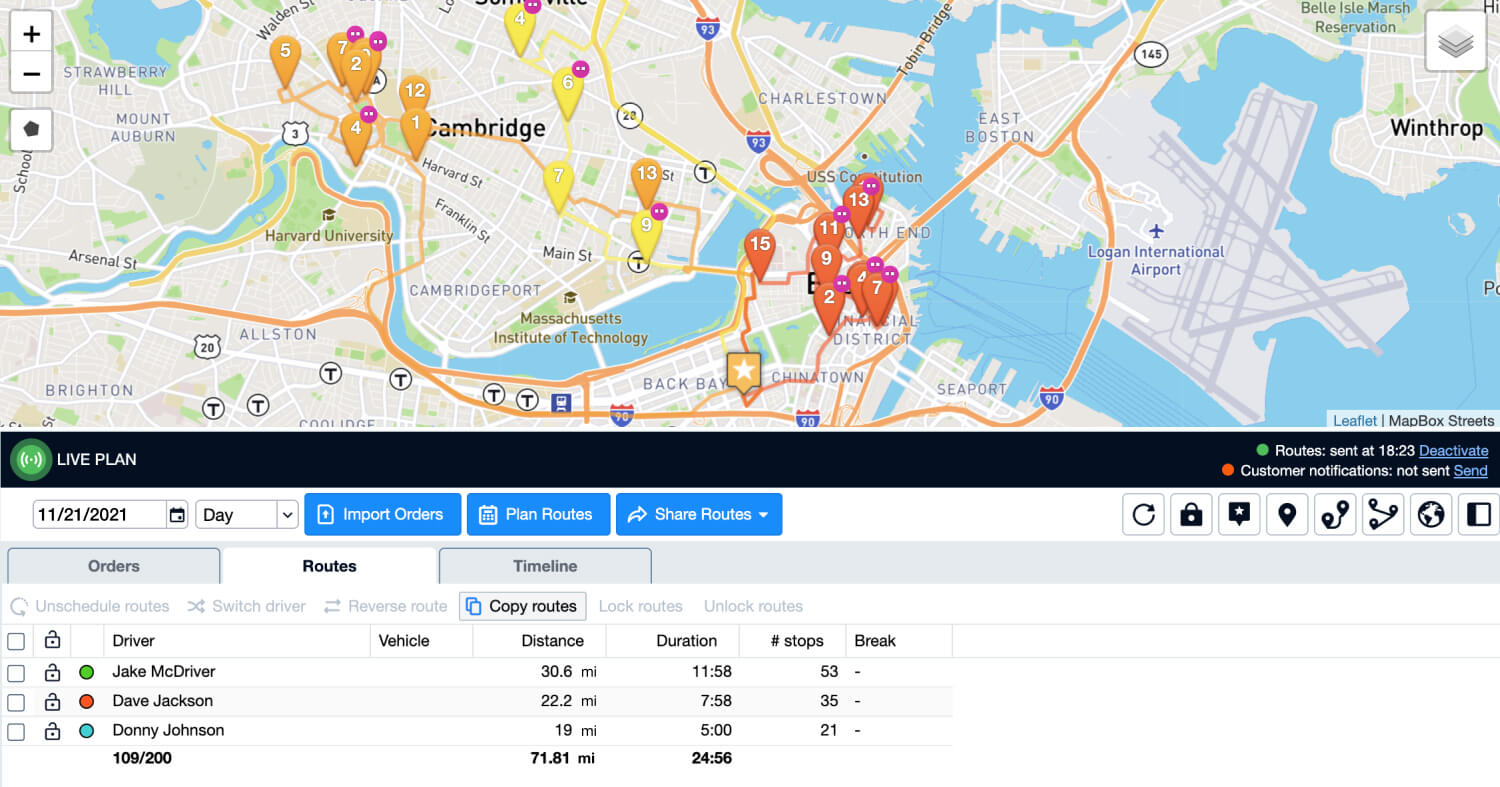
For more information about drivers, watch a video on creating and editing drivers here.