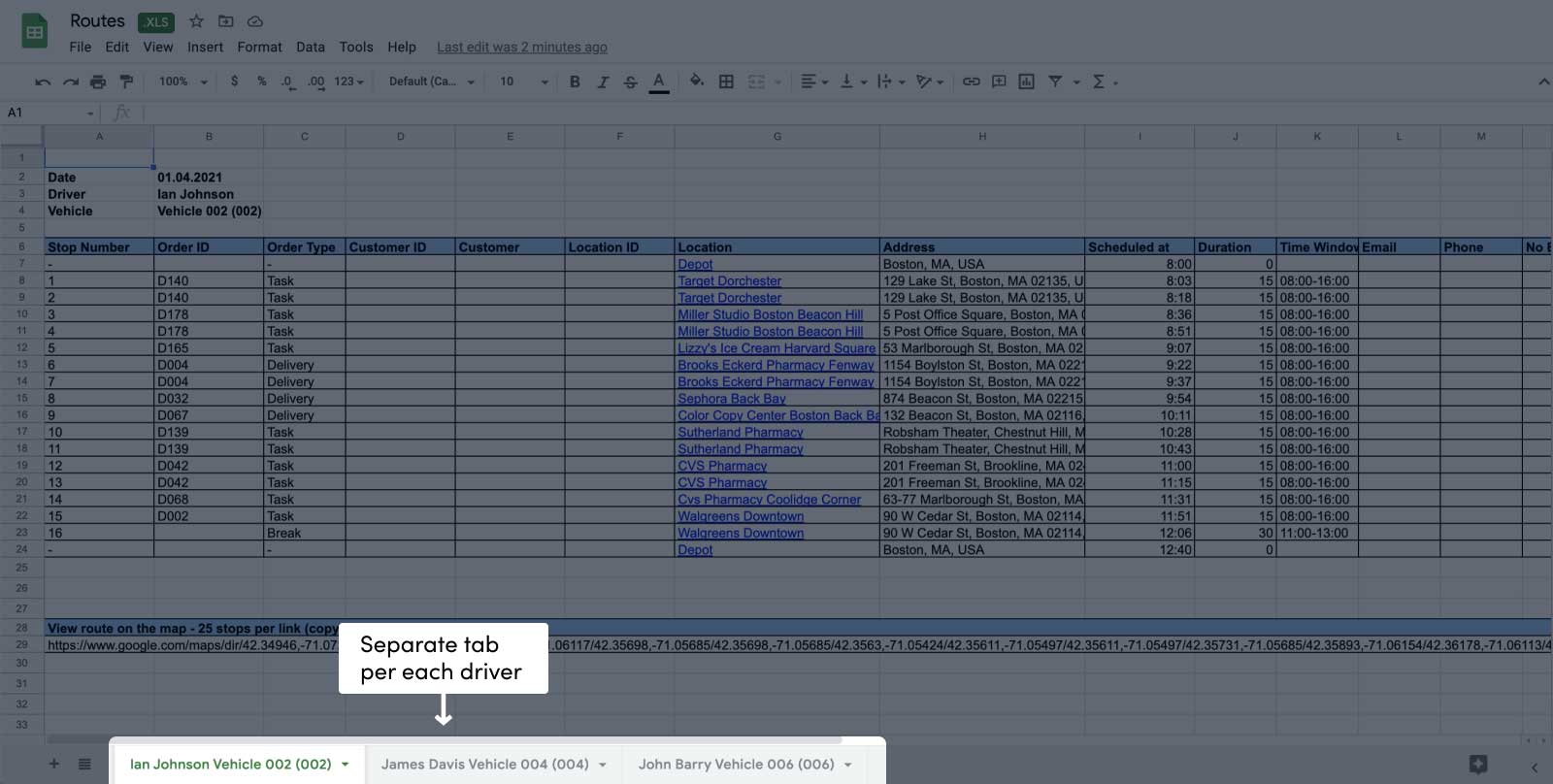To export the planned routes as a Microsoft Excel file, click on the Share Routes button and select Excel export. From here you will be able to select one of the following export options:
- For printing
- Raw data, or
- Route summary
The resulting Excel file can easily be printed and handed out to drivers.