Changing Priority of Multiple Orders
bp#216
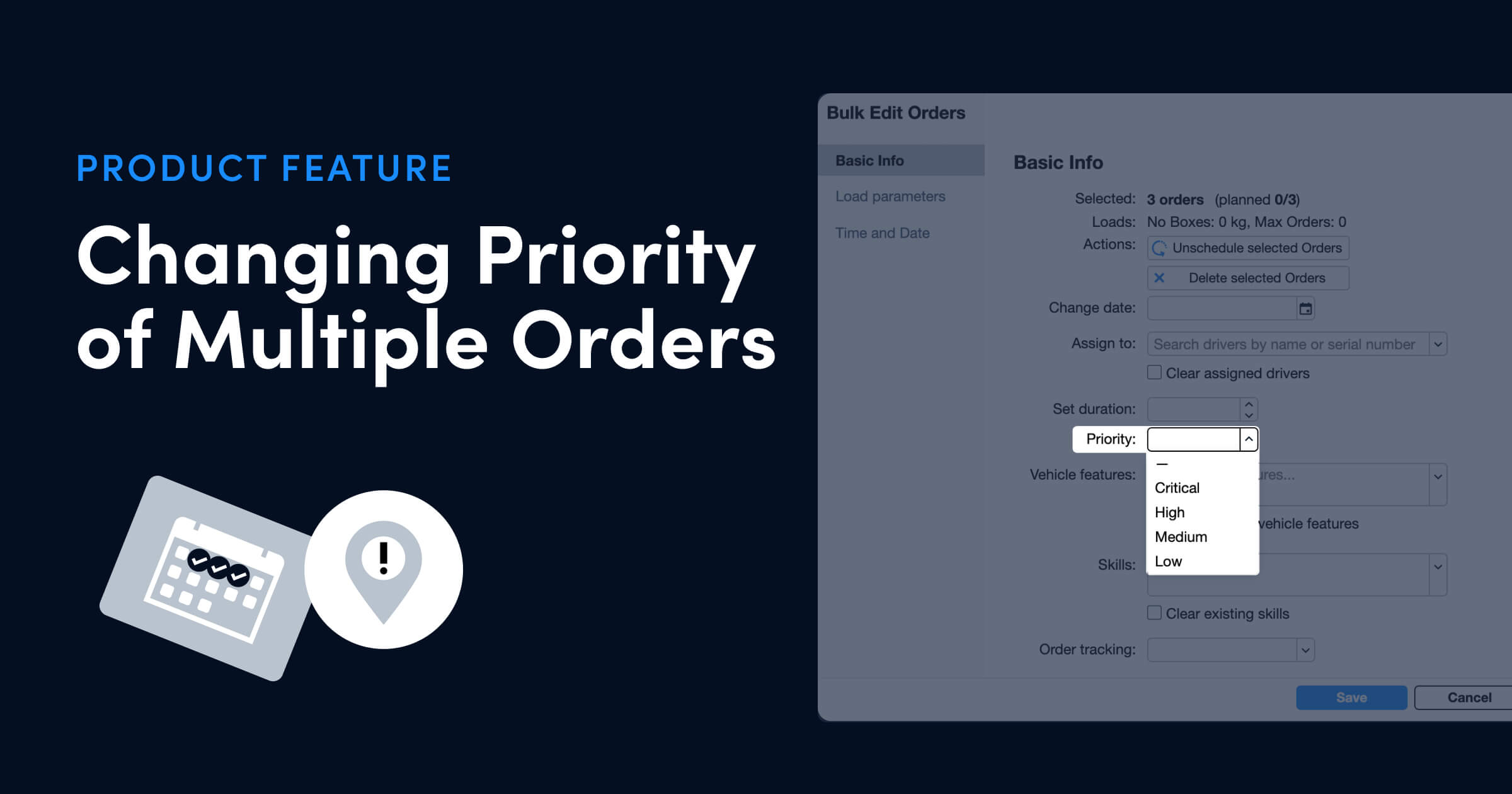
Sometimes orders need to be completed sooner than originally planned. To help speed up and simplify altering an orders priority, we added “Priority” as an option in the Bulk edit window.
Increasing the priority tells our software that those orders are to be scheduled sooner in the day to guarantee that they have been completed.
Simply choose the multiple orders, click the “Edit orders” button, and change it appropriately.
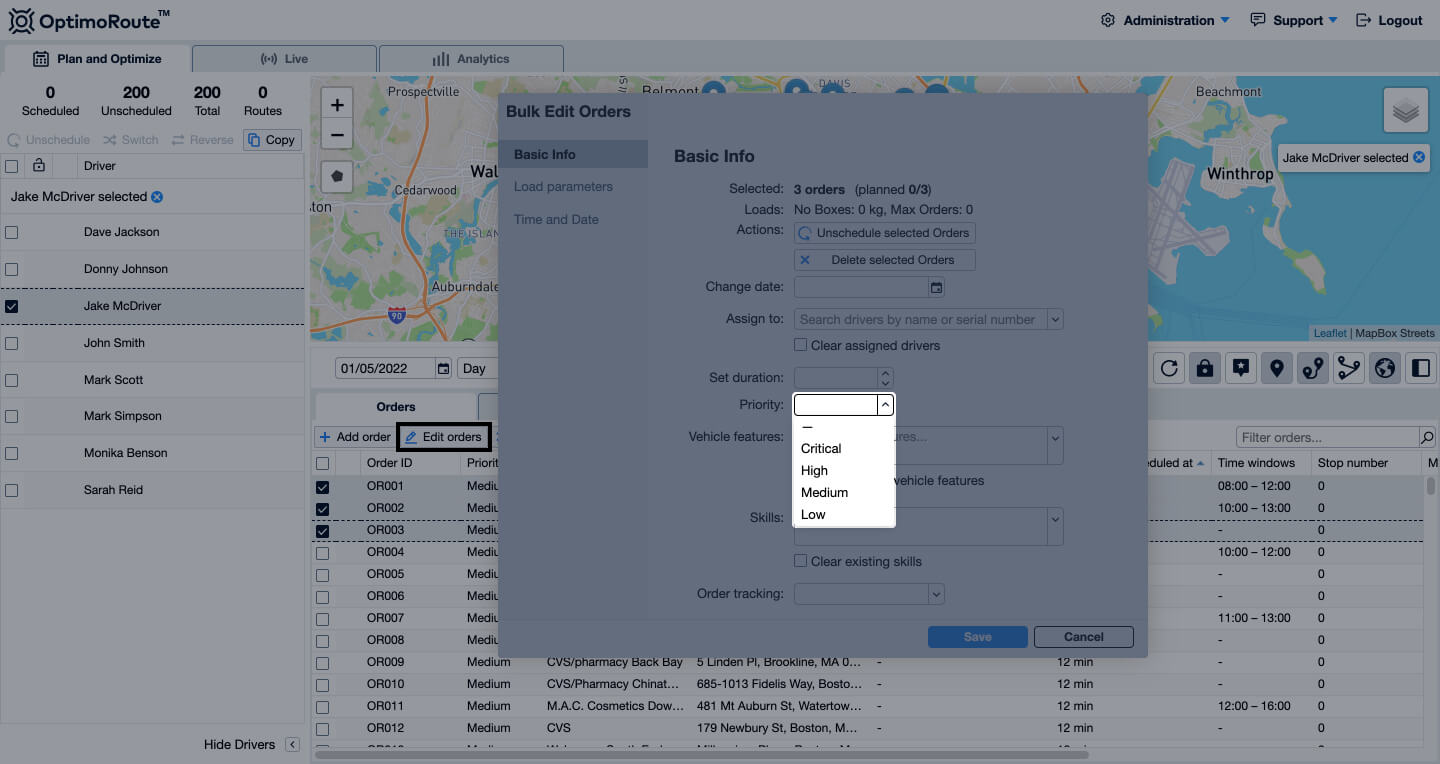
Try OptimoRoute™ for Free
No installation or credit card required


